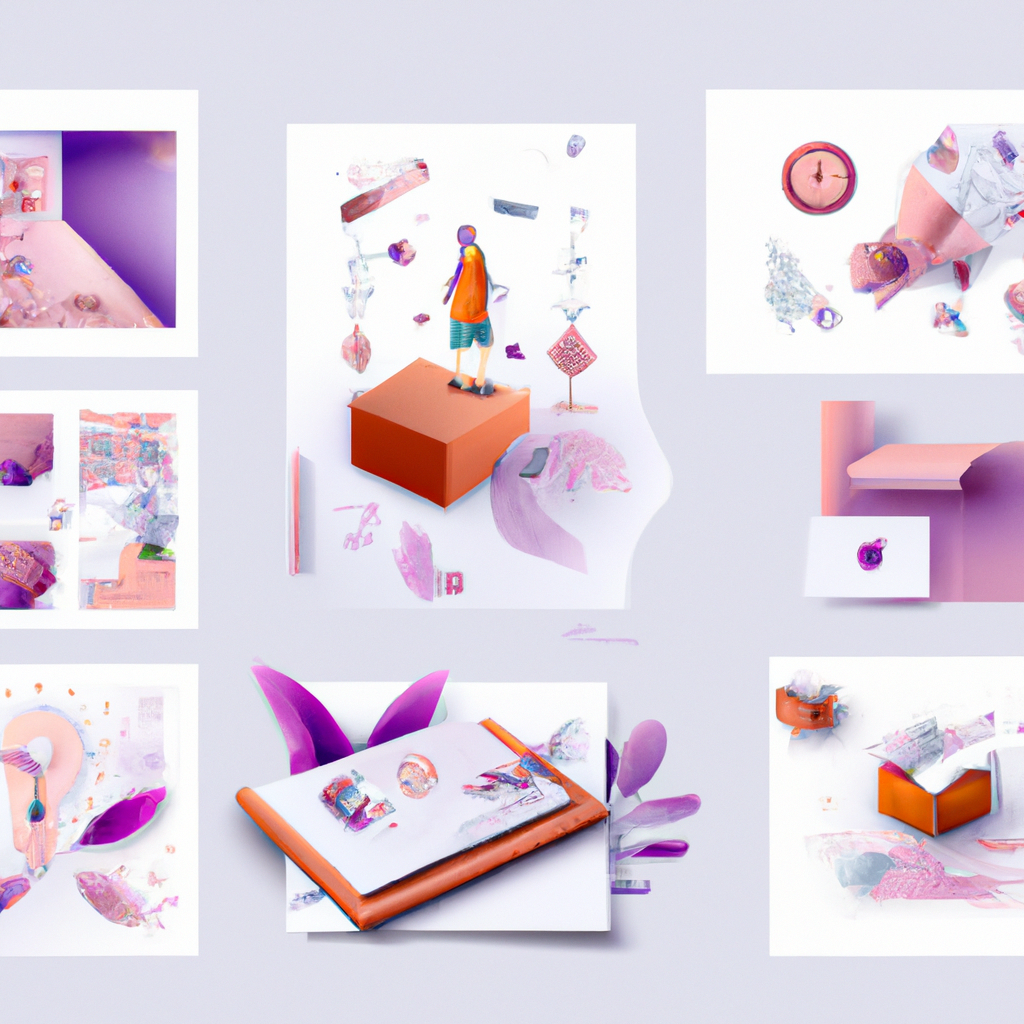-
Table of Contents
Getting Started: Essential Tips for New Notion Users
Are you new to using Notion? If so, you’re in for a treat! Notion is a powerful tool that can help you stay organized, collaborate with others, and manage your tasks more efficiently. However, like any new software, it can take some time to get the hang of it. That’s why we’ve put together this article to give you five essential tips to help you get started with Notion.
First and foremost, take some time to explore Notion’s features and familiarize yourself with its interface. Notion is a highly customizable tool, so it’s important to understand how to navigate through its various sections and menus. Spend some time clicking around, experimenting with different layouts, and getting a feel for how things work. Don’t be afraid to make mistakes – that’s how you’ll learn!
Once you’re comfortable with the basics, it’s time to start organizing your workspace. Notion allows you to create different pages and databases, which can be customized to suit your needs. Take advantage of this flexibility by creating separate pages for different projects or areas of your life. For example, you could have a page for work-related tasks, another for personal goals, and even one for your favorite recipes. By keeping things organized, you’ll be able to find what you need quickly and easily.
Now that you have your workspace set up, it’s time to start adding content. Notion offers a wide range of blocks that you can use to create different types of content, such as text, images, tables, and more. Experiment with these blocks to find the ones that work best for you. For example, if you’re creating a to-do list, you might want to use the checklist block. If you’re brainstorming ideas, the bullet point block might be more suitable. The key is to find a format that helps you stay focused and productive.
Collaboration is another powerful feature of Notion. Whether you’re working on a project with colleagues or sharing information with friends, Notion makes it easy to collaborate in real-time. You can invite others to join your workspace, assign tasks, and leave comments on specific blocks. This makes it a great tool for team projects or group brainstorming sessions. Just remember to set clear permissions and communicate effectively to ensure everyone is on the same page.
Lastly, don’t forget to take advantage of Notion’s integrations with other apps and services. Notion can be seamlessly integrated with tools like Google Calendar, Trello, and Slack, allowing you to streamline your workflow and keep all your information in one place. Explore the available integrations and see how they can enhance your productivity. You might find that automating certain tasks or syncing data between different platforms can save you a lot of time and effort.
In conclusion, Notion is a versatile tool that can revolutionize the way you work and stay organized. By taking the time to explore its features, organize your workspace, experiment with different content blocks, collaborate with others, and integrate with other apps, you’ll be well on your way to becoming a Notion pro. So, what are you waiting for? Dive in and start exploring the endless possibilities that Notion has to offer!
Maximizing Productivity with Notion: 5 Key Strategies
Are you new to using Notion? If so, you’re in for a treat! Notion is a powerful tool that can help you maximize your productivity and stay organized. But where do you start? With so many features and possibilities, it can be overwhelming at first. Don’t worry, though. In this article, we’ll share five tips that will help you get started and make the most out of Notion.
First and foremost, take some time to explore Notion’s interface. Familiarize yourself with the different elements and how they work together. Notion is highly customizable, so it’s important to understand how to navigate and manipulate the various components. Spend some time clicking around, experimenting, and getting a feel for the platform. Don’t be afraid to make mistakes – that’s how you learn!
Once you’re comfortable with the basics, it’s time to start organizing your workspace. Notion allows you to create different pages and databases, which can be customized to suit your needs. Take advantage of this flexibility and create a structure that works for you. Whether you prefer a simple to-do list or a complex project management system, Notion can accommodate your preferences. Experiment with different layouts and find what works best for your workflow.
Now that you have your workspace set up, it’s time to start adding content. Notion offers a wide range of blocks that you can use to create and organize your information. From text and images to tables and calendars, there’s a block for every type of content you can think of. Don’t be afraid to mix and match different blocks to create dynamic and interactive pages. The possibilities are endless!
As you start adding content, it’s important to keep things organized. Notion allows you to create different views for your databases, such as lists, boards, and calendars. Use these views to your advantage and find the one that suits your needs best. For example, if you’re managing a project, a board view might be more suitable for visualizing tasks and their progress. On the other hand, if you’re tracking deadlines, a calendar view might be more helpful. Experiment with different views and find what works best for you.
Last but not least, don’t forget to collaborate with others. Notion is not just a personal productivity tool – it’s also a great platform for team collaboration. You can invite others to join your workspace and work together on projects, share ideas, and communicate. Take advantage of Notion’s collaboration features, such as comments and mentions, to keep everyone on the same page. Collaboration is key to maximizing productivity, so make sure to leverage this aspect of Notion.
In conclusion, Notion is a powerful tool that can help you maximize your productivity and stay organized. By familiarizing yourself with the interface, organizing your workspace, adding content, keeping things organized, and collaborating with others, you’ll be well on your way to becoming a Notion pro. Remember, it’s okay to make mistakes and experiment – that’s how you learn and find what works best for you. So go ahead, dive into Notion, and unlock your full productivity potential!
Customizing Notion to Fit Your Workflow: Top Tips for Beginners
Are you new to using Notion? If so, you’re in for a treat! Notion is a powerful tool that can help you stay organized, collaborate with others, and streamline your workflow. However, getting started with Notion can be a bit overwhelming, especially if you’re not familiar with its features and customization options. But fear not! In this article, we’ll share five tips to help you customize Notion to fit your workflow and make the most out of this versatile tool.
First and foremost, take some time to explore Notion’s various templates. Notion offers a wide range of templates for different purposes, such as project management, note-taking, and even personal goal tracking. These templates can serve as a great starting point and give you a sense of how Notion can be customized to suit your needs. Don’t be afraid to experiment with different templates and modify them to fit your workflow. Remember, Notion is all about flexibility!
Once you’ve familiarized yourself with the templates, it’s time to start customizing your workspace. Notion allows you to create different pages and databases, which can be organized in a hierarchical structure. Take advantage of this feature by creating pages for different projects or areas of your life. For example, you could have a page for work-related tasks, another for personal goals, and so on. This way, you can keep everything neatly organized and easily accessible.
Now that you have your pages set up, it’s time to dive into the world of databases. Notion’s databases are incredibly versatile and can be customized to fit your specific needs. You can add different types of properties to your databases, such as text, dates, checkboxes, and even formulas. This allows you to create dynamic databases that can automatically calculate values or filter data based on specific criteria. Spend some time experimenting with different properties and see how they can enhance your workflow.
In addition to databases, Notion also offers a powerful feature called “relations.” Relations allow you to establish connections between different databases or pages. For example, if you have a page for your work-related tasks and another for your team members, you can create a relation property that links each task to the corresponding team member. This way, you can easily see who is responsible for each task and track progress more efficiently. Relations can be a bit tricky to set up at first, but once you get the hang of it, they can be a game-changer.
Last but not least, don’t forget to take advantage of Notion’s collaboration features. Notion allows you to share your pages and databases with others, making it easy to collaborate on projects or share information with your team. You can control the level of access each person has, whether it’s read-only, editing, or commenting. This way, you can work together seamlessly and keep everyone on the same page.
In conclusion, customizing Notion to fit your workflow is all about exploring its features, experimenting with different templates, and making the most out of its customization options. Take your time to familiarize yourself with Notion’s templates, create pages and databases to organize your work, and leverage properties and relations to enhance your workflow. And don’t forget to collaborate with others using Notion’s powerful collaboration features. With these tips in mind, you’ll be well on your way to becoming a Notion pro in no time!
Collaboration Made Easy: How to Use Notion for Teamwork
Are you new to using Notion? If so, you’re in for a treat! Notion is a powerful tool that can revolutionize the way you collaborate with your team. Whether you’re working on a small project or managing a large team, Notion has got you covered. In this article, we’ll explore five tips that will help you get started and make the most out of this incredible tool.
First and foremost, it’s important to familiarize yourself with the basics of Notion. Take some time to explore the different features and functionalities it offers. From creating pages and databases to adding tasks and reminders, Notion has a wide range of tools that can be customized to suit your needs. Don’t be afraid to experiment and play around with the different options available. The more you explore, the more you’ll discover just how versatile Notion can be.
Once you’ve got the hang of the basics, it’s time to start collaborating with your team. Notion allows you to create shared workspaces where everyone can contribute and stay updated on the progress of the project. One of the best features of Notion is its ability to create databases. These databases can be used to store and organize information, making it easy for everyone to access and contribute to the project. Whether it’s a list of tasks, a collection of ideas, or a repository of files, Notion’s databases can help keep everything in one place.
To ensure smooth collaboration, it’s important to establish clear guidelines and workflows. Notion allows you to create templates that can be used as a starting point for different projects. These templates can include predefined sections, tasks, and deadlines, making it easy for everyone to understand their roles and responsibilities. By setting up these templates, you can ensure that everyone is on the same page and working towards a common goal.
Another tip for using Notion effectively is to take advantage of its integrations. Notion integrates seamlessly with other popular tools such as Google Drive, Trello, and Slack. By connecting these tools to Notion, you can streamline your workflow and eliminate the need to switch between different applications. For example, you can attach files from Google Drive directly to your Notion pages or create tasks in Trello directly from Notion. These integrations can save you time and make collaboration even easier.
Lastly, don’t forget to take advantage of Notion’s customization options. Notion allows you to personalize your workspace by choosing different themes, colors, and fonts. You can also create custom templates and layouts that suit your specific needs. By customizing Notion to your liking, you can create a workspace that is not only functional but also visually appealing. This can help boost productivity and make working with Notion a more enjoyable experience.
In conclusion, Notion is a powerful tool that can greatly enhance collaboration within your team. By familiarizing yourself with its features, establishing clear guidelines, and taking advantage of its integrations and customization options, you can make the most out of this incredible tool. So go ahead, give Notion a try, and see how it can transform the way you work with your team.
Q&A
1. What is Notion?
Notion is an all-in-one workspace tool that allows users to create, organize, and collaborate on various types of content, such as notes, documents, databases, and more.
2. How can I get started with Notion?
To get started with Notion, you can sign up for a free account on their website or download the app on your device. Once you have an account, you can start creating pages, adding content, and exploring the different features and templates available.
3. What are some tips for new users of Notion?
– Familiarize yourself with the different types of blocks and how they can be used to structure your content.
– Utilize templates to save time and get started quickly on different types of projects.
– Take advantage of the powerful search and organization features to easily find and navigate through your content.
– Explore the Notion community for inspiration, tips, and ideas on how to make the most out of the tool.
– Experiment and customize Notion to fit your specific needs and workflows.
4. Are there any resources available to learn more about using Notion?
Yes, there are various resources available to learn more about using Notion. Notion’s official website provides documentation, guides, and tutorials to help users get started and explore different features. Additionally, there are numerous YouTube channels, blogs, and online communities dedicated to sharing tips, tricks, and best practices for using Notion effectively.In conclusion, if you’re new to using Notion, here are five tips that can help you navigate and make the most out of this productivity tool:
1. Familiarize yourself with the interface: Take some time to explore and understand the different features and functions available in Notion. This will help you navigate the tool more efficiently.
2. Start with simple templates: Notion offers a wide range of templates for various purposes. Begin by using simple templates to get a grasp of how things work and gradually explore more complex ones as you become more comfortable.
3. Utilize databases and properties: Databases and properties in Notion allow you to organize and categorize your information effectively. Learn how to create and customize databases, and make use of properties to sort and filter your data.
4. Take advantage of blocks and nesting: Notion’s block-based system allows you to create and structure your content in a flexible manner. Experiment with different block types and learn how to nest them within each other to create hierarchical structures.
5. Collaborate and share with others: Notion excels in collaboration, so make sure to explore its sharing and collaboration features. Invite team members, assign tasks, and use comments and mentions to communicate effectively within the tool.
By following these tips, you’ll be well on your way to becoming proficient in using Notion and maximizing its potential for your personal or professional productivity needs.