It seems we can’t find what you’re looking for. Perhaps searching can help.

Ryobi Just Introduced 17 New Products To Its Lineup – Here Are Our Favorites
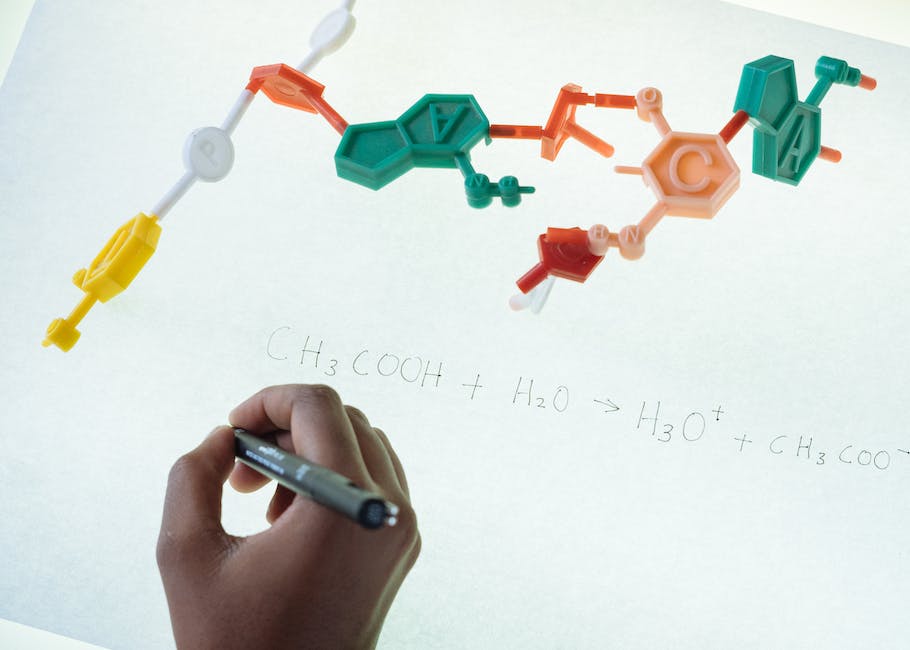

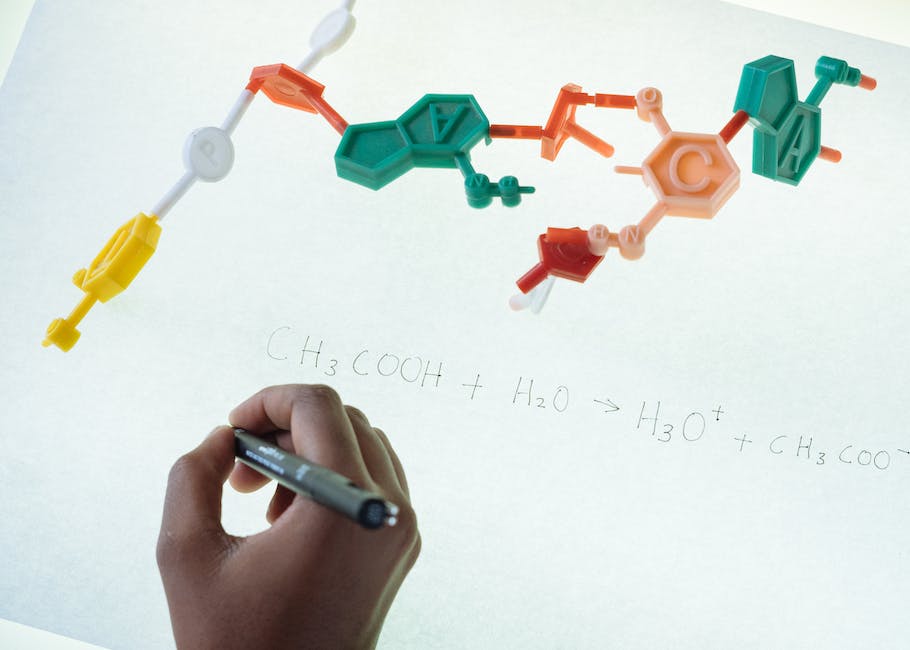
It seems we can’t find what you’re looking for. Perhaps searching can help.