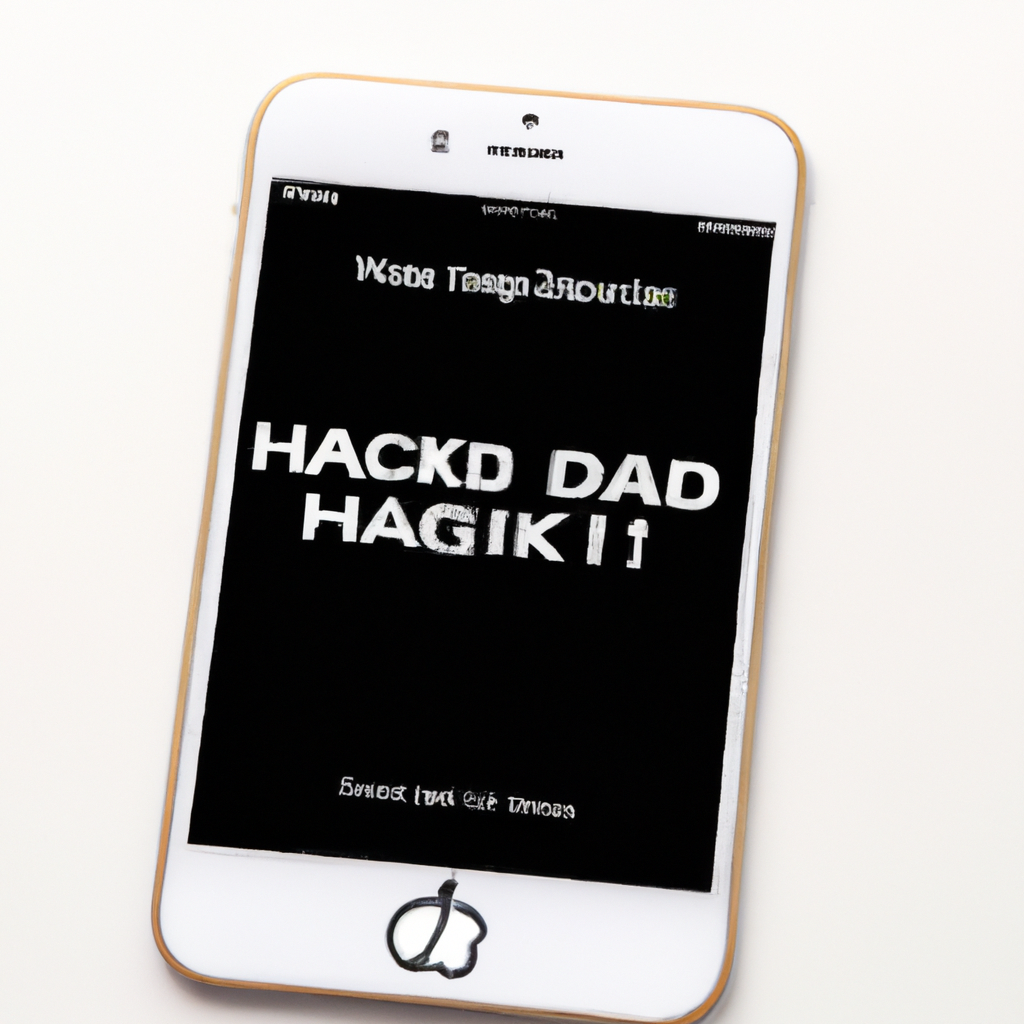-
Table of Contents
Unusual Battery Drain on Your iPhone
Have you ever noticed that your iPhone’s battery seems to drain faster than usual? It can be frustrating, especially when you’re out and about and need your phone to last throughout the day. But did you know that unusual battery drain could be a sign that your iPhone has been hacked? Yes, that’s right! Hackers can gain access to your device and use it for their own malicious purposes, causing your battery to drain quickly.
So, how can you tell if your iPhone is hacked? Well, one of the first signs to look out for is a sudden and significant decrease in battery life. If you find that your phone is running out of juice much faster than it used to, it’s worth investigating further. Of course, it’s important to note that there could be other reasons for battery drain, such as running too many apps in the background or having a faulty battery. But if you’ve ruled out these possibilities, it’s time to consider the possibility of a hack.
Another clue that your iPhone may have been compromised is if it becomes unusually hot to the touch. Hackers often use malicious software that runs in the background, consuming a lot of processing power and causing your device to heat up. So, if you notice that your iPhone is getting hotter than usual, it’s a red flag that something may be amiss.
In addition to battery drain and overheating, another sign of a hacked iPhone is a sudden increase in data usage. Hackers may use your device to send and receive large amounts of data without your knowledge. This can result in unexpected data charges on your phone bill or a depletion of your monthly data allowance. If you notice a spike in data usage that you can’t explain, it’s definitely worth investigating further.
Furthermore, if you experience frequent crashes or freezes on your iPhone, it could be a sign of a hack. Malicious software can cause your device to become unstable, leading to crashes and freezes. If you find that your iPhone is constantly acting up and you’ve ruled out any hardware issues, it’s time to consider the possibility of a hack.
So, now that you know some of the signs to look out for, how can you check if your iPhone is hacked? Well, there are a few steps you can take. First, make sure to update your iPhone’s software regularly. Apple often releases security updates that fix vulnerabilities that hackers may exploit. Keeping your device up to date is an essential step in protecting yourself from hacks.
Additionally, you can use reputable antivirus software specifically designed for iPhones to scan your device for any malicious software. These antivirus apps can detect and remove any potential threats, giving you peace of mind.
Lastly, if you suspect that your iPhone has been hacked, it’s important to take immediate action. Change all your passwords, including your Apple ID, email accounts, and any other accounts linked to your iPhone. This will help prevent further unauthorized access to your personal information.
In conclusion, unusual battery drain on your iPhone can be a sign that your device has been hacked. If you notice a significant decrease in battery life, along with other signs such as overheating, increased data usage, or frequent crashes, it’s important to investigate further. By staying vigilant and taking the necessary precautions, you can protect yourself from potential hacks and keep your iPhone secure.
Unexpected Data Usage on Your iPhone
Have you ever noticed a sudden increase in your iPhone’s data usage? It can be quite alarming, especially if you haven’t been using your phone any differently than usual. Unexpected data usage can be a sign that your iPhone has been hacked. But how can you tell for sure? In this article, we will explore some telltale signs that your iPhone may have been compromised.
One of the first things you should do is check your data usage statistics. To do this, go to the Settings app on your iPhone and tap on “Cellular.” Scroll down to see a list of apps and the amount of data each app has used. If you notice any apps that have used an unusually large amount of data, it could be a red flag. Hackers often use your iPhone’s data to transmit information or perform malicious activities without your knowledge.
Another indicator of a hacked iPhone is a sudden decrease in battery life. If you find that your battery is draining much faster than usual, it could be a sign that there are background processes running on your device. These processes could be related to a hack, as hackers often run malicious software that consumes a significant amount of power. Keep an eye on your battery usage and if you notice a significant change, it’s worth investigating further.
Have you ever experienced your iPhone crashing or freezing frequently? While occasional crashes can happen due to software glitches, if your iPhone is crashing or freezing more often than usual, it could be a sign of a hack. Hackers may install malware or malicious software that disrupts the normal functioning of your device. If you’re experiencing frequent crashes, it’s essential to investigate the cause and rule out any potential security breaches.
Another way to check if your iPhone is hacked is by monitoring your phone bill. Look for any unusual charges or calls that you didn’t make. Hackers may use your iPhone to make unauthorized calls or send premium text messages, resulting in unexpected charges on your bill. If you notice any suspicious activity, contact your service provider immediately to report the issue and take necessary steps to secure your device.
One often overlooked sign of a hacked iPhone is unusual behavior from your apps. If you notice that your apps are behaving strangely, such as crashing frequently or displaying unusual pop-ups, it could be a sign of a hack. Hackers may manipulate your apps to gain access to your personal information or control your device remotely. If you encounter any unusual behavior, it’s crucial to investigate further and take appropriate action to protect your privacy and security.
In conclusion, unexpected data usage on your iPhone can be a strong indicator that your device has been hacked. By monitoring your data usage, battery life, app behavior, and phone bill, you can identify potential security breaches and take appropriate action. If you suspect that your iPhone has been hacked, it’s essential to act quickly to protect your personal information and secure your device. Stay vigilant and stay safe!
Strange Behavior or Performance Issues on Your iPhone
Have you ever noticed strange behavior or performance issues on your iPhone? Maybe it’s been acting sluggish, freezing, or crashing more frequently than usual. If so, it’s possible that your iPhone has been hacked. But how can you tell for sure? In this article, we’ll explore some telltale signs that your iPhone may have been compromised.
One of the first things you might notice is a sudden decrease in battery life. If your iPhone used to last all day with normal usage, but now it barely makes it through a few hours, it could be a sign that something is amiss. Hackers often run malicious software in the background, which can drain your battery faster than usual.
Another red flag to watch out for is unexpected data usage. If you notice a significant increase in your data usage without any changes in your browsing habits, it could be a sign that your iPhone is being used to send or receive data without your knowledge. Hackers may be using your device to perform tasks that consume data, such as sending spam emails or mining cryptocurrency.
Have you ever received strange text messages or emails from unknown senders? If so, it’s possible that your iPhone has been hacked. Hackers often use compromised devices to send out spam messages or phishing emails. If you start receiving an unusually high number of these types of messages, it’s worth investigating further.
Another indication that your iPhone may have been hacked is if you notice unfamiliar apps appearing on your home screen. Hackers often install malicious apps on compromised devices to gain access to sensitive information or to control your device remotely. If you see any apps that you don’t remember downloading or that you don’t recognize, it’s a clear sign that something is not right.
In addition to strange apps, you may also notice unfamiliar icons or shortcuts on your iPhone’s control center or settings menu. Hackers often modify these settings to gain access to your personal information or to control your device remotely. If you see any unfamiliar icons or shortcuts, it’s worth investigating further to ensure your iPhone’s security.
One of the most obvious signs that your iPhone has been hacked is if you experience frequent crashes or freezes. If your iPhone suddenly becomes unstable and crashes or freezes more often than usual, it could be a result of malicious software running in the background. Hackers often exploit vulnerabilities in the operating system to gain control of your device, which can lead to instability and crashes.
If you suspect that your iPhone has been hacked, it’s important to take action immediately. Start by updating your iPhone’s software to the latest version, as this can often fix security vulnerabilities that hackers exploit. You should also run a thorough scan with a reputable antivirus app to detect and remove any malicious software.
In conclusion, if you notice strange behavior or performance issues on your iPhone, it’s important to consider the possibility that it may have been hacked. Signs such as decreased battery life, unexpected data usage, strange messages or emails, unfamiliar apps or icons, and frequent crashes or freezes can all indicate a compromised device. By staying vigilant and taking prompt action, you can protect your iPhone and ensure your personal information remains secure.
Suspicious or Unwanted Apps on Your iPhone
Have you ever had that nagging feeling that something just isn’t right with your iPhone? Maybe it’s been acting a bit strange lately, or you’ve noticed some suspicious apps that you don’t remember downloading. Well, it’s possible that your iPhone has been hacked. But how can you tell for sure? In this article, we’ll explore one telltale sign of a hacked iPhone: suspicious or unwanted apps.
One of the first things you should do if you suspect your iPhone has been hacked is to check for any unfamiliar apps that have mysteriously appeared on your home screen. These could be apps that you don’t remember downloading or ones that you don’t recognize at all. It’s important to note that not all unfamiliar apps are necessarily malicious, as sometimes legitimate apps can be automatically installed during software updates. However, if you see apps that you know you didn’t download or that seem suspicious, it’s worth investigating further.
To check if an app is legitimate or not, start by tapping on the app icon. If it immediately opens and functions like a normal app, it’s likely safe. However, if the app takes an unusually long time to open or crashes frequently, it could be a sign that something is amiss. Additionally, pay attention to any strange behavior or requests for excessive permissions from the app. Legitimate apps typically don’t ask for unnecessary access to your personal information or device features.
Another red flag to watch out for is if the app’s name or icon looks slightly off. Hackers often create fake versions of popular apps, using similar names and icons to trick users into downloading them. These fake apps can be used to steal your personal information or even gain control of your device. So, if you notice any slight variations in the name or icon of an app that you know you’ve downloaded before, it’s best to delete it immediately.
If you’re still unsure about the legitimacy of an app, you can do a quick search on the App Store to see if it’s a recognized app. Simply open the App Store and type in the name of the app in question. If it doesn’t show up in the search results or if there are multiple versions of the app with different developers, it’s a clear indication that something fishy is going on. In such cases, it’s recommended to remove the app from your device right away.
It’s worth mentioning that even if you don’t see any suspicious apps on your home screen, it doesn’t necessarily mean your iPhone is completely safe. Some hackers are skilled at hiding their tracks and can make their malicious apps appear as if they’re part of the system or other legitimate apps. Therefore, it’s crucial to regularly update your iPhone’s software and use reputable security apps to scan for any potential threats.
In conclusion, if you suspect that your iPhone has been hacked, checking for suspicious or unwanted apps is a good place to start. Look out for unfamiliar apps, pay attention to any strange behavior or excessive permissions, and verify the legitimacy of apps through the App Store. Remember, prevention is key, so stay vigilant and take proactive measures to protect your iPhone from potential hacking attempts.
Q&A
1. How can I tell if my iPhone is hacked?
There are several signs that your iPhone may be hacked, including unusual battery drain, slow performance, unexpected data usage, unfamiliar apps or icons, and unusual pop-ups or messages.
2. How can I check if my iPhone is hacked?
You can check if your iPhone is hacked by looking for suspicious activities such as unauthorized access to accounts, unfamiliar apps or software installed, and unusual network traffic. Additionally, running a security scan or using a reputable antivirus app can help detect any potential malware.
3. What should I do if I suspect my iPhone is hacked?
If you suspect your iPhone is hacked, you should immediately disconnect from the internet, change your passwords, and enable two-factor authentication for your accounts. It is also recommended to run a security scan, update your iPhone’s software, and consider contacting Apple Support for further assistance.
4. How can I prevent my iPhone from being hacked?
To prevent your iPhone from being hacked, you should regularly update your device’s software, use strong and unique passwords, enable two-factor authentication, avoid downloading apps from untrusted sources, and be cautious of suspicious links or attachments in emails or messages. Additionally, using a reputable antivirus app and being mindful of your online activities can help enhance your iPhone’s security.In conclusion, there are several signs that can indicate if your iPhone has been hacked. These signs include unusual battery drain, slow performance, unexpected data usage, unfamiliar apps or icons, and strange pop-ups or messages. To check if your iPhone is hacked, you can use security software, check for suspicious activities in your device settings, and monitor your data usage. It is important to take immediate action if you suspect your iPhone has been hacked, such as updating your software, changing passwords, and contacting Apple support for further assistance.