-
Table of Contents
The Benefits of Passwordless Authentication for Your Google Account
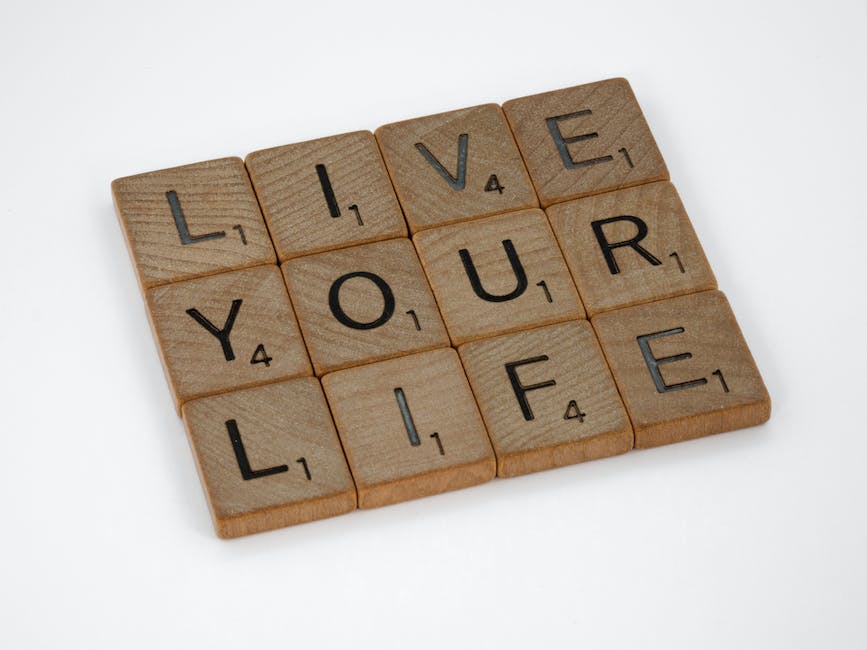
Your Google Account Will Soon Prompt You To Ditch Your Password
In today’s digital age, passwords have become a necessary evil. We use them for everything, from accessing our email accounts to logging into our social media profiles. However, passwords are not foolproof. They can be easily forgotten, stolen, or hacked, leaving our personal information vulnerable. That’s why Google is taking a bold step towards a passwordless future for your Google Account.
The benefits of passwordless authentication are numerous and compelling. By eliminating the need for passwords, Google is not only enhancing security but also making the login process more convenient and user-friendly.
One of the main advantages of passwordless authentication is enhanced security. Passwords can be easily guessed or cracked, especially if they are weak or reused across multiple accounts. With passwordless authentication, Google is introducing stronger security measures, such as biometric authentication and hardware-based security keys. These methods are much more difficult to bypass, ensuring that only authorized users can access their Google Accounts.
Moreover, passwordless authentication eliminates the risk of password-related attacks, such as phishing and credential stuffing. Phishing attacks involve tricking users into revealing their passwords through fake websites or emails. Credential stuffing, on the other hand, occurs when hackers use stolen passwords from one website to gain unauthorized access to other accounts. By removing passwords from the equation, Google is effectively mitigating these types of attacks, providing users with peace of mind.
In addition to enhanced security, passwordless authentication offers a more convenient and user-friendly login experience. Let’s face it, remembering multiple passwords can be a hassle. With passwordless authentication, you no longer have to worry about forgetting your password or going through the tedious process of resetting it. Instead, you can simply use your fingerprint, face recognition, or a hardware key to log into your Google Account seamlessly.
Furthermore, passwordless authentication reduces the friction associated with creating and managing passwords. We’ve all been there – trying to come up with a strong password that meets all the requirements, only to have it rejected. With passwordless authentication, you can say goodbye to the frustration of creating complex passwords. Instead, you can rely on biometric data or a hardware key, which are unique to you and cannot be easily replicated.
Google’s move towards passwordless authentication is not only beneficial for individual users but also for businesses and organizations. Password-related issues, such as forgotten passwords and password resets, can be a significant drain on IT resources. By implementing passwordless authentication, businesses can reduce the burden on their IT departments and improve overall productivity.
In conclusion, the benefits of passwordless authentication for your Google Account are undeniable. By enhancing security, improving convenience, and reducing friction, Google is paving the way for a future without passwords. With biometric authentication and hardware-based security keys, users can enjoy a more secure and user-friendly login experience. So, get ready to ditch your password and embrace the passwordless revolution with your Google Account.
How Google’s New Security Measures Will Enhance Account Protection
Your Google Account Will Soon Prompt You To Ditch Your Password
In an era where cyber threats are becoming increasingly sophisticated, it is crucial to stay one step ahead when it comes to protecting our online accounts. Google, being at the forefront of technological innovation, has recently announced new security measures that will enhance account protection for its users. These measures are set to revolutionize the way we access our Google accounts, making passwords a thing of the past.
Google’s new security measures are designed to address the vulnerabilities associated with traditional password-based authentication. Passwords, despite being a widely used method of securing accounts, are often weak and easily compromised. Users tend to choose simple and easily guessable passwords, or worse, reuse the same password across multiple accounts. This creates a significant security risk, as a breach in one account can potentially lead to unauthorized access to other accounts.
To combat this issue, Google is introducing a new feature that prompts users to ditch their passwords altogether. Instead, users will be encouraged to use their smartphones as a form of authentication. This method, known as “passwordless login,” relies on the unique characteristics of your smartphone to verify your identity. By utilizing biometric data such as fingerprints or facial recognition, Google can ensure that only the rightful owner of the device can access the account.
The advantages of passwordless login are numerous. Firstly, it eliminates the need to remember complex passwords or worry about forgetting them. With your smartphone acting as the key to your account, you can say goodbye to the frustration of password resets and the risk of being locked out of your own account. Additionally, passwordless login provides an extra layer of security. Biometric data is much harder to replicate or steal compared to passwords, making it significantly more secure.
Google’s new security measures also extend beyond passwordless login. The company is implementing a feature called “Security Checkup” that will provide users with a comprehensive overview of their account’s security status. This includes information on recent login activity, devices connected to the account, and any suspicious or unusual activity. By regularly reviewing this information, users can quickly identify and address any potential security threats.
Furthermore, Google is introducing a new method of account recovery that eliminates the need for security questions. Instead, users will be able to provide an alternative email or phone number to receive a verification code in case they are locked out of their account. This not only simplifies the account recovery process but also reduces the risk of unauthorized access through social engineering attacks.
Google’s commitment to enhancing account protection is commendable. By encouraging users to ditch their passwords and implementing innovative security measures, the company is taking a proactive approach to safeguarding user data. While some may be hesitant to embrace these changes, it is important to recognize that traditional password-based authentication is no longer sufficient in today’s digital landscape.
In conclusion, Google’s new security measures are set to revolutionize the way we protect our online accounts. By prompting users to ditch their passwords and embracing passwordless login, Google is providing a more secure and convenient authentication method. Additionally, features like Security Checkup and improved account recovery further enhance account protection. It is clear that Google is committed to staying ahead of the curve when it comes to cybersecurity, and users can rest assured that their accounts are in safe hands.
Exploring the Future of Authentication: Biometrics and Beyond
Your Google Account Will Soon Prompt You To Ditch Your Password
In today’s digital age, passwords have become a necessary evil. We rely on them to protect our personal information, our financial accounts, and our online identities. But let’s face it, passwords are a hassle. They’re hard to remember, easy to forget, and can be easily hacked. That’s why Google is taking a bold step towards the future of authentication by prompting users to ditch their passwords altogether.
Biometrics, such as fingerprint and facial recognition, have already made their way into our smartphones and other devices. They offer a more convenient and secure way to access our devices and accounts. Google is now taking this technology a step further by integrating it into our Google accounts.
Imagine a world where you no longer have to remember a string of letters, numbers, and symbols to access your email, photos, and documents. Instead, all you need is your fingerprint or a quick scan of your face. This future is not far off, as Google plans to roll out this feature to all Google account users in the coming months.
The benefits of biometric authentication are numerous. First and foremost, it provides a higher level of security. Unlike passwords, which can be easily guessed or stolen, biometric data is unique to each individual. This means that even if someone manages to get hold of your fingerprint or facial data, they won’t be able to use it to access your accounts.
Secondly, biometrics offer a more convenient way to access your accounts. No more struggling to remember complex passwords or having to reset them every time you forget. With biometrics, all you need is a quick scan or touch, and you’re in.
But what about privacy concerns? Google understands that privacy is a top priority for its users. That’s why the biometric data used for authentication will be securely stored on your device, not on Google’s servers. This means that your fingerprint or facial data will never leave your device, ensuring that your privacy is protected.
Of course, there will always be those who are skeptical of new technologies. Some may worry about the reliability of biometric authentication or fear that it could be easily fooled. However, Google has invested heavily in developing robust and accurate biometric algorithms. These algorithms have been rigorously tested and are constantly being improved to ensure that they are both secure and reliable.
In addition to biometrics, Google is also exploring other innovative authentication methods. For example, they are experimenting with using your smartphone as a physical security key. This means that in order to access your Google account, you would need to have your smartphone nearby. This adds an extra layer of security, as it ensures that only you can access your account.
In conclusion, the future of authentication is biometrics and beyond. Google is leading the way by prompting users to ditch their passwords and embrace more secure and convenient methods of accessing their accounts. With biometrics, you can say goodbye to the hassle of passwords and hello to a more secure and convenient way of protecting your personal information. So get ready to unlock the future with your fingerprint or a quick scan of your face.
Step-by-Step Guide: Transitioning to Passwordless Login for Your Google Account
Your Google Account Will Soon Prompt You To Ditch Your Password
In a world where passwords seem to be multiplying like rabbits, Google is taking a bold step towards a passwordless future. The tech giant recently announced that it will soon prompt users to transition away from traditional passwords and embrace more secure and convenient login methods. This move comes as part of Google’s ongoing efforts to enhance user security and streamline the authentication process.
So, what does this mean for you? Well, if you’re a Google Account holder, get ready to bid farewell to the hassle of remembering complex passwords. Instead, you’ll be able to enjoy a seamless and frictionless login experience that is both secure and user-friendly.
But how exactly will this transition take place? Don’t worry; Google has got you covered with a step-by-step guide to help you navigate the process smoothly.
Step 1: Update your Google Account settings
The first step towards a passwordless future is to ensure that your Google Account settings are up to date. Head over to your account settings page and look for the “Security” tab. Here, you’ll find the option to enable passwordless login. Simply toggle the switch to turn it on, and you’re one step closer to a password-free life.
Step 2: Choose your preferred authentication method
Now that you’ve enabled passwordless login, it’s time to choose your preferred authentication method. Google offers a range of options, including biometric authentication (such as fingerprint or facial recognition), security keys, and mobile devices. Select the method that suits you best, keeping in mind factors like convenience and device compatibility.
Step 3: Set up your chosen authentication method
Once you’ve made your selection, it’s time to set up your chosen authentication method. If you opt for biometric authentication, you’ll need to register your fingerprint or face on your device. For security keys, you’ll need to purchase a compatible hardware key and follow the setup instructions. And if you choose to use your mobile device, you’ll need to install the Google Smart Lock app and link it to your Google Account.
Step 4: Test your new login method
With your authentication method set up, it’s time to put it to the test. Try logging in to your Google Account using your new passwordless login method. If everything goes smoothly, you’re all set! Enjoy the convenience and peace of mind that comes with a password-free login experience.
Step 5: Manage your passwordless login settings
While passwordless login offers numerous benefits, it’s essential to stay in control of your account security. Google provides a range of tools and settings to help you manage your passwordless login preferences. From the account settings page, you can review and update your authentication method, add backup options, and even disable passwordless login if needed.
By following these simple steps, you can seamlessly transition to a passwordless login experience for your Google Account. Say goodbye to the frustration of forgotten passwords and the risk of security breaches. Embrace the future of authentication with Google’s innovative approach to user security.
In conclusion, Google’s decision to prompt users to ditch their passwords is a significant step towards a more secure and user-friendly login experience. By following the step-by-step guide provided, you can easily transition to passwordless login for your Google Account. So, get ready to bid farewell to passwords and embrace a future where logging in is as simple as a touch or a glance.
Q&A
1. What is the purpose of prompting users to ditch their password for their Google account?
The purpose is to enhance security and provide a more convenient and user-friendly authentication method.
2. What alternative authentication method is Google promoting?
Google is promoting the use of passwordless authentication methods, such as using biometrics (e.g., fingerprint or face recognition) or security keys.
3. Why is passwordless authentication considered more secure?
Passwordless authentication is considered more secure because it eliminates the risk of password-related vulnerabilities, such as weak passwords or password reuse. Biometrics and security keys provide stronger and unique authentication factors.
4. When will Google start prompting users to ditch their password?
The exact timing may vary, but Google has announced plans to start prompting users to ditch their password for their Google account in the near future.In conclusion, Google is taking steps to enhance security by prompting users to move away from traditional passwords for their Google accounts. This change aims to provide a more secure and convenient authentication method for users.
