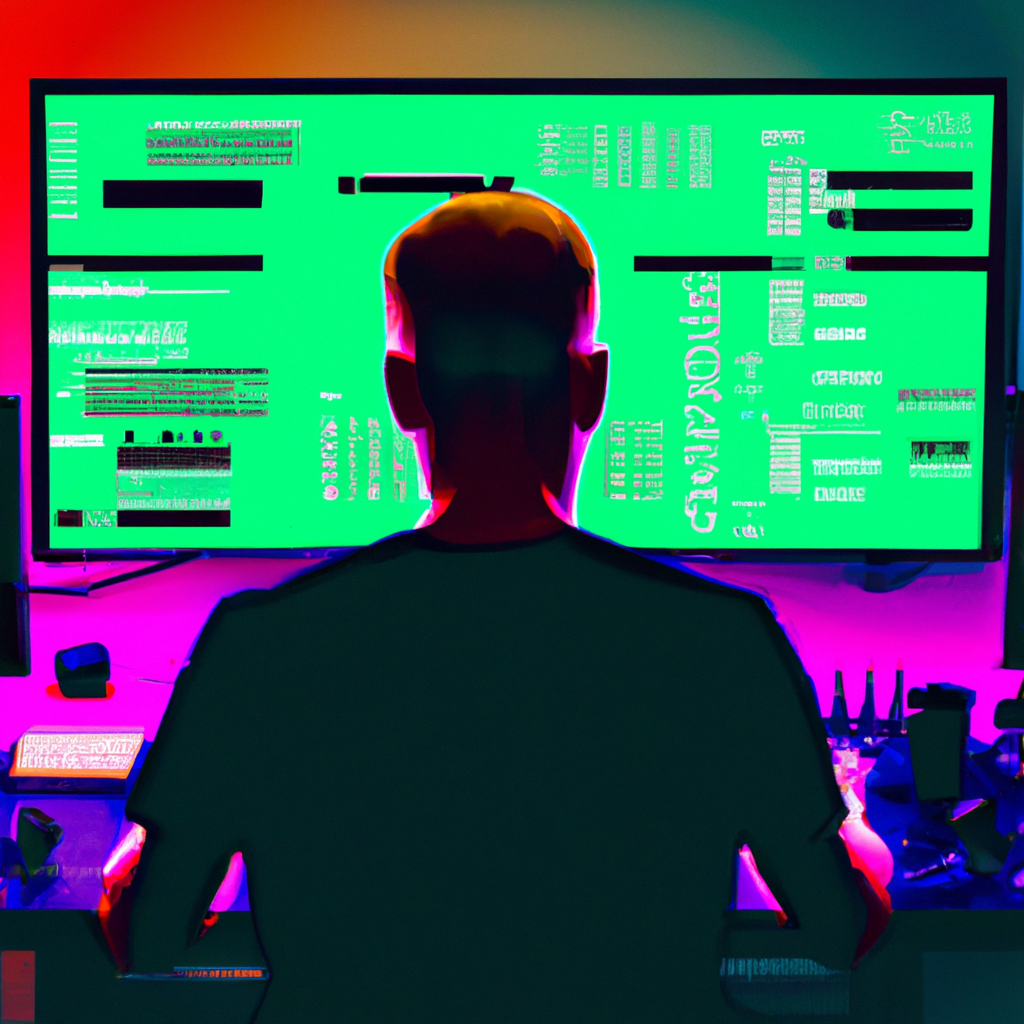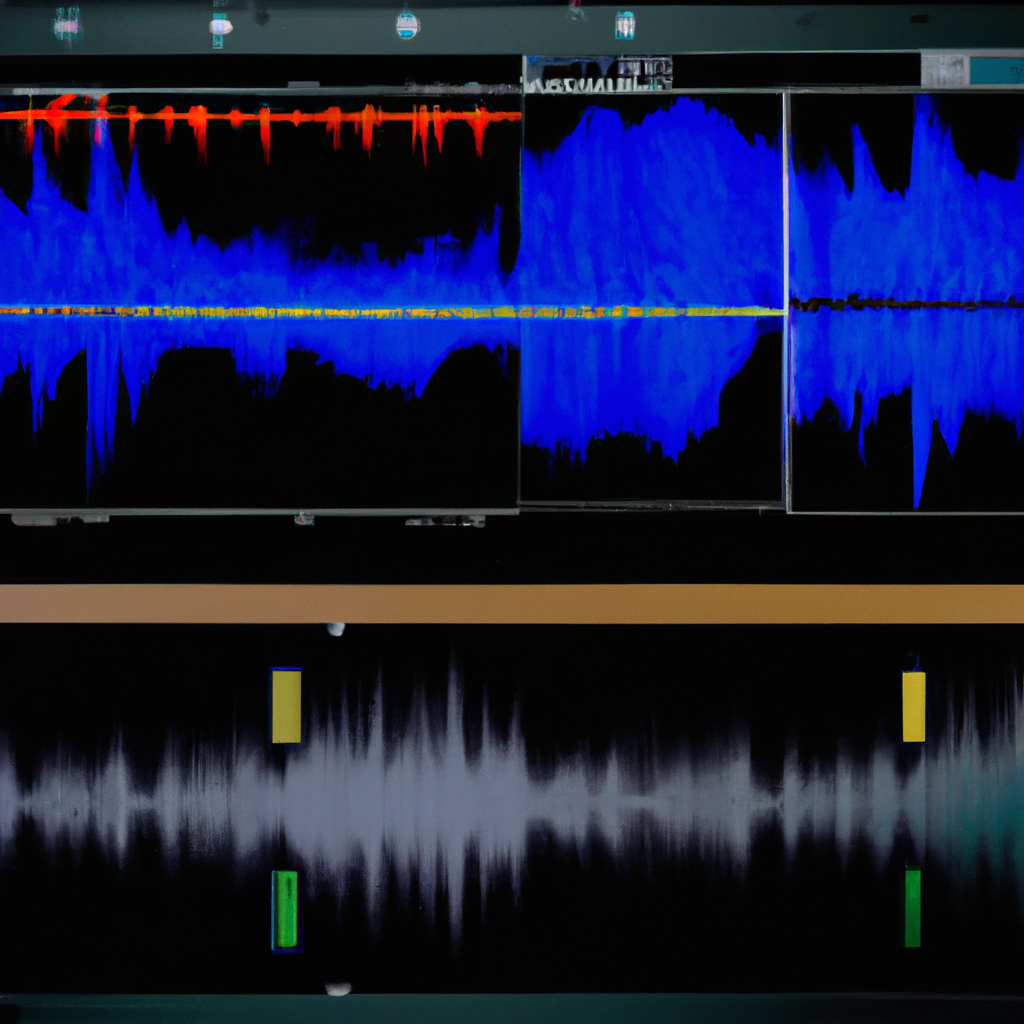-
Table of Contents
Potential Security Risks of Audacity Software
Is Audacity Safe to Download and Use?
If you’re an audio enthusiast or a content creator, chances are you’ve heard of Audacity. It’s a popular open-source audio editing software that has gained a loyal following over the years. But with the rise of cyber threats and malware, it’s only natural to wonder if Audacity is safe to download and use. In this article, we’ll explore the potential security risks associated with Audacity software, so you can make an informed decision.
One of the main concerns when it comes to downloading any software is the possibility of malware or viruses. While Audacity itself is not known to contain any malicious code, it’s always important to download it from a trusted source. The official Audacity website is the safest place to get the software, as it ensures you’re getting the legitimate and unaltered version. Be cautious of third-party websites offering Audacity downloads, as they may bundle the software with unwanted adware or malware.
Another potential security risk of Audacity is its plugin ecosystem. Audacity allows users to enhance its functionality by installing various plugins created by third-party developers. While many of these plugins are safe and useful, there’s always a risk of downloading a malicious plugin that could compromise your computer’s security. To mitigate this risk, it’s crucial to only download plugins from reputable sources and to regularly update them to ensure you have the latest security patches.
Audacity also collects some user data, which can be a concern for privacy-conscious individuals. However, it’s important to note that the data collected is minimal and primarily used for improving the software. Audacity does not collect any personally identifiable information without your consent. If you’re still concerned about your privacy, you can always review Audacity’s privacy policy to understand how your data is handled.
One potential security risk that is often overlooked is outdated software. Like any other software, Audacity releases updates to fix bugs, improve performance, and address security vulnerabilities. Using an outdated version of Audacity could expose you to potential security risks. Therefore, it’s crucial to regularly check for updates and install them promptly to ensure you’re using the most secure version of the software.
In addition to these potential security risks, it’s worth mentioning that Audacity is an open-source software. While this brings many benefits, such as transparency and community-driven development, it also means that anyone can inspect the source code. This can be both a blessing and a curse. On one hand, it allows for the identification and quick resolution of security vulnerabilities. On the other hand, it also means that potential attackers can analyze the code to find weaknesses. However, the Audacity community is highly active and vigilant in addressing any security concerns that arise.
In conclusion, while Audacity is generally safe to download and use, it’s essential to take certain precautions to ensure your computer’s security. Downloading Audacity from the official website, being cautious with plugins, keeping the software updated, and reviewing the privacy policy are all important steps to mitigate potential security risks. By following these guidelines, you can enjoy the benefits of Audacity without compromising your computer’s safety.
Audacity’s Privacy Policy and Data Collection Practices
If you’re someone who enjoys editing audio files or creating podcasts, chances are you’ve heard of Audacity. It’s a popular open-source software that offers a wide range of features for audio editing and recording. However, before you rush to download and install Audacity on your computer, it’s important to consider its privacy policy and data collection practices. After all, you want to ensure that your personal information and data are safe.
Audacity’s privacy policy is a crucial aspect to examine when deciding whether to use the software. It outlines how the company collects, uses, and protects your personal information. The good news is that Audacity is committed to protecting your privacy and being transparent about its data collection practices. They state that they only collect the necessary information to provide you with the software and its updates. This includes your IP address, operating system, and basic hardware information.
Transparency is key when it comes to privacy policies, and Audacity understands this. They clearly state that they do not collect any personally identifiable information, such as your name, address, or email, unless you voluntarily provide it. This is reassuring for users who are concerned about their personal data being shared without their consent.
In terms of data collection practices, Audacity does collect some non-personal information to improve its software and user experience. This includes data on how you use the software, such as the features you use most frequently and any errors or crashes you encounter. This information is collected anonymously and used to identify and fix bugs, as well as to enhance the overall performance of the software.
Audacity also uses cookies, which are small files stored on your computer, to gather non-personal information. These cookies help the software remember your preferences and settings, making it more convenient for you to use. They do not track your browsing activity outside of the Audacity website or collect any personal information through cookies.
It’s worth noting that Audacity is an open-source software, which means that its source code is freely available for anyone to view and modify. This transparency allows users to verify the software’s security and privacy features. Additionally, Audacity’s open-source nature means that it is constantly being reviewed and improved by a community of developers, making it less likely for any malicious code or data collection practices to go unnoticed.
In conclusion, Audacity’s privacy policy and data collection practices demonstrate a commitment to user privacy and transparency. They collect only the necessary information to provide you with the software and its updates, and do not collect any personally identifiable information without your consent. The non-personal information they collect is used to improve the software and enhance the user experience. With its open-source nature, Audacity allows users to verify its security and privacy features, providing an added layer of reassurance. So, if you’re considering downloading and using Audacity, you can feel confident that your personal information and data are in safe hands.
User Reviews and Experiences with Audacity
Is Audacity Safe to Download and Use?
When it comes to downloading software, especially free software, it’s natural to have concerns about safety and security. Audacity, a popular open-source audio editing software, is no exception. With millions of users worldwide, it’s important to explore user reviews and experiences to determine whether Audacity is safe to download and use.
One of the first things that users often mention is the ease of downloading Audacity. Many appreciate that it is available for free on various platforms, including Windows, macOS, and Linux. This accessibility has made it a go-to choice for both amateur and professional audio editors. However, the question of safety still lingers.
Fortunately, the majority of users report positive experiences with Audacity in terms of safety. They highlight the fact that Audacity is an open-source software, which means that its source code is freely available for anyone to inspect and modify. This transparency reassures users that there are no hidden malicious codes or backdoors that could compromise their computer’s security.
Moreover, Audacity has a dedicated community of developers and users who actively contribute to its development and security. Regular updates and bug fixes are released, ensuring that any vulnerabilities are promptly addressed. This commitment to maintaining a secure software has earned Audacity a solid reputation among its users.
In addition to the software’s safety, users also appreciate the extensive features and functionalities that Audacity offers. From basic audio editing to advanced effects and plugins, Audacity provides a comprehensive toolkit for audio enthusiasts. This versatility has made it a favorite among podcasters, musicians, and sound engineers alike.
However, it’s important to note that some users have encountered issues with Audacity. These issues are often related to compatibility with certain operating systems or hardware configurations. While these problems can be frustrating, they are not necessarily indicative of a safety concern. It’s always recommended to check the system requirements and compatibility before downloading any software.
Another aspect that users mention is the learning curve associated with Audacity. As a powerful audio editing software, it can be overwhelming for beginners. However, Audacity’s user-friendly interface and extensive documentation, including tutorials and forums, make it easier for users to navigate and learn the software. With a little patience and practice, even novices can become proficient in using Audacity.
Overall, the user reviews and experiences with Audacity paint a positive picture of its safety and usability. The open-source nature of the software, coupled with regular updates and a dedicated community, instills confidence in users. While there may be occasional compatibility issues and a learning curve, these are minor concerns compared to the benefits Audacity offers.
So, if you’re looking for a reliable and feature-rich audio editing software, Audacity seems to be a safe choice. With its accessibility, transparency, and extensive community support, it’s no wonder that Audacity has become a staple in the audio editing world. Give it a try and unleash your creativity with Audacity!
Alternatives to Audacity for Audio Editing
Is Audacity Safe to Download and Use?
If you’re someone who enjoys dabbling in audio editing, you’ve probably heard of Audacity. It’s a popular open-source software that allows users to record and edit audio files with ease. But with the rise of cyber threats and malware, it’s only natural to wonder if Audacity is safe to download and use. In this article, we’ll explore this question and also discuss some alternatives to Audacity for audio editing.
First and foremost, let’s address the safety concerns surrounding Audacity. Like any software, Audacity has its fair share of vulnerabilities. However, it’s important to note that Audacity is an open-source program, which means that its source code is freely available for anyone to inspect and modify. This transparency allows the community to identify and fix any security issues promptly. Additionally, Audacity has a dedicated team of developers who actively work on improving the software’s security features.
That being said, it’s crucial to download Audacity from trusted sources. The official Audacity website is the safest place to obtain the software. Be cautious of third-party websites that may offer modified versions of Audacity, as these can potentially contain malware or other malicious elements. Stick to reputable sources to ensure a safe and secure download.
If you’re still hesitant about using Audacity, there are several alternatives available that offer similar functionality. One such alternative is Adobe Audition. Known for its professional-grade features, Adobe Audition provides a comprehensive set of tools for audio editing. However, it comes with a price tag, making it less accessible for casual users.
Another popular option is GarageBand, which is exclusive to Apple users. GarageBand offers a user-friendly interface and a wide range of effects and virtual instruments. It’s a great choice for beginners or those who prefer a more intuitive editing experience. However, it may lack some advanced features that professionals might require.
For those seeking a free and open-source alternative to Audacity, there’s Ocenaudio. This software boasts a simple and clean interface, making it easy to navigate for users of all skill levels. Ocenaudio supports various audio formats and offers real-time previewing of effects, making it a reliable choice for basic audio editing tasks.
If you’re looking for a cloud-based solution, Soundtrap is worth considering. This web-based audio editing platform allows for collaborative editing, making it ideal for remote teams or musicians working together on a project. Soundtrap offers a range of effects and virtual instruments, making it a versatile option for both beginners and professionals.
In conclusion, Audacity is generally safe to download and use, as long as you obtain it from trusted sources. Its open-source nature and active developer community contribute to its security. However, if you’re still unsure or prefer to explore alternatives, there are several options available, such as Adobe Audition, GarageBand, Ocenaudio, and Soundtrap. Each of these alternatives offers unique features and caters to different user preferences. Ultimately, the choice depends on your specific needs and level of expertise.
Q&A
1. Is Audacity safe to download and use?
Yes, Audacity is generally considered safe to download and use.
2. Does Audacity contain any malware or viruses?
No, Audacity does not contain any known malware or viruses.
3. Is Audacity open-source software?
Yes, Audacity is open-source software, which means its source code is freely available for anyone to view and modify.
4. Can Audacity be trusted with personal data?
Audacity does not collect or transmit personal data, so it can generally be trusted with personal information.In conclusion, Audacity is generally considered safe to download and use. It is an open-source audio editing software that has been widely used for many years. However, it is important to download Audacity from the official website or trusted sources to ensure that you are getting the legitimate and safe version. Additionally, like any software, it is recommended to keep Audacity updated to the latest version to benefit from security patches and bug fixes.