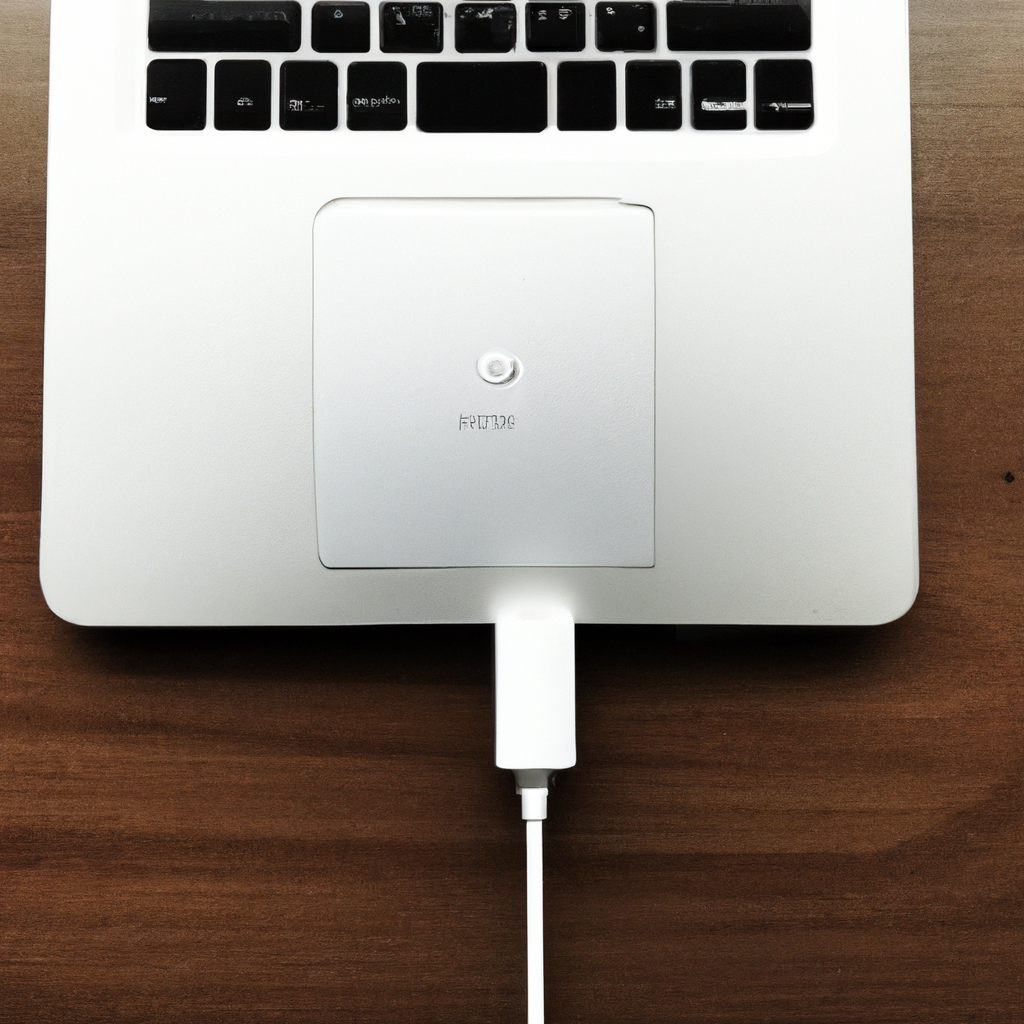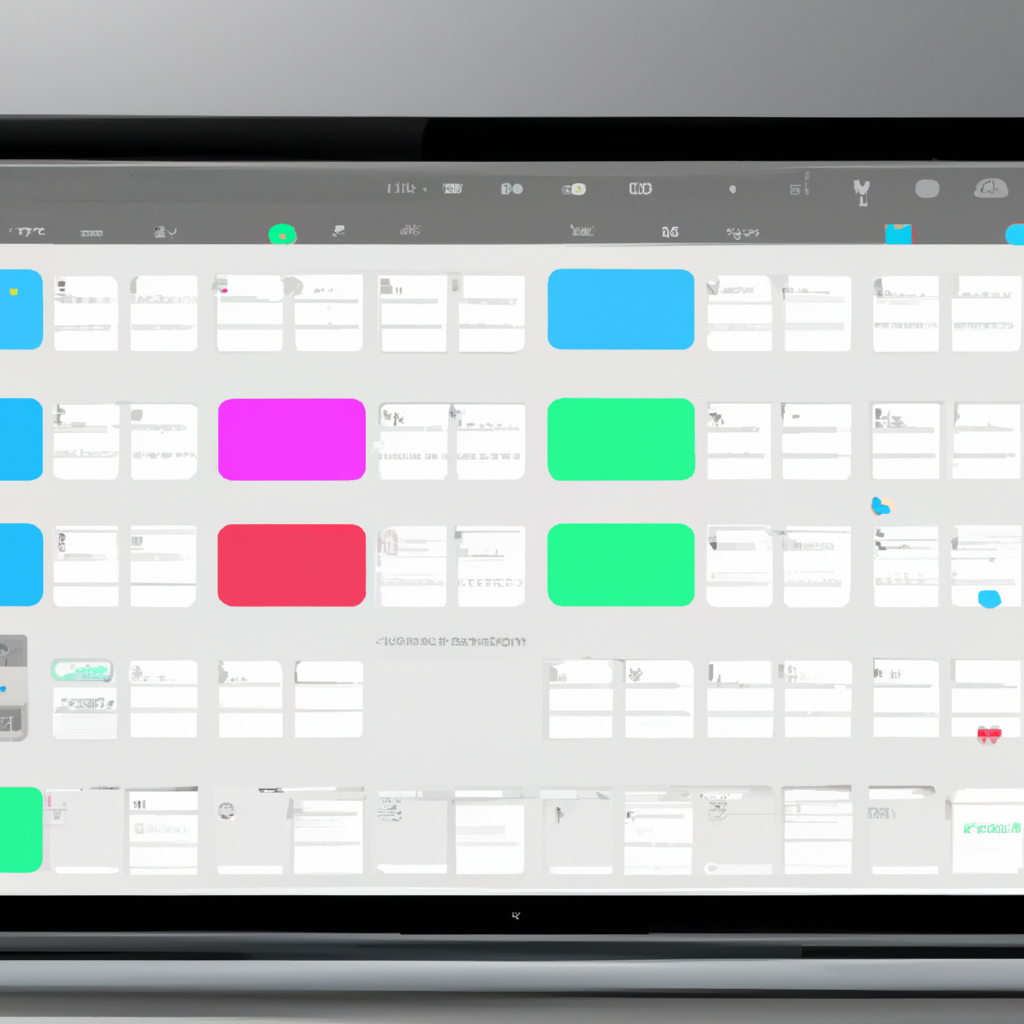-
Table of Contents
Using a USB-C Power Delivery (PD) cable and a compatible power source
Have you ever found yourself in a situation where your MacBook is running out of battery, but you can’t find your charger anywhere? It can be frustrating, especially if you need to use your laptop urgently. But fear not, because there is a way to charge your MacBook without a charger. In this article, we will explore how you can use a USB-C Power Delivery (PD) cable and a compatible power source to keep your MacBook powered up.
USB-C Power Delivery (PD) cables have become increasingly popular in recent years, thanks to their ability to deliver higher power levels compared to traditional USB cables. This makes them perfect for charging devices like laptops, including MacBooks. To charge your MacBook without a charger, you will need a USB-C PD cable and a power source that supports PD.
First, let’s talk about the USB-C PD cable. This cable has a USB-C connector on both ends, allowing you to connect your MacBook to a power source. It is important to note that not all USB-C cables support Power Delivery. Make sure you have a cable that specifically mentions PD support. These cables are usually thicker and have a higher power rating, which is necessary for charging your MacBook.
Now, let’s move on to the power source. To charge your MacBook without a charger, you will need a power source that supports USB-C PD. This can be a power bank, a USB-C wall adapter, or even another device that has a USB-C port with PD support. The power source should have enough power output to charge your MacBook. Ideally, it should provide at least 30W of power, although higher power outputs are recommended for faster charging.
Once you have both the USB-C PD cable and a compatible power source, it’s time to connect them to your MacBook. Start by plugging one end of the USB-C PD cable into your MacBook’s USB-C port. Then, connect the other end of the cable to the power source. If you are using a power bank, make sure it is fully charged before connecting it to your MacBook.
Once everything is connected, your MacBook should start charging. You may see a notification on your screen indicating that it is charging using a USB-C power source. Keep in mind that charging your MacBook without a charger may take longer than usual, especially if the power source has a lower power output. It is also worth noting that using a USB-C PD cable and a compatible power source is not a long-term solution. It is always recommended to use the original charger provided by Apple for optimal performance and battery health.
In conclusion, charging your MacBook without a charger is possible using a USB-C PD cable and a compatible power source. This method can be a lifesaver when you find yourself in a situation where your charger is not available. However, it is important to remember that this is not a long-term solution, and it is always best to use the original charger provided by Apple. So, the next time you can’t find your MacBook charger, don’t panic. Grab a USB-C PD cable and a compatible power source, and keep your MacBook powered up.
Utilizing a portable power bank with USB-C output
Have you ever found yourself in a situation where your MacBook is running out of battery, but you don’t have your charger with you? It can be quite frustrating, especially if you need to finish an important task or if you’re in the middle of a long journey. But fear not, because there is a solution! In this article, we will explore how you can charge your MacBook without a charger by utilizing a portable power bank with USB-C output.
Portable power banks have become increasingly popular in recent years, and for good reason. They are compact, lightweight, and can provide a reliable source of power for your devices on the go. Many power banks come with USB-C output, which is the same type of port that is used to charge MacBooks. This means that you can use a power bank to charge your MacBook without the need for a traditional charger.
To charge your MacBook using a power bank, you will need a USB-C to USB-C cable. This cable should be included with your MacBook, but if you don’t have one, you can easily purchase it online or at an electronics store. Once you have the cable, simply connect one end to the USB-C output of the power bank and the other end to the USB-C port on your MacBook.
It’s important to note that not all power banks are created equal. When choosing a power bank for your MacBook, make sure to look for one that has a high capacity and supports USB Power Delivery (PD). USB PD is a fast-charging technology that can deliver more power to your MacBook, allowing it to charge more quickly. Additionally, a power bank with multiple USB-C ports can be useful if you need to charge other devices simultaneously.
Once you have connected your MacBook to the power bank, you should see the battery icon on your MacBook’s screen indicating that it is charging. The charging time will vary depending on the capacity of your power bank and the power requirements of your MacBook. Generally, a higher capacity power bank will be able to charge your MacBook multiple times before needing to be recharged itself.
While using a power bank to charge your MacBook without a charger is a convenient solution, it’s important to keep in mind that it may not provide the same level of power as a traditional charger. This means that your MacBook may charge more slowly or not at all if you are using it while it is connected to the power bank. To ensure a faster charging time, it’s best to turn off your MacBook or put it in sleep mode while it is charging.
In conclusion, if you find yourself without a charger for your MacBook, a portable power bank with USB-C output can be a lifesaver. By using a USB-C to USB-C cable, you can easily connect your MacBook to the power bank and keep it charged on the go. Just remember to choose a power bank with a high capacity and USB Power Delivery support for optimal charging performance. So, the next time you’re in a pinch, don’t panic – just reach for your trusty power bank and keep your MacBook powered up!
Harnessing the power of solar chargers for MacBook charging
Have you ever found yourself in a situation where your MacBook is running out of battery, but you don’t have a charger handy? It can be frustrating, especially if you’re in the middle of an important task or on the go. But fear not, because there is a solution that harnesses the power of the sun to charge your MacBook – solar chargers!
Solar chargers have become increasingly popular in recent years, as more and more people are looking for sustainable and eco-friendly ways to power their devices. These chargers work by converting sunlight into electricity, which can then be used to charge your MacBook. It’s a simple and efficient way to keep your device powered up, even when you don’t have access to a traditional charger.
So, how exactly do you charge a MacBook using a solar charger? Well, the first step is to find a solar charger that is compatible with your MacBook. There are many different options available on the market, so make sure to do your research and find one that suits your needs. Look for a charger that has a high wattage output, as this will ensure that it can generate enough power to charge your MacBook.
Once you have your solar charger, the next step is to find a sunny spot to set it up. Ideally, you want to place the charger in direct sunlight, as this will maximize its efficiency. If you’re indoors, try to position the charger near a window or in a well-lit area. The more sunlight the charger receives, the faster it will be able to charge your MacBook.
Now that your solar charger is set up, it’s time to connect it to your MacBook. Most solar chargers come with a USB port, so you’ll need a USB-C to USB adapter to connect it to your MacBook. Simply plug one end of the adapter into the USB port on the solar charger, and the other end into the USB-C port on your MacBook. Once the connection is made, your MacBook should start charging.
It’s important to note that charging your MacBook using a solar charger may take longer than using a traditional charger. This is because solar chargers rely on the availability of sunlight, which can vary depending on the time of day and weather conditions. However, with a high-quality solar charger and a bit of patience, you should be able to keep your MacBook powered up and ready to go.
In addition to being a sustainable and eco-friendly option, solar chargers also offer the convenience of being portable. This means that you can take them with you wherever you go, ensuring that you always have a backup power source for your MacBook. Whether you’re camping in the great outdoors or working remotely in a coffee shop, a solar charger can be a lifesaver when you need to charge your MacBook on the go.
In conclusion, if you find yourself without a charger for your MacBook, don’t panic. Instead, consider harnessing the power of solar chargers to keep your device powered up. With a compatible solar charger, a sunny spot, and a bit of patience, you can charge your MacBook using the sun’s energy. Not only is this a sustainable and eco-friendly option, but it also offers the convenience of being portable. So, next time you’re in a pinch, give solar charging a try and see how it can keep your MacBook running smoothly.
Exploring alternative charging methods such as wireless charging pads or magnetic connectors
Have you ever found yourself in a situation where your MacBook is running out of battery, but you can’t find your charger anywhere? It can be frustrating, especially if you need to use your laptop urgently. But fear not, because there are alternative charging methods that you can explore to keep your MacBook powered up without a charger. In this article, we will delve into two popular options: wireless charging pads and magnetic connectors.
Wireless charging pads have gained popularity in recent years, and they offer a convenient way to charge your MacBook without the need for a traditional charger. These pads use a technology called inductive charging, which allows power to be transferred wirelessly from the pad to your device. To use a wireless charging pad, you simply place your MacBook on the pad, and it will start charging automatically.
One of the advantages of wireless charging pads is their versatility. They are compatible with a wide range of devices, including iPhones, AirPods, and even some Android devices. This means that if you have multiple devices that support wireless charging, you can use the same pad to charge them all. Additionally, wireless charging pads come in various sizes and designs, allowing you to choose one that suits your needs and personal style.
However, it’s important to note that not all MacBooks support wireless charging out of the box. If you have an older MacBook model, you may need to purchase a wireless charging receiver or a special case that enables wireless charging. These accessories can be easily found online or at electronics stores, and they usually come with instructions on how to install them.
Another alternative charging method for MacBooks is magnetic connectors. These connectors use magnets to attach to your MacBook and provide power. They are particularly popular among MacBook users because they offer a secure connection and prevent accidental disconnections. Magnetic connectors are also convenient for quick and easy charging, as you can simply snap them onto your MacBook without the need for cables.
One of the most well-known magnetic connectors for MacBooks is the MagSafe connector. This connector was introduced by Apple and was available on older MacBook models. However, with the introduction of USB-C ports, Apple discontinued the MagSafe connector. Nevertheless, third-party manufacturers have developed magnetic connectors that are compatible with USB-C ports, allowing you to enjoy the benefits of magnetic charging on newer MacBook models.
In conclusion, if you find yourself without a charger for your MacBook, there are alternative charging methods that you can explore. Wireless charging pads offer a convenient and versatile way to charge your MacBook, while magnetic connectors provide a secure and hassle-free charging experience. Whether you choose to invest in a wireless charging pad or a magnetic connector, these options can help you keep your MacBook powered up even when you can’t find your charger. So, next time you’re in a pinch, give these alternative charging methods a try and never worry about running out of battery again.
Q&A
1. Can I charge a MacBook without a charger?
No, a MacBook cannot be charged without a charger.
2. What are alternative ways to charge a MacBook without a charger?
There are no reliable alternative ways to charge a MacBook without a charger.
3. Can I use a different charger to charge a MacBook?
It is not recommended to use a different charger to charge a MacBook as it may not provide the correct voltage and could potentially damage the device.
4. What should I do if I don’t have a charger for my MacBook?
If you don’t have a charger for your MacBook, it is recommended to purchase a new one from an authorized retailer or contact Apple for assistance.To charge a MacBook without a charger, you can use alternative methods such as a USB-C cable connected to a power source, a portable power bank, or a car charger. However, it is important to note that these methods may not provide the same charging speed or efficiency as using the original charger. It is recommended to use the official charger whenever possible for optimal performance and battery health.