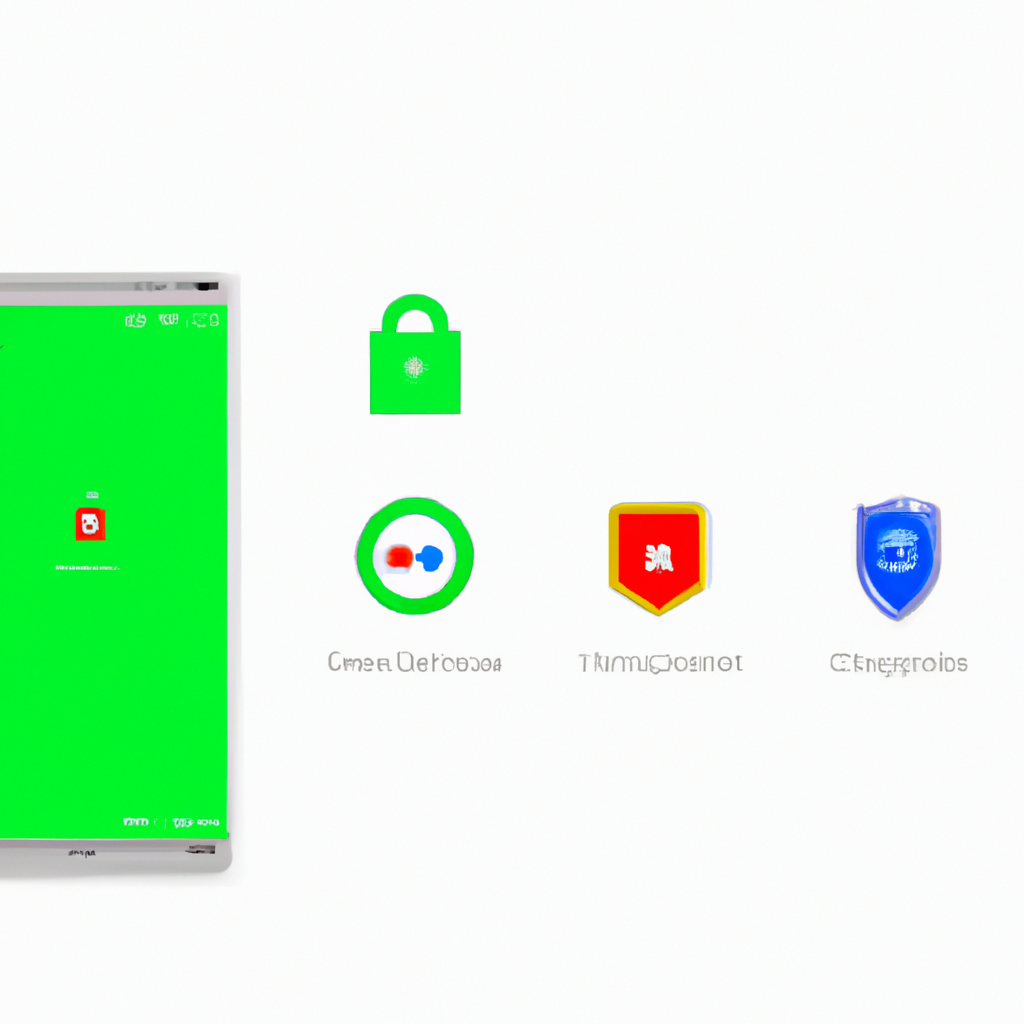-
Table of Contents
The Potential Security Threats of Android Emulators on PC
Have you ever wanted to play your favorite Android games on a larger screen? Or perhaps you needed to test an app you developed without having to use a physical device? Android emulators on PC seem like the perfect solution. They allow you to run Android applications on your computer, giving you the convenience of a larger display and the ability to use a keyboard and mouse. However, before you jump into the world of Android emulators, it’s important to understand the potential security threats they pose.
One of the main risks of using Android emulators on your PC is the possibility of downloading and installing malicious software. Emulators are essentially virtual machines that mimic the Android operating system. Just like any other software, they can be vulnerable to malware and other malicious attacks. Hackers can exploit these vulnerabilities to gain unauthorized access to your computer, steal personal information, or even take control of your system.
Another security concern is the risk of downloading fake or modified emulators. With the increasing popularity of Android emulators, it’s not uncommon to come across websites offering free downloads. However, not all of these sources can be trusted. Some may distribute emulators that have been tampered with, containing hidden malware or spyware. These malicious emulators can compromise your privacy and security, putting your personal information at risk.
Furthermore, using Android emulators on your PC can expose you to potential data breaches. When you run an emulator, it creates a virtual environment that simulates an Android device. This environment may not have the same level of security as a physical Android device. If you use the emulator to access sensitive information, such as online banking or social media accounts, there is a chance that your data could be intercepted by hackers.
So, what can you do to protect yourself from these risks? Instead of using Android emulators on your PC, consider using a physical Android device for testing or playing games. This eliminates the need for potentially risky software and reduces the chances of falling victim to malware or other security threats.
If you absolutely need to use an emulator, make sure to download it from a reputable source. Stick to well-known websites or official app stores to minimize the risk of downloading fake or modified emulators. Additionally, keep your emulator and the Android operating system up to date. Developers regularly release security patches and updates to address vulnerabilities, so staying current with these updates is crucial for maintaining a secure environment.
Lastly, it’s important to have reliable antivirus software installed on your PC. Antivirus programs can detect and remove malware, providing an extra layer of protection against potential threats. Regularly scan your computer for any suspicious files or programs, and be cautious when downloading any software, including Android emulators.
In conclusion, while Android emulators on PC offer convenience and flexibility, they also come with potential security risks. From downloading malicious software to falling victim to data breaches, using emulators can expose you to various threats. To protect yourself, consider using a physical Android device for testing or gaming, download emulators from reputable sources, keep your software up to date, and have reliable antivirus software installed. By taking these precautions, you can enjoy the benefits of Android emulators while keeping your PC and personal information safe.
Privacy Concerns When Using Android Emulators on Your Computer
Have you ever wanted to play your favorite Android games on your computer? Or perhaps you needed to test an app you developed without having to use a physical device? Android emulators seem like the perfect solution. They allow you to run Android applications on your PC, giving you access to a wide range of apps and games. However, before you jump into using an Android emulator, it’s important to understand the potential risks and privacy concerns associated with them.
One of the main concerns when using Android emulators on your computer is the risk of malware. Emulators often require you to download and install third-party software, which can sometimes come bundled with malicious programs. These programs can compromise your computer’s security and put your personal information at risk. It’s crucial to be cautious when downloading emulators and only use trusted sources.
Another privacy concern when using Android emulators is the collection of personal data. Emulators may require you to create an account or sign in with your Google credentials. This means that the emulator has access to your personal information, including your email address, contacts, and even your location. While some emulators have strict privacy policies in place, others may not be as transparent about how they handle your data. It’s essential to read the privacy policy of any emulator you plan to use and make an informed decision.
Furthermore, using an Android emulator on your computer can also expose you to potential security vulnerabilities. Emulators are essentially virtual machines that mimic the Android operating system. Just like any other software, they can have bugs and vulnerabilities that can be exploited by hackers. If you’re not using the latest version of the emulator or if it hasn’t been regularly updated, you could be putting your computer at risk. It’s crucial to keep your emulator up to date and install any security patches or updates that are released.
So, what can you do instead of using Android emulators on your PC? One alternative is to use a physical Android device for testing or gaming purposes. While this may not be as convenient as using an emulator, it eliminates many of the privacy and security concerns associated with emulators. By using a physical device, you can ensure that your personal information remains secure and that you’re not exposing your computer to unnecessary risks.
Another option is to use cloud-based Android emulators. These emulators run on remote servers and allow you to access them through your web browser. Cloud-based emulators eliminate the need to download and install software on your computer, reducing the risk of malware. Additionally, they often have robust security measures in place to protect your data. However, it’s still important to research and choose a reputable cloud-based emulator provider.
In conclusion, while Android emulators can be a convenient way to run Android applications on your PC, they come with their fair share of risks and privacy concerns. From malware to data collection and security vulnerabilities, it’s crucial to be aware of these potential issues. Consider using a physical Android device or a cloud-based emulator as alternatives to mitigate these risks. By taking the necessary precautions, you can enjoy the benefits of running Android apps on your computer without compromising your privacy and security.
Performance Issues and Risks Associated with Android Emulators
Are you someone who loves using Android apps but doesn’t own an Android device? If so, you may have considered using an Android emulator on your PC. Android emulators are software programs that allow you to run Android apps on your computer. They can be a convenient solution for those who want to enjoy the benefits of Android apps without having to invest in a separate device. However, before you jump on the emulator bandwagon, it’s important to understand the potential risks and performance issues associated with using them.
One of the main concerns with Android emulators is their performance. Emulators are essentially virtual machines that simulate the Android operating system on your PC. This means that they require a significant amount of processing power and memory to run smoothly. If your computer doesn’t meet the recommended system requirements, you may experience lag, slow performance, and even crashes while using an emulator.
Another performance issue to consider is the impact on your PC’s overall performance. Running an emulator alongside other resource-intensive applications can put a strain on your computer’s resources. This can lead to decreased performance in other tasks, such as browsing the internet or running other software programs. If you rely on your PC for work or other important tasks, this can be a major inconvenience.
In addition to performance issues, there are also security risks associated with using Android emulators. Emulators are essentially software programs that run on your PC, and like any other software, they can be vulnerable to malware and other security threats. If you download an emulator from an untrustworthy source or accidentally install a malicious app on the emulator, you could expose your PC to viruses, spyware, and other harmful software.
Furthermore, using an emulator also means that you are essentially running a virtual Android device on your PC. This means that any personal information or data that you enter into the emulator could potentially be at risk. If the emulator is compromised, hackers could potentially gain access to your sensitive information, such as passwords, credit card details, or personal documents.
So, what should you do instead of using Android emulators? One alternative is to consider using a cloud-based Android emulator. These emulators run on remote servers and stream the Android interface to your PC. This means that you don’t have to worry about performance issues or security risks on your own computer. However, it’s important to note that cloud-based emulators may come with their own limitations, such as limited access to certain apps or features.
Another option is to invest in an actual Android device. While this may require a financial investment, it ensures that you have a dedicated device for running Android apps. This eliminates the performance issues and security risks associated with emulators. Additionally, owning an Android device allows you to take advantage of the full range of features and functionalities that Android has to offer.
In conclusion, while Android emulators can be a convenient solution for running Android apps on your PC, they come with their fair share of risks and performance issues. It’s important to weigh the pros and cons before deciding whether to use an emulator or explore alternative options. By considering factors such as performance, security, and personal preferences, you can make an informed decision that best suits your needs.
Alternatives to Android Emulators for PC Users
Are you a PC user who wants to experience the world of Android apps? Android emulators seem like the perfect solution, allowing you to run Android apps on your computer. However, before you jump into using an Android emulator, it’s important to understand the risks involved and explore alternative options that may be safer and more efficient.
Android emulators are software programs that mimic the Android operating system on your PC. They create a virtual Android device, enabling you to download and use Android apps without needing an actual Android device. While this may sound convenient, there are several risks associated with using Android emulators.
One of the main concerns is security. Android emulators often require you to grant them extensive permissions, including access to your files, camera, and microphone. This can leave your personal data vulnerable to potential security breaches. Additionally, some Android emulators may come bundled with malware or adware, posing a significant threat to your computer’s security.
Another issue with Android emulators is their performance. Running an entire operating system within another operating system can be resource-intensive, leading to sluggish performance and frequent crashes. This can be frustrating, especially if you’re using the emulator for productivity or gaming purposes.
Fortunately, there are alternative options available that can provide a safer and more efficient experience for PC users who want to use Android apps. One such option is using a virtual machine.
A virtual machine allows you to run a separate operating system within your PC, without the need for an emulator. This means you can install and use Android apps on your computer without compromising its security. Virtual machines also tend to offer better performance compared to emulators since they utilize your computer’s resources more efficiently.
To set up a virtual machine, you’ll need virtualization software such as VirtualBox or VMware. These programs create a virtual environment where you can install and run Android as a guest operating system. Once you have the virtual machine set up, you can download Android images from the official Android website and install them within the virtual machine.
Another alternative to Android emulators is using Chrome OS. Chrome OS is a lightweight operating system developed by Google, primarily designed for web browsing and running web apps. However, recent updates have made it possible to run Android apps on Chrome OS as well.
If you have a PC that supports Chrome OS, you can install it as a separate operating system or use a Chrome OS emulator. Running Android apps on Chrome OS provides a seamless experience since it’s an official integration by Google. It also offers better security and performance compared to traditional Android emulators.
In conclusion, while Android emulators may seem like a convenient way to use Android apps on your PC, they come with several risks, including security vulnerabilities and performance issues. Instead, consider using alternatives such as virtual machines or Chrome OS, which provide a safer and more efficient experience. By exploring these alternatives, you can enjoy the world of Android apps on your PC without compromising your computer’s security or performance.
Q&A
1. What are the risks of using Android emulators on your PC?
Using Android emulators on your PC can pose several risks, including malware infections, privacy breaches, and potential compatibility issues.
2. How can malware infections occur when using Android emulators?
Malware can be disguised as legitimate apps or software within Android emulators, leading to potential infections when downloaded or installed.
3. What privacy breaches can occur when using Android emulators?
Android emulators may require access to personal data and permissions, which can be exploited by malicious actors to compromise your privacy and steal sensitive information.
4. What should you do instead of using Android emulators on your PC?
Consider using official Android development tools, such as Android Studio, which provide a safer and more reliable environment for testing and running Android applications on your PC.In conclusion, using Android emulators on your PC can pose certain risks. These risks include potential malware infections, privacy concerns, and performance issues. To mitigate these risks, it is recommended to take certain precautions. Instead of using Android emulators, consider using official Android development tools, such as Android Studio, for testing and development purposes. Additionally, ensure that you download apps only from trusted sources and regularly update your PC’s security software. By following these steps, you can minimize the risks associated with using Android emulators on your PC.