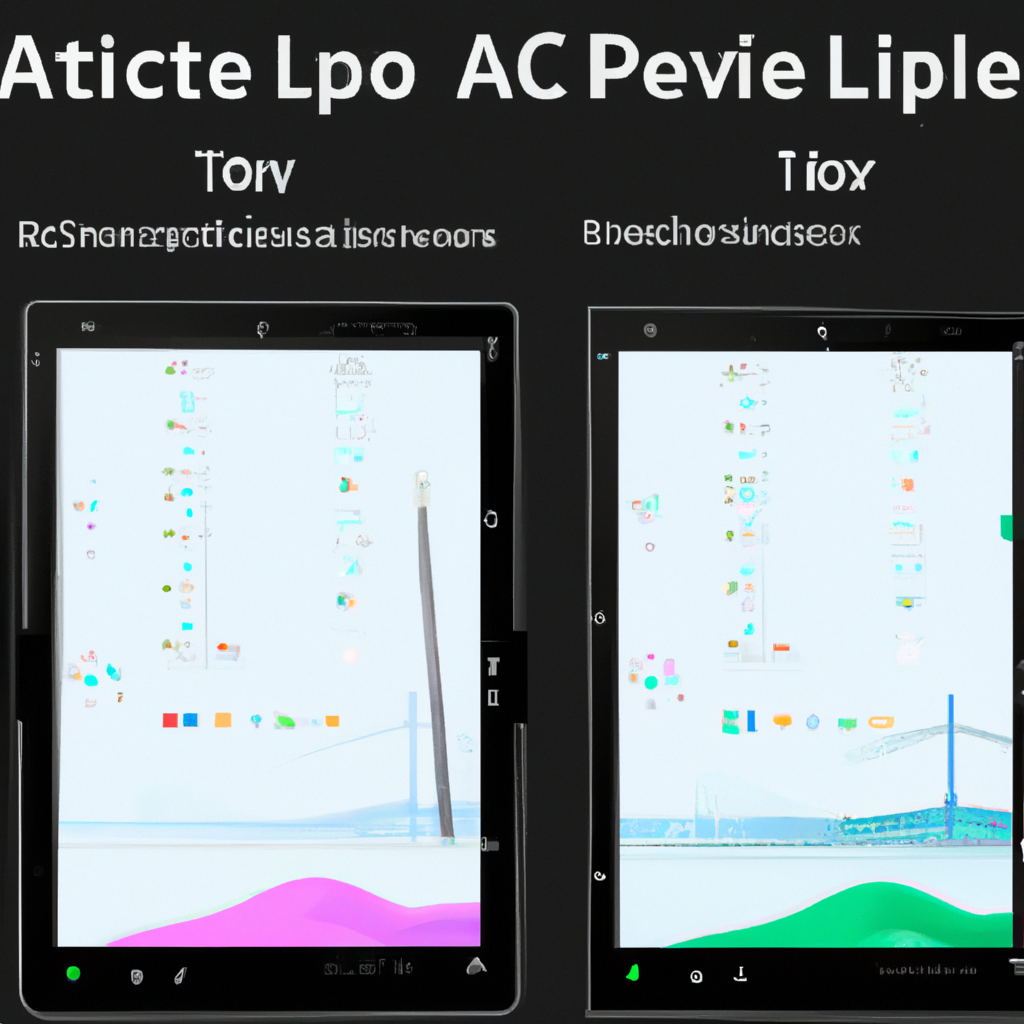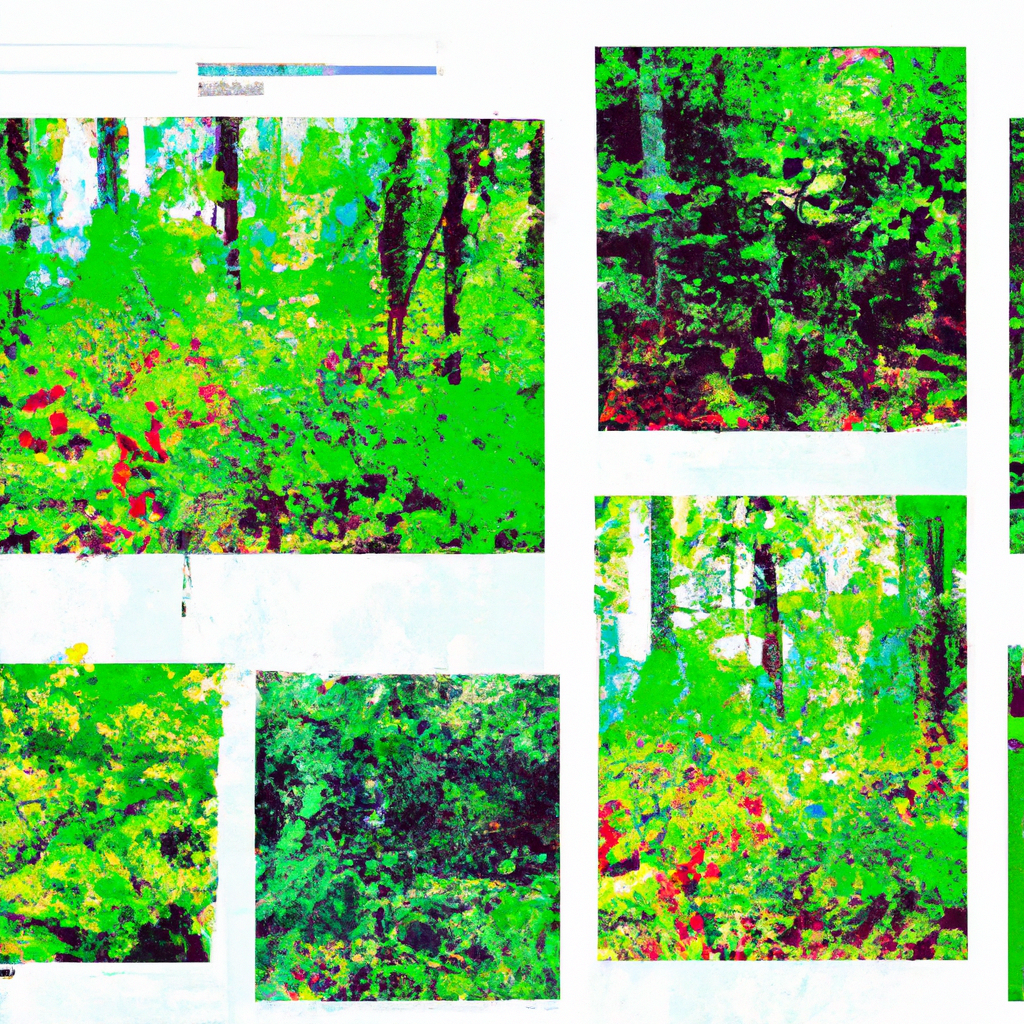-
Table of Contents
Top 10 Drawing and Animation Apps for iPad in 2023
Are you an aspiring artist or animator looking to take your skills to the next level? Look no further than your trusty iPad! With the ever-evolving world of technology, there are now countless apps available that can transform your iPad into a powerful tool for drawing and animation. In this article, we will explore the top 10 drawing and animation apps for iPad in 2023, so you can unleash your creativity and bring your ideas to life.
First on our list is Procreate, a fan-favorite among artists. This app offers a wide range of brushes and tools, allowing you to create stunning digital artwork with ease. Whether you’re a beginner or a seasoned pro, Procreate has something for everyone.
Next up is Adobe Fresco, a powerful app that seamlessly combines the feel of traditional drawing with the versatility of digital tools. With its realistic brushes and intuitive interface, Adobe Fresco is a must-have for any artist.
If you’re more interested in animation, look no further than Animation Desk. This app offers a user-friendly interface and a wide range of features, making it perfect for both beginners and experienced animators. With Animation Desk, you can bring your drawings to life and create captivating animations.
For those looking for a more professional-grade animation app, Toon Boom Harmony is the way to go. Used by industry professionals, this app offers advanced features such as rigging and compositing, allowing you to create high-quality animations that rival those seen in movies and TV shows.
If you’re a fan of traditional hand-drawn animation, RoughAnimator is the app for you. With its intuitive interface and powerful drawing tools, RoughAnimator allows you to create fluid and expressive animations that capture the essence of traditional animation.
For those who prefer a more minimalist approach, Concepts is the perfect app. With its clean and simple interface, Concepts allows you to focus on your drawings without any distractions. Whether you’re sketching out ideas or creating detailed illustrations, Concepts has you covered.
If you’re looking for a versatile app that combines drawing and animation, look no further than FlipaClip. With its easy-to-use interface and wide range of features, FlipaClip is perfect for creating both simple animations and complex projects. Whether you’re a beginner or an experienced animator, FlipaClip has something for everyone.
For those interested in creating 3D animations, Animation Creator HD is the app for you. With its powerful 3D modeling tools and intuitive interface, Animation Creator HD allows you to bring your 3D creations to life and create stunning animations.
If you’re a fan of stop-motion animation, Stop Motion Studio is a must-have app. With its easy-to-use interface and powerful features, Stop Motion Studio allows you to create professional-looking stop-motion animations right on your iPad.
Last but not least, we have Tayasui Sketches, a versatile app that offers a wide range of brushes and tools. Whether you’re sketching, painting, or creating detailed illustrations, Tayasui Sketches has everything you need to unleash your creativity.
In conclusion, the world of drawing and animation has never been more accessible thanks to the countless apps available for iPad. Whether you’re a beginner or an experienced artist, these top 10 drawing and animation apps for iPad in 2023 are sure to help you take your skills to the next level. So grab your iPad, download these apps, and let your creativity soar!
Best iPad Apps for Digital Art and Animation in 2023
Are you an aspiring artist or animator looking to take your skills to the next level? Look no further than your trusty iPad! With the rapid advancements in technology, the iPad has become a powerful tool for digital art and animation. In this article, we will explore 10 of the best iPad apps for drawing and animation in 2023.
First on our list is Procreate. This app has been a favorite among artists for its extensive range of brushes and intuitive interface. Whether you’re a beginner or a professional, Procreate offers a wide array of tools to bring your imagination to life.
Next up is Adobe Fresco. Known for its realistic brushes and watercolor effects, this app is perfect for those looking to create stunning digital paintings. With its seamless integration with Adobe Creative Cloud, you can easily transfer your work to other Adobe apps for further editing.
If you’re more into vector-based art, then Concepts is the app for you. With its infinite canvas and precision tools, you can create intricate illustrations and designs. The app also offers a unique feature called “smart guides” that helps you align and organize your artwork effortlessly.
For those interested in animation, FlipaClip is a must-have app. With its user-friendly interface and powerful animation tools, you can create frame-by-frame animations with ease. Whether you’re a beginner or an experienced animator, FlipaClip offers a range of features to bring your characters to life.
Another great app for animation is RoughAnimator. This app allows you to create hand-drawn animations using a variety of brushes and tools. With its onion skinning feature, you can easily see the previous and next frames, making it easier to create smooth and fluid animations.
If you’re looking for a more collaborative experience, then Animation Desk is the app for you. This app allows you to create animations with friends or colleagues in real-time. With its cloud-based storage, you can easily share and access your work from any device.
For those interested in 3D modeling and sculpting, Shapr3D is a game-changer. This app allows you to create complex 3D models using just your iPad and Apple Pencil. With its intuitive interface and powerful tools, you can bring your ideas to life in a whole new dimension.
If you’re a fan of comic books and graphic novels, then Comic Draw is the app for you. With its wide range of comic book templates and tools, you can easily create your own comics from scratch. The app also offers a variety of brushes and effects to give your artwork that authentic comic book feel.
For those looking to explore the world of augmented reality, AR Brushes is a must-try app. This app allows you to paint in 3D space using augmented reality technology. With its wide range of brushes and effects, you can create stunning artworks that come to life right before your eyes.
Last but not least, we have Tayasui Sketches. This app offers a simple and intuitive interface, making it perfect for beginners. With its wide range of brushes and tools, you can create beautiful digital paintings and sketches in no time.
In conclusion, the iPad has become a powerful tool for digital art and animation. With apps like Procreate, Adobe Fresco, and FlipaClip, you can take your artistic skills to new heights. Whether you’re a beginner or a professional, these apps offer a wide range of features to bring your imagination to life. So why wait? Start exploring these amazing apps and unleash your creativity today!
Must-Have Drawing and Animation Apps for iPad in 2023
Are you an aspiring artist or animator looking to take your skills to the next level? Look no further than your trusty iPad! With its powerful hardware and versatile software, the iPad has become a go-to device for artists and animators alike. In this article, we will explore 10 of the best iPad apps for drawing and animation in 2023, so you can unleash your creativity and bring your ideas to life.
First on our list is Procreate, a powerhouse app that has been a favorite among artists for years. With its wide range of brushes, intuitive interface, and advanced features like layering and blending modes, Procreate offers endless possibilities for creating stunning digital artwork. Whether you’re a beginner or a seasoned pro, this app is a must-have for any artist.
Next up is Animation Desk, a fantastic app for those interested in animation. With its easy-to-use interface and comprehensive set of tools, Animation Desk allows you to create frame-by-frame animations with ease. Whether you’re a traditional animator or prefer a more modern approach, this app has got you covered.
If you’re looking for a more collaborative experience, look no further than Concepts. This app allows you to sketch and brainstorm with others in real-time, making it perfect for group projects or creative collaborations. With its infinite canvas and powerful tools, Concepts is a must-have for any artist or designer.
For those interested in a more traditional drawing experience, Paper by FiftyThree is the app for you. With its simple and elegant interface, Paper allows you to sketch and draw with ease. Whether you’re a fan of pencil and paper or prefer a more digital approach, this app is sure to impress.
If you’re looking to add a touch of realism to your artwork, look no further than Procreate Pocket. This app brings the power of Procreate to your iPhone, allowing you to create stunning artwork on the go. With its wide range of brushes and advanced features, Procreate Pocket is a must-have for any artist on the move.
For those interested in character design and animation, look no further than FlipaClip. This app allows you to create your own animated characters and bring them to life with ease. With its intuitive interface and powerful tools, FlipaClip is a must-have for any aspiring animator.
If you’re looking for a more professional-grade app, look no further than Clip Studio Paint. With its wide range of brushes, advanced features, and support for 3D models, Clip Studio Paint is a favorite among professional artists and animators. Whether you’re creating illustrations, comics, or animations, this app has got you covered.
For those interested in a more playful approach to drawing and animation, look no further than Doodle Buddy. This app allows you to create colorful doodles and animations with ease. With its simple and intuitive interface, Doodle Buddy is perfect for artists of all ages.
If you’re looking to create stunning digital paintings, look no further than ArtRage. With its realistic brushes and powerful tools, ArtRage allows you to create lifelike artwork with ease. Whether you’re a beginner or a seasoned pro, this app is sure to impress.
Last but not least, we have Adobe Fresco. With its wide range of brushes and powerful tools, Adobe Fresco allows you to create stunning artwork with ease. Whether you’re a fan of watercolors, oils, or pencils, this app has got you covered.
In conclusion, the iPad has become a go-to device for artists and animators, thanks to its powerful hardware and versatile software. Whether you’re a beginner or a seasoned pro, these 10 apps are a must-have for anyone looking to unleash their creativity and bring their ideas to life. So go ahead, download these apps, and let your imagination run wild!
Explore the Best iPad Apps for Drawing and Animation in 2023
Are you an aspiring artist or animator looking to take your skills to the next level? Look no further than your trusty iPad! With the ever-evolving world of technology, there are now countless apps available that can turn your iPad into a powerful tool for drawing and animation. In this article, we will explore 10 of the best iPad apps for drawing and animation in 2023.
First on our list is Procreate. This app has been a favorite among artists for years, and it continues to impress with its wide range of brushes, layers, and advanced features. Whether you’re a beginner or a professional, Procreate offers a seamless and intuitive experience that allows you to create stunning digital artwork.
Next up is Animation Desk. As the name suggests, this app is specifically designed for animation. With a user-friendly interface and a variety of tools, Animation Desk makes it easy to bring your drawings to life. Whether you prefer traditional frame-by-frame animation or a more modern approach, this app has got you covered.
If you’re looking for a more collaborative experience, look no further than Concepts. This app allows you to sketch and brainstorm with others in real-time, making it perfect for team projects or creative collaborations. With its infinite canvas and powerful tools, Concepts is a must-have for any artist or designer.
For those who prefer a more traditional drawing experience, Paper by FiftyThree is the app for you. With its simple and elegant interface, Paper allows you to sketch and draw with ease. Whether you’re a beginner or a seasoned artist, this app offers a range of tools and features that will enhance your drawing experience.
If you’re interested in creating 3D animations, look no further than Animation Creator HD. This app allows you to create stunning 3D animations using a variety of tools and effects. Whether you’re a beginner or an experienced animator, Animation Creator HD offers a range of features that will take your animations to the next level.
Next on our list is Adobe Fresco. This app combines the power of Photoshop with the versatility of traditional painting. With its realistic brushes and intuitive interface, Adobe Fresco allows you to create stunning digital paintings that rival their traditional counterparts.
If you’re looking for a more playful and interactive drawing experience, check out Tayasui Sketches. This app offers a range of realistic brushes and tools that allow you to create beautiful digital artwork. Whether you’re a beginner or an experienced artist, Tayasui Sketches offers a fun and intuitive drawing experience.
For those who prefer a more minimalist approach, look no further than Linea Sketch. This app offers a clean and simple interface that allows you to focus on your drawings. With its powerful tools and features, Linea Sketch is perfect for artists who want to create beautiful digital artwork without any distractions.
If you’re interested in creating animations with a unique twist, check out FlipaClip. This app allows you to create animations using a variety of tools and effects. Whether you’re a beginner or an experienced animator, FlipaClip offers a range of features that will bring your animations to life.
Last but not least, we have Autodesk SketchBook. This app offers a range of brushes and tools that allow you to create stunning digital artwork. Whether you’re a beginner or an experienced artist, Autodesk SketchBook offers a seamless and intuitive drawing experience.
In conclusion, the world of iPad apps for drawing and animation is vast and ever-expanding. Whether you’re a beginner or a professional, there is an app out there that will suit your needs. From Procreate to Autodesk SketchBook, these 10 apps are some of the best options available in 2023. So grab your iPad and start creating!
Q&A
1. What are some of the best iPad apps for drawing and animation in 2023?
Some of the best iPad apps for drawing and animation in 2023 include Procreate, Adobe Fresco, Animation Desk, Concepts, and Tayasui Sketches.
2. Can you recommend any free iPad apps for drawing and animation in 2023?
Some free iPad apps for drawing and animation in 2023 include Autodesk SketchBook, MediBang Paint, Krita, and Animation Desk Classic.
3. Are there any iPad apps specifically designed for professional artists and animators?
Yes, Procreate and Adobe Fresco are highly regarded as professional-grade apps for artists and animators on the iPad.
4. Are there any iPad apps that offer a user-friendly interface for beginners?
Yes, Concepts and Tayasui Sketches are known for their user-friendly interfaces, making them suitable for beginners in drawing and animation on the iPad.In conclusion, the year 2023 offers a wide range of exceptional iPad apps for drawing and animation. These apps provide users with advanced tools and features to unleash their creativity and produce stunning artwork and animations. Some of the top apps include Procreate, Adobe Fresco, Animation Desk, Concepts, and Tayasui Sketches. With their intuitive interfaces and powerful capabilities, these apps are perfect for both professional artists and beginners looking to explore the world of digital art and animation on their iPads.