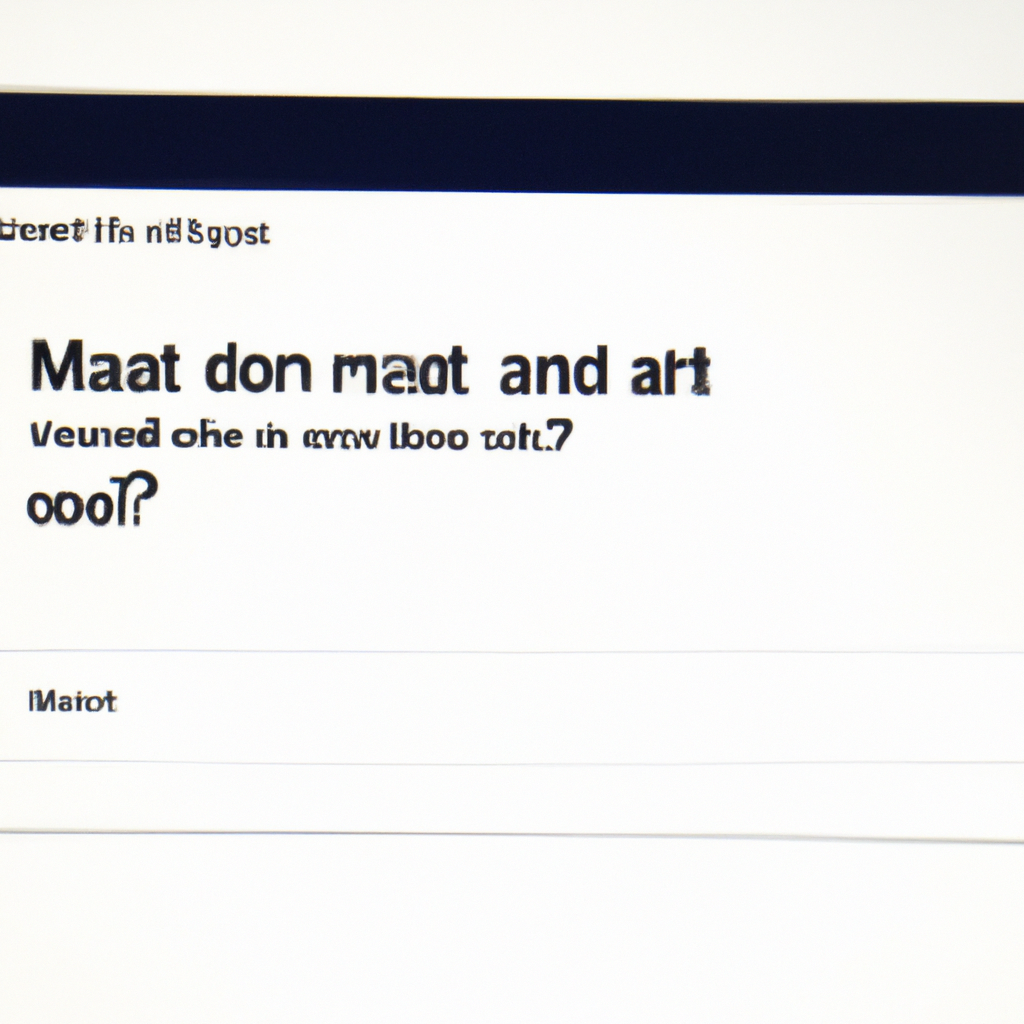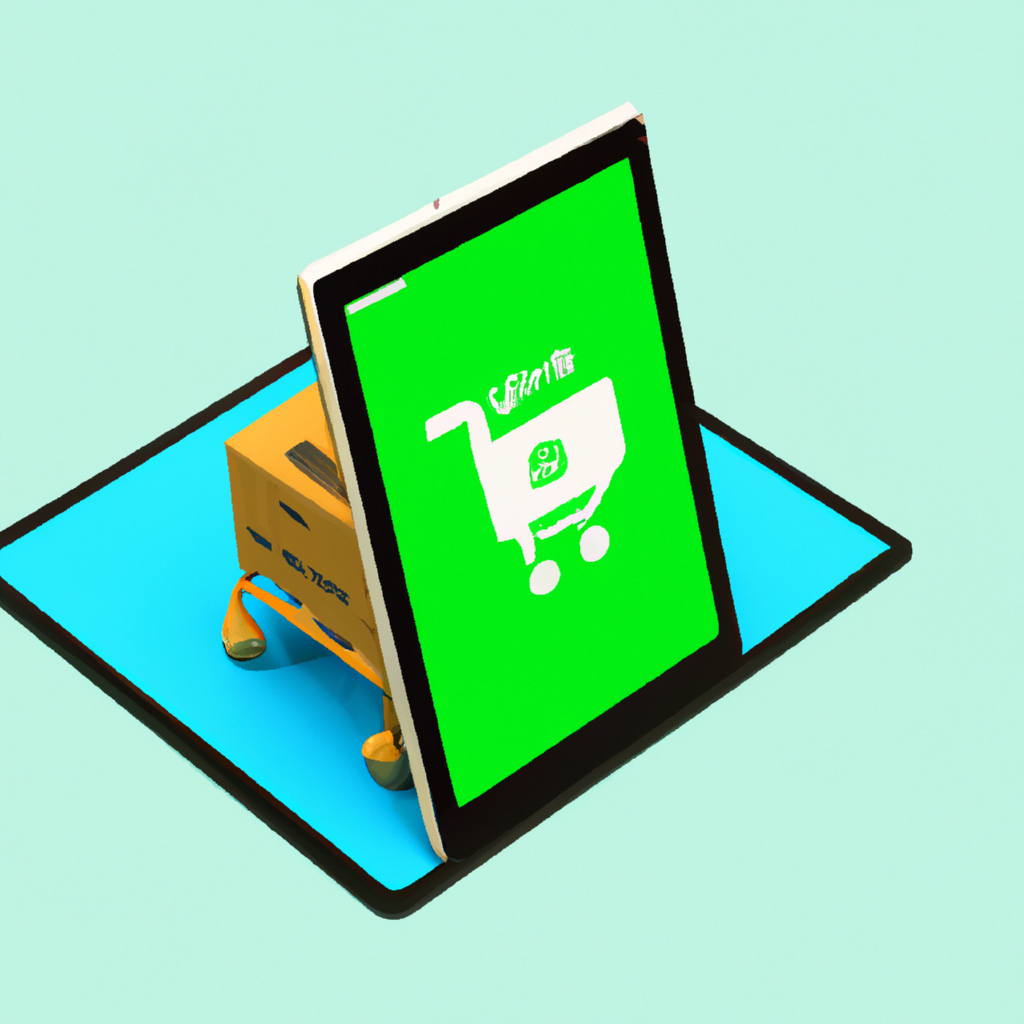-
Table of Contents
Common Reasons Why Email is Not Updating on My Mac
Have you ever experienced the frustration of your email not updating on your Mac? It can be quite perplexing, especially when you rely on your email for important communication. But fear not, for there are common reasons why this might be happening, and we’re here to shed some light on the matter.
One possible reason for your email not updating on your Mac could be a poor internet connection. Email relies on a stable and strong internet connection to sync and update. If your internet connection is weak or intermittent, it can prevent your email from updating properly. So, before you start troubleshooting, make sure to check your internet connection and ensure that it is working properly.
Another common reason for email not updating on your Mac is incorrect email settings. Sometimes, when you set up your email account on your Mac, you may have entered the wrong server settings or authentication details. This can prevent your email from syncing and updating. To fix this, you can go to your Mail settings and double-check that all the information is correct. If you’re unsure about the correct settings, you can contact your email provider for assistance.
Outdated software can also be a culprit when it comes to email not updating on your Mac. Apple regularly releases updates for its operating system and Mail app, which often include bug fixes and improvements. If you’re using an outdated version of macOS or the Mail app, it could be causing compatibility issues with your email account. To resolve this, simply check for updates in the App Store and install any available updates for your Mac.
Sometimes, the issue may not lie with your Mac or its settings, but rather with your email provider. Email providers occasionally experience server issues or maintenance, which can temporarily disrupt email syncing and updating. In such cases, there’s not much you can do except wait for the issue to be resolved on their end. However, it’s always a good idea to check the status of your email provider’s servers or contact their support team to ensure that the problem is not on their end.
Lastly, if none of the above reasons seem to apply to your situation, it’s possible that there may be a more complex issue at play. It could be a problem with your email account itself, such as a full mailbox or a configuration issue. In such cases, it’s best to reach out to your email provider’s support team for further assistance. They will be able to troubleshoot the issue and provide you with a solution tailored to your specific situation.
In conclusion, there are several common reasons why your email may not be updating on your Mac. These include a poor internet connection, incorrect email settings, outdated software, server issues with your email provider, or more complex account-related issues. By checking these potential causes and taking the necessary steps to resolve them, you can ensure that your email updates smoothly on your Mac, allowing you to stay connected and informed.
Troubleshooting Steps to Fix Email Not Updating on My Mac
Why is Email Not Updating on My Mac
Have you ever experienced the frustration of your email not updating on your Mac? It can be quite perplexing, especially when you rely on your email for important communication. But fear not, there are several troubleshooting steps you can take to fix this issue and get your email back on track.
First and foremost, it’s important to check your internet connection. A stable and reliable internet connection is crucial for your email to update properly. Make sure you are connected to a strong Wi-Fi network or have a stable Ethernet connection. If you’re using Wi-Fi, try restarting your router or moving closer to it to improve the signal strength.
If your internet connection is not the issue, the next step is to check your email account settings. Sometimes, incorrect settings can prevent your email from updating. Open the Mail app on your Mac and go to Preferences. From there, select the Accounts tab and ensure that all the settings for your email account are correct. Double-check the incoming and outgoing server settings, as well as the username and password. If any of these settings are incorrect, make the necessary changes and try updating your email again.
Another common culprit for email not updating on a Mac is a full mailbox. If your mailbox is overflowing with emails, it can slow down the updating process or even prevent new emails from coming in. Take some time to clean up your mailbox by deleting unnecessary emails or moving them to different folders. You can also try archiving old emails to free up space. Once you’ve cleared some space, try updating your email again and see if that resolves the issue.
Sometimes, the problem lies with the Mail app itself. Apple regularly releases updates for its software, including the Mail app, to fix bugs and improve performance. Check if there are any updates available for your Mac by going to the Apple menu and selecting System Preferences. From there, click on Software Update and follow the instructions to install any available updates. Updating the Mail app may fix any underlying issues that are causing your email not to update.
If none of the previous steps have resolved the issue, it’s time to consider more advanced troubleshooting options. One option is to remove and re-add your email account on your Mac. This can help refresh the connection between your Mac and the email server. To do this, go to the Mail app’s Preferences, select the Accounts tab, and click on the minus (-) button to remove your email account. Then, click on the plus (+) button to add it back again. Follow the prompts to enter your account details and see if your email starts updating.
If all else fails, it may be worth contacting your email service provider for further assistance. They may be able to identify any server-side issues that are preventing your email from updating. They can also provide specific instructions or settings that are unique to their email service.
In conclusion, a non-updating email on your Mac can be frustrating, but there are several troubleshooting steps you can take to fix the issue. Start by checking your internet connection and email account settings. Clearing up space in your mailbox and updating the Mail app can also help. If all else fails, reach out to your email service provider for further assistance. With a little patience and persistence, you’ll have your email updating on your Mac in no time.
How to Check and Update Email Settings on My Mac
Have you ever experienced the frustration of your email not updating on your Mac? It can be incredibly annoying, especially if you rely on your email for work or personal communication. But fear not, there are a few simple steps you can take to check and update your email settings on your Mac.
Firstly, it’s important to understand why your email might not be updating. There could be several reasons for this issue. One possibility is that your internet connection is not stable or strong enough to support email syncing. Another reason could be that your email settings on your Mac are not configured correctly. It’s also possible that there is an issue with your email provider’s server, causing a delay in receiving new emails.
To start troubleshooting, you should first check your internet connection. Make sure you are connected to a stable and reliable network. If you are using Wi-Fi, try restarting your router or connecting to a different network to see if that resolves the issue. If you are using an Ethernet connection, ensure that the cable is securely plugged in and functioning properly.
Once you have confirmed that your internet connection is not the problem, it’s time to check your email settings on your Mac. Open the Mail app and go to the “Preferences” menu. From there, select the “Accounts” tab and choose the email account that is not updating. Double-check that the incoming and outgoing mail server settings are correct. These settings can usually be found on your email provider’s website or by contacting their customer support.
If you are unsure about the correct settings, you can try deleting the problematic email account and adding it again. This will prompt your Mac to automatically detect the correct settings for your email provider. However, be cautious as deleting the account will remove all associated emails and data from your Mac, so make sure to back up any important information before proceeding.
In some cases, the issue may not lie with your Mac or internet connection, but rather with your email provider’s server. Email servers can experience downtime or delays, preventing new emails from being delivered to your inbox. To check if this is the case, you can visit your email provider’s website or social media channels to see if they have reported any server issues. If they have, all you can do is wait for them to resolve the problem.
In conclusion, if your email is not updating on your Mac, there are a few steps you can take to troubleshoot the issue. Start by checking your internet connection and ensuring it is stable. Then, verify that your email settings on your Mac are correct, and consider deleting and re-adding the problematic email account. Finally, if all else fails, check if your email provider has reported any server issues. By following these steps, you should be able to resolve the issue and get your email updating again on your Mac.
Alternative Email Clients for Mac Users Experiencing Updating Issues
Are you a Mac user who is frustrated with your email not updating? You’re not alone. Many Mac users have experienced this issue, and it can be incredibly frustrating. But fear not, there are alternative email clients available for Mac users that can help solve this problem.
One popular alternative email client for Mac users is Spark. Spark is known for its sleek design and user-friendly interface. It offers a variety of features that can enhance your email experience, including smart inbox organization and the ability to snooze emails for later. With Spark, you can say goodbye to the frustration of your email not updating and hello to a more efficient and organized inbox.
Another great alternative email client for Mac users is Airmail. Airmail is known for its customization options, allowing you to personalize your email experience to fit your needs. It offers a variety of themes and layouts, as well as the ability to create custom actions and gestures. With Airmail, you can take control of your email and ensure that it is always up to date.
If you’re looking for a more minimalist email client, then Canary may be the perfect choice for you. Canary is known for its simplicity and clean design. It offers a distraction-free email experience, allowing you to focus on what’s important. With Canary, you can eliminate the clutter and ensure that your email is always updating without any issues.
For those who prefer a more secure email client, ProtonMail is an excellent option. ProtonMail is known for its end-to-end encryption, ensuring that your emails are always protected. It offers a variety of security features, including self-destructing emails and two-factor authentication. With ProtonMail, you can have peace of mind knowing that your email is secure and up to date.
If you’re a Mac user who is tired of your email not updating, don’t despair. There are alternative email clients available that can help solve this issue. Whether you prefer a sleek design, customization options, a minimalist interface, or enhanced security, there is an email client out there for you.
So why not give one of these alternative email clients a try? You may find that it not only solves your updating issues but also enhances your overall email experience. Say goodbye to the frustration of your email not updating and hello to a more efficient and organized inbox.
In conclusion, if you’re a Mac user experiencing issues with your email not updating, there are alternative email clients available that can help solve this problem. Whether you prefer Spark, Airmail, Canary, or ProtonMail, there is an email client out there for you. So why not give one of these alternatives a try and see how it can improve your email experience? You’ll be glad you did.
Q&A
1. Possible reasons for email not updating on your Mac could include a poor internet connection, incorrect email settings, or issues with the email server.
2. To troubleshoot the issue, you can try restarting your Mac, checking your internet connection, verifying the email account settings, or contacting your email service provider for assistance.
3. Outdated software or incompatible email client versions may also cause email not to update on your Mac.
4. It is recommended to ensure that your Mac’s operating system and email client are up to date, and to regularly check for any software updates that may address the issue.There can be several reasons why email is not updating on a Mac. Some possible causes include incorrect email settings, poor internet connection, outdated email client, or issues with the email server. It is recommended to check and verify the email settings, ensure a stable internet connection, update the email client, and contact the email service provider if the issue persists.