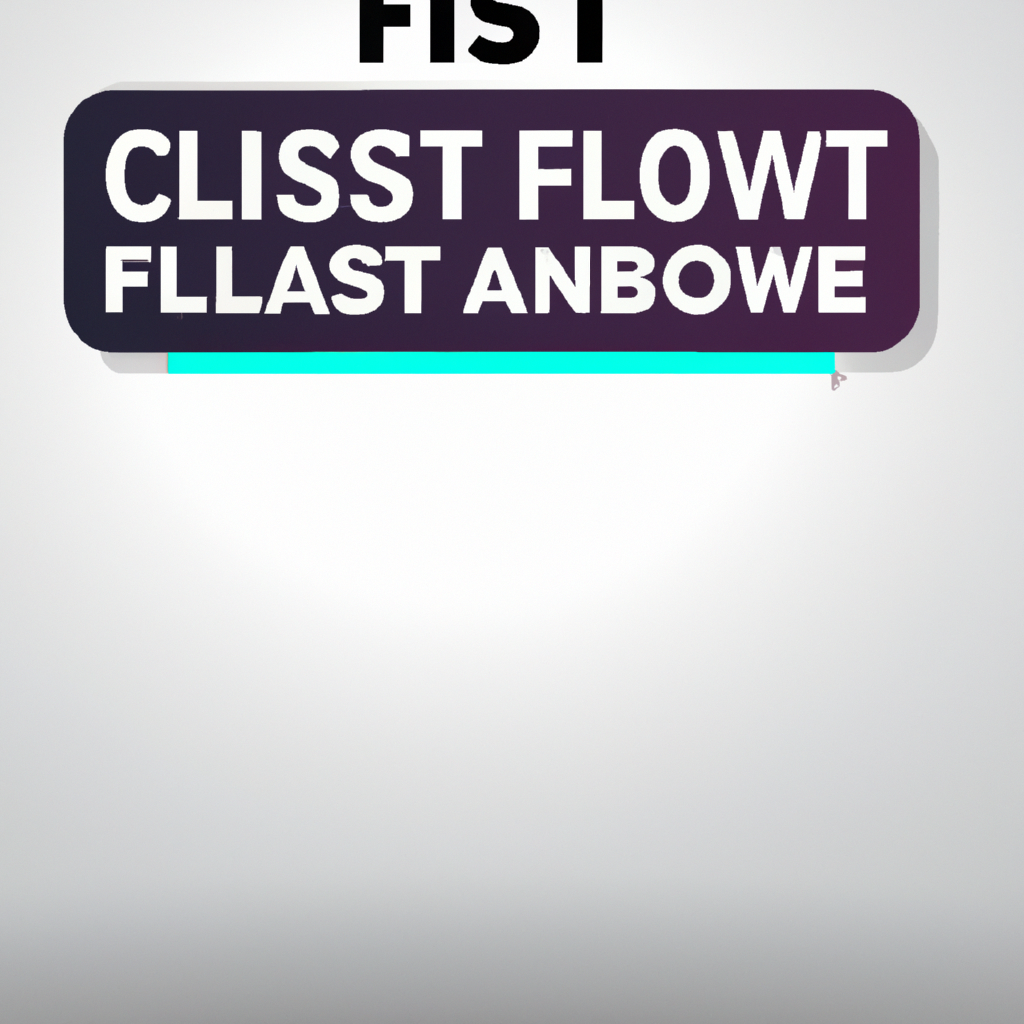-
Table of Contents
Advanced Database Features in Notion
Notion is a powerful tool that has gained popularity for its versatility and ability to adapt to various workflows. While many users are familiar with its basic features, there are some hidden gems that can take your productivity to the next level. In this article, we will explore five advanced database features in Notion that you may not be aware of, but definitely need to know about.
Firstly, let’s talk about linked databases. This feature allows you to connect different databases together, creating a seamless flow of information. Imagine having a database for your tasks and another for your projects. By linking them, you can easily view and update relevant information across both databases. This feature is particularly useful for those who work on multiple projects simultaneously and need a holistic view of their tasks.
Next up is the formula property. If you’re familiar with spreadsheet formulas, you’ll love this feature. Notion allows you to create formulas within your databases, enabling you to perform calculations and automate processes. For example, you can use formulas to calculate the total cost of your expenses or automatically assign due dates based on priority levels. This feature saves you time and eliminates the need for manual calculations.
Moving on, let’s explore the rollup property. This feature allows you to aggregate data from multiple databases into a single database. For instance, if you have separate databases for sales, marketing, and finance, you can use the rollup property to create a summary database that displays key metrics from each department. This feature provides a bird’s-eye view of your organization’s performance and helps you make data-driven decisions.
Another hidden gem in Notion is the filtered view. This feature allows you to create custom views of your databases based on specific criteria. For example, you can create a filtered view that only shows tasks assigned to you or projects with a high priority. This feature helps you focus on what’s important and declutter your workspace. With filtered views, you can easily switch between different perspectives without creating multiple databases.
Last but not least, let’s talk about the gallery view. While the default view in Notion is a table, the gallery view offers a more visual and intuitive way to organize your data. This view displays your database entries as cards, making it easier to browse and navigate through your information. The gallery view is particularly useful for managing collections, portfolios, or visual content. It adds a touch of creativity and aesthetics to your databases.
In conclusion, Notion is not just a basic note-taking app. It offers advanced database features that can revolutionize the way you work and organize information. Linked databases, formulas, rollup properties, filtered views, and gallery views are just a few examples of the hidden gems waiting to be discovered. By harnessing these features, you can streamline your workflows, automate processes, and gain valuable insights from your data. So, go ahead and explore these advanced features in Notion – you won’t be disappointed!
Customizable Templates for Efficient Workflows in Notion
Notion is a powerful tool that has gained popularity among individuals and teams for its ability to streamline workflows and increase productivity. While many users are familiar with the basic features of Notion, there are some hidden gems that can take your productivity to the next level. In this article, we will explore five hidden Notion features that you need to know about.
Firstly, Notion offers a wide range of customizable templates that can help you create efficient workflows. Whether you are managing a project, organizing your personal life, or planning a trip, Notion has a template for you. These templates are designed to save you time and effort by providing a pre-built structure that you can easily customize to fit your needs. From task management to content creation, Notion’s templates can help you stay organized and focused.
One of the most powerful features of Notion is its ability to create databases. With databases, you can store and organize large amounts of information in a structured way. Notion allows you to create different types of databases, such as tables, lists, and calendars, making it easy to manage various aspects of your life or work. You can also customize the fields and properties of your databases to fit your specific needs. This feature is particularly useful for teams who need to collaborate and track progress on multiple projects.
Another hidden gem in Notion is the ability to create linked databases. Linked databases allow you to connect different databases together, creating a network of information. This feature is especially useful when you have related data spread across multiple databases. For example, if you have a project management database and a team members database, you can link them together to easily see which team members are assigned to each project. This not only saves you time but also helps you gain a holistic view of your data.
Notion also offers a powerful search feature that allows you to find information quickly and easily. The search bar, located at the top of the app, allows you to search for specific keywords or phrases within your workspace. Notion’s search feature is intelligent and can even search within specific databases or pages. This is particularly useful when you have a large amount of information stored in Notion and need to find something quickly.
Lastly, Notion allows you to embed content from other apps and websites directly into your workspace. This means you can bring in information from external sources, such as Google Drive, Trello, or YouTube, and have it seamlessly integrated into your Notion pages. This feature is incredibly powerful as it allows you to have all your information in one place, eliminating the need to switch between different apps or tabs. It also ensures that your information is always up to date, as any changes made in the external source will be reflected in Notion.
In conclusion, Notion is a versatile tool that offers a range of hidden features to enhance your productivity. From customizable templates to linked databases, Notion provides the tools you need to create efficient workflows. By taking advantage of these hidden features, you can streamline your work processes and stay organized. So, why not explore these hidden gems in Notion and unlock your full productivity potential?
Collaboration and Teamwork Tools in Notion
Notion is a powerful tool that has gained popularity among individuals and teams for its versatility and ability to streamline collaboration and teamwork. While many users are familiar with the basic features of Notion, there are some hidden gems that can take your productivity to the next level. In this article, we will explore five hidden Notion features that you need to know about.
Firstly, let’s talk about the power of databases in Notion. Databases allow you to organize and structure your information in a way that suits your needs. You can create custom properties, such as checkboxes, dates, and tags, to categorize and filter your data. This feature is particularly useful for project management, as you can track tasks, deadlines, and progress all in one place. With the ability to link databases together, you can create a comprehensive system that keeps everyone on the same page.
Next up is the ability to create templates in Notion. Templates are pre-designed pages or databases that you can use as a starting point for your own projects. Notion offers a wide range of templates, from meeting agendas to content calendars, that can save you time and effort. You can also create your own templates and share them with your team, ensuring consistency and efficiency across projects. Templates are a great way to jumpstart your work and stay organized.
Another hidden feature in Notion is the ability to embed content from other apps and websites. Whether it’s a Google Doc, a Trello board, or a YouTube video, you can bring external content into your Notion workspace. This feature eliminates the need to switch between different tools and keeps all your information in one place. By embedding content, you can create a centralized hub for your team, making collaboration seamless and efficient.
Moving on, let’s talk about the power of linked databases in Notion. Linked databases allow you to connect related information across different pages or databases. For example, you can link a task in your project management database to a meeting agenda in your team’s workspace. This feature enables you to create dynamic relationships between different pieces of information, making it easier to navigate and find what you need. Linked databases are a game-changer for teams working on complex projects with interconnected data.
Last but not least, Notion offers a powerful search feature that allows you to find information quickly and effortlessly. With the ability to search across all your pages, databases, and even embedded content, you can locate that crucial piece of information in seconds. The search feature also supports advanced filters, so you can narrow down your results based on specific criteria. This hidden gem in Notion ensures that you never waste time looking for information again.
In conclusion, Notion is more than just a note-taking app. It is a collaboration and teamwork tool that offers a plethora of hidden features to enhance your productivity. From databases and templates to embedded content and linked databases, Notion has everything you need to streamline your work and keep your team on track. So, dive into these hidden features and unlock the full potential of Notion for your projects.
Automating Tasks with Notion’s Integration Options
Notion is a powerful tool that has gained popularity for its versatility and ability to streamline workflows. While many users are familiar with its basic features, there are some hidden gems that can take your productivity to the next level. In this article, we will explore five hidden Notion features that you need to know about, specifically focusing on automating tasks with Notion’s integration options.
One of the most powerful features of Notion is its ability to integrate with other apps and services. By connecting Notion with your favorite tools, you can automate repetitive tasks and save valuable time. One such integration option is Zapier, a platform that allows you to create automated workflows, or “Zaps,” between different apps. With Zapier, you can connect Notion with apps like Gmail, Trello, and Slack, enabling you to automatically create tasks, send notifications, and much more.
Another hidden gem in Notion’s integration options is the ability to embed content from other apps directly into your Notion pages. For example, you can embed a Google Calendar or a Figma design file, allowing you to access and interact with that content without leaving Notion. This feature is particularly useful for teams collaborating on projects, as it centralizes all relevant information in one place.
Notion also offers native integrations with popular apps like Google Drive, Dropbox, and GitHub. By linking your accounts, you can easily attach files from these services to your Notion pages. This eliminates the need to download files and then re-upload them to Notion, saving you time and effort. Additionally, any changes made to the files in their respective apps will automatically be reflected in Notion, ensuring that you always have the most up-to-date information.
If you’re a fan of automation, you’ll love Notion’s ability to create templates and databases. Templates allow you to create pre-designed pages that can be easily duplicated and customized. This is particularly useful for recurring tasks or projects that follow a similar structure. Databases, on the other hand, enable you to organize and filter information in a structured manner. You can create custom properties, such as checkboxes or dropdown menus, to categorize and sort your data. This feature is especially handy for managing tasks, tracking expenses, or maintaining a knowledge base.
Last but not least, Notion offers a powerful API that allows developers to build custom integrations and extend the functionality of Notion. This means that if you have specific needs or want to create a unique workflow, you can leverage the API to tailor Notion to your requirements. Whether it’s automating data imports, syncing with external databases, or creating custom widgets, the possibilities are endless with Notion’s API.
In conclusion, Notion’s integration options provide a wealth of opportunities to automate tasks and streamline your workflows. From Zapier integrations to embedding content and native integrations with popular apps, Notion offers a wide range of features to enhance your productivity. Additionally, the ability to create templates, databases, and leverage the API further expands the possibilities. So, if you’re looking to take your Notion experience to the next level, be sure to explore these hidden features and unlock the full potential of this versatile tool.
Q&A
1. What are some hidden Notion features?
– Templates for quick document creation
– Database functionality for organizing and filtering data
– Embedding external content like videos and websites
– Version history for tracking changes
– Advanced search options for finding specific information
2. How can templates be used in Notion?
– Templates provide pre-designed layouts for various purposes such as project management, meeting notes, and personal goal tracking. Users can customize these templates to fit their specific needs.
3. What is the database functionality in Notion?
– Notion allows users to create databases to organize and structure their information. Databases can be customized with different properties, filters, and views, making it easier to manage and analyze data.
4. How does version history work in Notion?
– Notion keeps track of all changes made to a document, allowing users to view and restore previous versions. This feature is helpful for collaboration and ensuring data integrity.In conclusion, there are five hidden Notion features that users should be aware of. These include the ability to create templates, use keyboard shortcuts, integrate with other apps, collaborate in real-time, and utilize the database feature. These features enhance productivity and organization within the Notion platform, making it a valuable tool for individuals and teams alike.