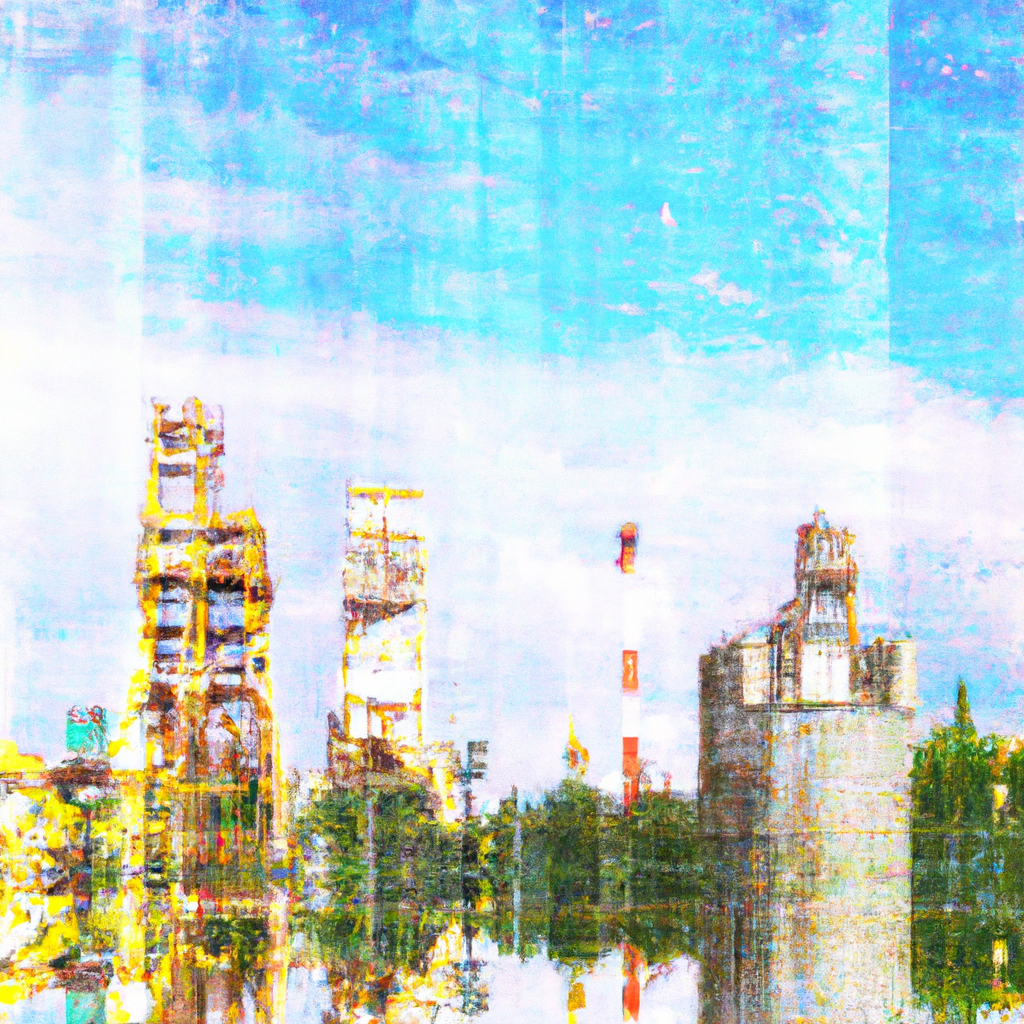-
Table of Contents
The Risks of AirDrop Vulnerabilities on iPhones
Can Someone Hack Your iPhone Through AirDrop?
Have you ever wondered if your iPhone is vulnerable to hacking through AirDrop? With the increasing popularity of this feature, it’s natural to question its security. AirDrop allows users to easily share files, photos, and other content with nearby Apple devices. But could this convenience come at a cost? Let’s explore the risks of AirDrop vulnerabilities on iPhones.
Firstly, it’s important to understand how AirDrop works. When you enable AirDrop on your iPhone, it creates a temporary network with nearby devices using Bluetooth and Wi-Fi. This network allows you to discover and connect with other Apple devices in your vicinity. While this seamless connection is undoubtedly convenient, it also opens up potential security risks.
One of the main concerns with AirDrop is its default settings. By default, AirDrop is set to “Everyone,” meaning anyone within range can send you files. This setting can leave your iPhone vulnerable to unwanted content or even malicious files. However, you can easily change this setting to “Contacts Only” or “Receiving Off” to limit who can send you files.
Another risk associated with AirDrop is the possibility of receiving unsolicited explicit content. Unfortunately, some individuals misuse AirDrop to send inappropriate images or messages to unsuspecting users. This can be distressing and invasive, especially if you receive such content in a public place. To protect yourself from this type of harassment, it’s advisable to set your AirDrop receiving settings to “Contacts Only” or “Receiving Off.”
Moreover, AirDrop can also be exploited by hackers to gain unauthorized access to your device. This is known as a “man-in-the-middle” attack, where a hacker intercepts the data being transferred between devices. However, it’s important to note that such attacks are relatively rare and require the hacker to be in close proximity to your device.
To mitigate the risk of a man-in-the-middle attack, it’s recommended to use AirDrop in trusted environments, such as your home or workplace. Avoid using AirDrop in crowded public spaces where the chances of someone attempting to intercept your data are higher. Additionally, keeping your iPhone’s software up to date ensures that you have the latest security patches, reducing the likelihood of falling victim to such attacks.
While AirDrop vulnerabilities exist, it’s worth noting that Apple has implemented several security measures to protect users. For instance, when you receive a file through AirDrop, you have the option to accept or decline it. This allows you to exercise caution and avoid accepting files from unknown sources.
In conclusion, while AirDrop offers a convenient way to share files, it’s essential to be aware of the potential risks. By adjusting your AirDrop settings, being cautious about accepting files, and using AirDrop in trusted environments, you can minimize the chances of falling victim to hacking or unwanted content. Remember, staying informed and taking necessary precautions is key to ensuring the security of your iPhone and personal data.
How to Protect Your iPhone from AirDrop Hacking Attempts
Can Someone Hack Your iPhone Through AirDrop?
In this digital age, where our lives are intertwined with technology, the security of our devices has become a paramount concern. With the rise of various hacking techniques, it’s only natural to wonder if our iPhones are vulnerable to such attacks. One such concern that has been raised is whether someone can hack into your iPhone through AirDrop. Let’s delve into this topic and explore ways to protect your iPhone from potential AirDrop hacking attempts.
AirDrop is a convenient feature that allows users to wirelessly share files, photos, and other content between Apple devices. It uses a combination of Bluetooth and Wi-Fi to establish a connection between devices in close proximity. While AirDrop is undoubtedly a useful tool, it’s essential to understand the potential risks associated with it.
The short answer to the question of whether someone can hack your iPhone through AirDrop is no. AirDrop itself is not inherently vulnerable to hacking attempts. However, it’s crucial to note that hackers can exploit certain vulnerabilities in your device’s settings or take advantage of your trust to trick you into accepting malicious files.
To protect your iPhone from potential AirDrop hacking attempts, there are a few steps you can take. First and foremost, it’s essential to keep your device’s software up to date. Apple regularly releases security updates that address any known vulnerabilities. By ensuring your iPhone is running the latest version of iOS, you can minimize the risk of falling victim to any potential hacking attempts.
Another crucial step is to adjust your AirDrop settings to limit who can send you files. By default, AirDrop is set to “Contacts Only,” which means only people in your contacts list can see your device and send you files. However, you can further enhance your security by selecting the “Receiving Off” option, which will disable AirDrop entirely. This way, you have complete control over who can send you files, reducing the risk of accepting files from unknown or malicious sources.
Additionally, it’s essential to exercise caution when accepting AirDrop requests. Hackers may attempt to trick you by sending files with enticing names or disguising them as harmless content. Always verify the sender’s identity before accepting any files. If you receive an AirDrop request from an unknown person, it’s best to decline it to avoid potential risks.
Furthermore, it’s advisable to enable the “Ask to Receiving” option in your AirDrop settings. This way, you will receive a prompt whenever someone attempts to send you a file via AirDrop. By manually approving each request, you can ensure that you only accept files from trusted sources.
Lastly, it’s crucial to be mindful of your device’s visibility settings. AirDrop allows you to choose between three visibility options: “Off,” “Contacts Only,” and “Everyone.” It’s generally recommended to keep your visibility set to “Contacts Only” to minimize the risk of receiving unwanted files from strangers.
In conclusion, while AirDrop itself is not susceptible to hacking attempts, it’s essential to take precautions to protect your iPhone from potential vulnerabilities. By keeping your device’s software up to date, adjusting your AirDrop settings, exercising caution when accepting files, and being mindful of your device’s visibility, you can significantly reduce the risk of falling victim to any potential AirDrop hacking attempts. Stay vigilant and prioritize your iPhone’s security to enjoy the convenience of AirDrop without compromising your privacy.
Common Techniques Used by Hackers to Exploit AirDrop
Can Someone Hack Your iPhone Through AirDrop?
Have you ever wondered if your iPhone is vulnerable to hacking through AirDrop? With the increasing popularity of this feature, it’s natural to have concerns about its security. In this article, we will explore common techniques used by hackers to exploit AirDrop and shed light on whether your iPhone is at risk.
AirDrop is a convenient feature that allows users to wirelessly share files between Apple devices. It uses a combination of Bluetooth and Wi-Fi to establish a connection between devices in close proximity. While AirDrop is designed to be secure, hackers are constantly finding new ways to exploit vulnerabilities in this technology.
One common technique used by hackers is known as “AirDrop phishing.” In this method, hackers create fake AirDrop profiles that mimic legitimate devices. When you enable AirDrop on your iPhone, it automatically searches for nearby devices to establish a connection. Hackers take advantage of this by creating fake profiles with enticing names, such as “Free Wi-Fi” or “Exclusive Offers.”
When unsuspecting users accept the connection request from these fake profiles, they unknowingly grant the hacker access to their device. Once connected, the hacker can potentially gain access to personal information, install malware, or even take control of the device remotely. This technique is particularly effective in crowded places like airports or coffee shops, where users are more likely to accept AirDrop requests from strangers.
Another technique used by hackers is called “AirDrop eavesdropping.” In this method, hackers intercept AirDrop transmissions between devices and capture sensitive information. By using specialized software and hardware, hackers can monitor the Bluetooth and Wi-Fi signals used by AirDrop and intercept files being transferred.
This technique is especially concerning because it can be done without the user’s knowledge. Hackers can simply be in close proximity to the victim and silently intercept their AirDrop transmissions. This means that even if you are careful about accepting AirDrop requests, your files could still be at risk of being intercepted by a skilled hacker.
To protect yourself from these hacking techniques, there are a few precautions you can take. Firstly, it is important to be cautious when accepting AirDrop requests from unknown devices. Always verify the identity of the sender before accepting any files. If you receive an AirDrop request from a suspicious or unfamiliar device, it is best to decline the request.
Additionally, it is advisable to keep your AirDrop settings set to “Contacts Only” or “Receiving Off” to limit the visibility of your device to others. By doing so, you reduce the chances of falling victim to AirDrop phishing attempts. Furthermore, it is recommended to avoid using AirDrop in crowded public places where the risk of encountering hackers is higher.
In conclusion, while AirDrop is a convenient feature for sharing files, it is not without its security risks. Hackers have developed various techniques to exploit vulnerabilities in AirDrop, such as phishing and eavesdropping. By being cautious and following the recommended precautions, you can minimize the risk of falling victim to these hacking attempts. Remember, it’s always better to be safe than sorry when it comes to protecting your personal information and devices.
Steps to Secure Your iPhone and Prevent AirDrop Hacks
Can Someone Hack Your iPhone Through AirDrop?
In this digital age, where our lives are intertwined with technology, the security of our devices has become a paramount concern. With the rise of hacking incidents and data breaches, it’s only natural to wonder if our iPhones are vulnerable to such attacks. One feature that often raises eyebrows is AirDrop, a convenient tool for sharing files wirelessly between Apple devices. But can someone hack your iPhone through AirDrop? Let’s delve into this intriguing question and explore steps to secure your iPhone and prevent AirDrop hacks.
First and foremost, it’s important to understand how AirDrop works. This feature utilizes a combination of Bluetooth and Wi-Fi to establish a connection between two devices. When you enable AirDrop on your iPhone, it creates a temporary network that allows nearby Apple devices to discover and connect with each other. This seamless connection makes it incredibly easy to share photos, videos, and documents with friends and colleagues. However, this convenience also raises concerns about potential security vulnerabilities.
While AirDrop itself is designed to be secure, there have been instances where hackers have exploited certain loopholes to gain unauthorized access to iPhones. One such vulnerability is the ability to receive files from anyone, even if they are not in your contacts. This means that a hacker within your vicinity could potentially send you a malicious file disguised as something harmless. Once you accept the file, the hacker could gain access to your device and compromise your personal information.
To prevent such attacks, it is crucial to take proactive steps to secure your iPhone. The first line of defense is to ensure that your device is always running the latest version of iOS. Apple regularly releases updates that address security vulnerabilities and enhance the overall performance of your iPhone. By keeping your software up to date, you minimize the risk of falling victim to AirDrop hacks.
Another important step is to adjust your AirDrop settings to limit who can send you files. By default, AirDrop is set to “Everyone,” which means that anyone within range can send you files. To enhance your security, it is advisable to change this setting to “Contacts Only” or “Receiving Off.” This way, only trusted individuals in your contacts can send you files, reducing the chances of receiving malicious content.
Furthermore, it is essential to exercise caution when accepting files from unknown sources. If you receive an unexpected AirDrop request, it is best to decline it unless you are certain of its origin. Hackers often rely on social engineering tactics to trick users into accepting files, so it’s crucial to remain vigilant and skeptical of unfamiliar requests.
In addition to these preventive measures, it is wise to enable a strong passcode or biometric authentication, such as Face ID or Touch ID, to protect your iPhone. This adds an extra layer of security and ensures that even if someone gains physical access to your device, they cannot unlock it without your authorization.
In conclusion, while AirDrop is a convenient feature for sharing files, it is not immune to potential security risks. Although the chances of someone hacking your iPhone through AirDrop are relatively low, it is always better to err on the side of caution. By following these steps to secure your iPhone and prevent AirDrop hacks, you can enjoy the benefits of this useful tool without compromising your personal information. Stay informed, stay vigilant, and keep your iPhone secure.
Q&A
1. Can someone hack your iPhone through AirDrop?
No, it is not possible to hack an iPhone through AirDrop.
2. Is AirDrop secure against hacking attempts?
AirDrop is generally considered secure and has built-in security measures to protect against hacking attempts.
3. Can malware be transferred through AirDrop?
No, AirDrop does not allow the transfer of malware or any executable files.
4. What precautions can be taken to ensure AirDrop security?
To enhance AirDrop security, it is recommended to set AirDrop visibility to “Contacts Only” or “Receiving Off” and avoid accepting files from unknown sources.In conclusion, it is highly unlikely for someone to hack an iPhone through AirDrop. AirDrop uses secure encryption protocols and requires user confirmation for file transfers, making it difficult for unauthorized access. However, it is always recommended to exercise caution and ensure that AirDrop settings are properly configured to prevent any potential security risks.