-
Table of Contents
Start Menu
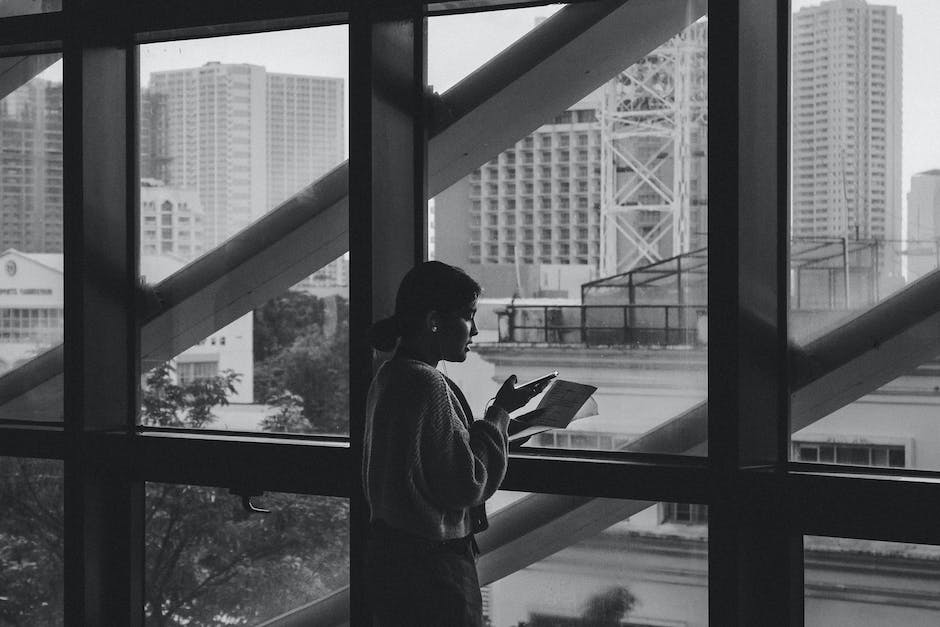
Windows 95 was a game-changer in the world of personal computing. Released in 1995, it introduced a plethora of features that revolutionized the way we interact with our computers. Surprisingly, many of these features are still in use today, proving the enduring impact of this iconic operating system. In this article, we will explore five features introduced in Windows 95 that you’re still using today, starting with the iconic Start Menu.
The Start Menu, a staple of Windows operating systems, made its debut in Windows 95. This innovative feature provided users with a centralized location to access their programs, files, and settings. With a simple click on the Start button, a menu would appear, offering a convenient way to navigate through the system. Little did we know at the time that this humble addition would become an integral part of our daily computing experience.
Fast forward to the present day, and the Start Menu remains a fundamental component of Windows. While it has undergone various visual and functional changes over the years, its core purpose remains the same – to provide quick and easy access to our most-used applications and system functions. Whether you’re launching a program, searching for a file, or shutting down your computer, the Start Menu is your go-to hub for all things Windows.
One of the most significant improvements introduced in Windows 95 was the ability to pin frequently used programs to the Start Menu. This feature allowed users to customize their Start Menu, placing their preferred applications at their fingertips. Today, we still rely on this functionality to keep our most-used programs readily accessible. Whether it’s Microsoft Office, web browsers, or media players, pinning applications to the Start Menu saves us valuable time and effort.
Another feature that made its debut in Windows 95 and continues to be a part of our computing experience is the search functionality within the Start Menu. With the introduction of the Start Menu search bar, users gained the ability to quickly find files, programs, and settings without navigating through multiple folders. This powerful search feature has evolved over the years, becoming more intelligent and efficient, but its roots can be traced back to Windows 95.
Windows 95 also introduced the concept of cascading menus within the Start Menu. This feature allowed for a more organized and hierarchical presentation of programs and folders. Today, we still see cascading menus in various forms, such as nested folders in file explorers or submenus in context menus. This organizational structure helps us navigate through complex systems and find what we need with ease.
Last but not least, Windows 95 brought us the ability to customize the appearance of the Start Menu. Users could choose between different color schemes and even change the size of the Start Menu itself. While the customization options have expanded significantly since then, the ability to personalize our computing experience remains a crucial aspect of Windows today.
In conclusion, Windows 95 introduced several features that have stood the test of time and continue to shape our computing experience today. The Start Menu, with its centralized access to programs and settings, remains an essential part of Windows. The ability to pin programs, search for files, and navigate through cascading menus are all features that we still rely on daily. Furthermore, the customization options introduced in Windows 95 have evolved, allowing us to tailor our computing environment to our preferences. Windows 95 may be a relic of the past, but its impact on modern computing is undeniable.
Taskbar
Windows 95 was a game-changer in the world of operating systems. Released in 1995, it introduced several features that revolutionized the way we interact with our computers. Surprisingly, many of these features are still in use today, proving their timeless value. In this article, we will explore five features introduced in Windows 95 that you’re still using today. Let’s start with the iconic taskbar.
The taskbar, a staple of the Windows operating system, made its debut in Windows 95. This handy feature provides quick access to frequently used programs and allows users to switch between open applications effortlessly. It is hard to imagine using a computer without the taskbar, as it has become an integral part of our daily computing experience.
One of the most significant advantages of the taskbar is its ability to display running applications. By showing icons for each open program, users can easily identify and switch between them with a single click. This feature has remained virtually unchanged over the years, with only minor improvements to enhance its functionality.
Another useful feature of the taskbar is the system tray, also known as the notification area. This area, located on the right side of the taskbar, displays icons for various system and application notifications. From network connectivity to volume control, the system tray provides quick access to essential functions, ensuring that users stay informed and in control of their system.
Windows 95 also introduced the concept of pinning applications to the taskbar. This feature allows users to keep their favorite or frequently used programs readily available, even when they are not running. By right-clicking on an application’s icon and selecting “Pin to taskbar,” users can create shortcuts for quick access. This feature has become so popular that it has been adopted by other operating systems as well.
In addition to its primary functions, the taskbar has evolved to offer more customization options. Windows 95 allowed users to move the taskbar to different edges of the screen, a feature that is still available today. Furthermore, users can resize the taskbar, adjust its height, and even auto-hide it to maximize screen real estate. These customization options ensure that the taskbar adapts to individual preferences and workflows.
Over the years, Microsoft has continued to refine and enhance the taskbar’s functionality. Windows 7 introduced the ability to pin files and folders to the taskbar, providing quick access to frequently used documents. Windows 10 took it a step further by introducing live tiles, which display real-time information and updates from applications directly on the taskbar.
In conclusion, the taskbar is a quintessential feature of Windows operating systems, and it all started with Windows 95. Its ability to display running applications, provide quick access to essential functions, and offer customization options has made it an indispensable tool for millions of users worldwide. Whether you’re a casual computer user or a power user, the taskbar remains a vital part of your computing experience, proving that some features truly stand the test of time.
Plug and Play
Windows 95 was a game-changer in the world of personal computing. Released in 1995, it introduced several features that revolutionized the way we interact with computers. Surprisingly, even after more than two decades, there are still some features from Windows 95 that we use on a daily basis. In this article, we will explore five features introduced in Windows 95 that have stood the test of time.
One of the most significant features introduced in Windows 95 was Plug and Play. Before Windows 95, setting up hardware devices on a computer was a tedious and often frustrating task. You had to manually configure IRQs, DMA channels, and I/O addresses, which required technical expertise. However, with the introduction of Plug and Play, Windows 95 made it incredibly easy to install and configure hardware devices.
Plug and Play allowed users to simply connect a device to their computer, and Windows 95 would automatically detect and configure it. This feature eliminated the need for manual configuration, saving users a significant amount of time and effort. Today, we take this feature for granted, as it has become a standard in modern operating systems.
Another feature that Windows 95 introduced was the Start menu. Prior to Windows 95, accessing programs and files on a computer required navigating through multiple folders and directories. The Start menu provided a centralized location for accessing all the installed programs, making it much more convenient and efficient.
The Start menu also introduced the concept of a taskbar, which displayed the currently running programs and allowed users to switch between them with a single click. This feature is still present in modern versions of Windows, albeit with some visual enhancements. The Start menu and taskbar have become an integral part of our daily computing experience, thanks to Windows 95.
Windows 95 also introduced the concept of a desktop, which is the main screen that appears when you start your computer. The desktop provided a visual representation of the computer’s file system, allowing users to organize and access their files and folders easily. This feature is still present in modern operating systems, with the desktop serving as a central hub for accessing files, shortcuts, and widgets.
Additionally, Windows 95 introduced the concept of a graphical user interface (GUI) that made computing more accessible to the average user. The GUI replaced the command-line interface, allowing users to interact with their computer using visual elements such as icons, windows, and menus. This shift towards a more user-friendly interface laid the foundation for the modern computing experience we have today.
Lastly, Windows 95 introduced the concept of multitasking, which allowed users to run multiple programs simultaneously. This feature was a significant improvement over previous versions of Windows, where running multiple programs required cumbersome workarounds. Multitasking became an essential feature in modern operating systems, enabling users to be more productive and efficient.
In conclusion, Windows 95 introduced several features that have become an integral part of our daily computing experience. Plug and Play, the Start menu, the desktop, the graphical user interface, and multitasking are all features that we still use today, more than two decades after their introduction. Windows 95 truly revolutionized the way we interact with computers, and its impact can still be felt in modern operating systems.
Windows Explorer
Windows 95 was a game-changer in the world of operating systems, introducing a range of features that revolutionized the way we interact with our computers. While many of these features have evolved and improved over the years, there are still some key elements of Windows 95’s Windows Explorer that we continue to use today.
One of the most significant features introduced in Windows 95’s Windows Explorer was the ability to navigate through files and folders using a graphical interface. Prior to this, users had to rely on command-line prompts to access and manage their files. Windows Explorer made it much easier and more intuitive to organize and locate files, and this basic functionality remains at the core of our file management experience today.
Another feature that Windows 95 brought to the table was the concept of a “Recycle Bin.” This virtual trash can allowed users to safely delete files without permanently losing them. Instead of immediately deleting files, they were sent to the Recycle Bin, where they could be easily restored if needed. This simple yet effective feature has become a staple in modern operating systems, providing a safety net for accidental deletions.
Windows 95 also introduced the concept of file shortcuts, which are still widely used today. Shortcuts allow users to create links to files or folders, providing quick and easy access to frequently used items. Whether it’s a shortcut on your desktop or in your Start menu, this feature has become an essential tool for organizing and accessing files efficiently.
The ability to search for files and folders using keywords was another groundbreaking feature introduced in Windows 95. Prior to this, users had to manually navigate through their file hierarchy to find what they were looking for. With the introduction of the search functionality in Windows Explorer, users could simply type in a keyword or phrase and have the system locate the relevant files. While search capabilities have become more advanced and powerful over the years, the basic concept remains the same, making it easier than ever to find what you’re looking for.
Lastly, Windows 95’s Windows Explorer introduced the concept of file and folder properties. By right-clicking on a file or folder and selecting “Properties,” users could access a wealth of information about the item, including its size, location, and creation date. This feature provided valuable insights into files and folders, allowing users to better manage and organize their digital assets. Today, file and folder properties are still a fundamental part of our file management experience, providing us with essential information about our files and helping us make informed decisions.
In conclusion, Windows 95’s Windows Explorer introduced several features that have stood the test of time and continue to be an integral part of our daily computing experience. From graphical file navigation to the Recycle Bin, file shortcuts, search functionality, and file and folder properties, these features have become essential tools for managing and organizing our digital lives. While they have evolved and improved over the years, their core concepts remain the same, making Windows 95 a true pioneer in the world of operating systems.
Q&A
1. What are the five features introduced in Windows 95 that are still used today?
– Start Menu
– Taskbar
– Plug and Play
– Long Filenames
– Windows Explorer
2. How has the Start Menu evolved since its introduction in Windows 95?
– The Start Menu has undergone several changes and improvements over the years, including the addition of live tiles, search functionality, and a more customizable layout.
3. What is the significance of Plug and Play in Windows 95?
– Plug and Play simplified the process of installing and using hardware devices by automatically detecting and configuring them, reducing the need for manual setup.
4. How have Long Filenames improved file management in Windows?
– Long Filenames allowed users to give more descriptive names to their files, making it easier to organize and locate specific documents or folders.In conclusion, five features introduced in Windows 95 that are still commonly used today include the Start menu, taskbar, file explorer, plug and play functionality, and the concept of multitasking. These features have become integral parts of modern operating systems and continue to enhance user experience and productivity.
