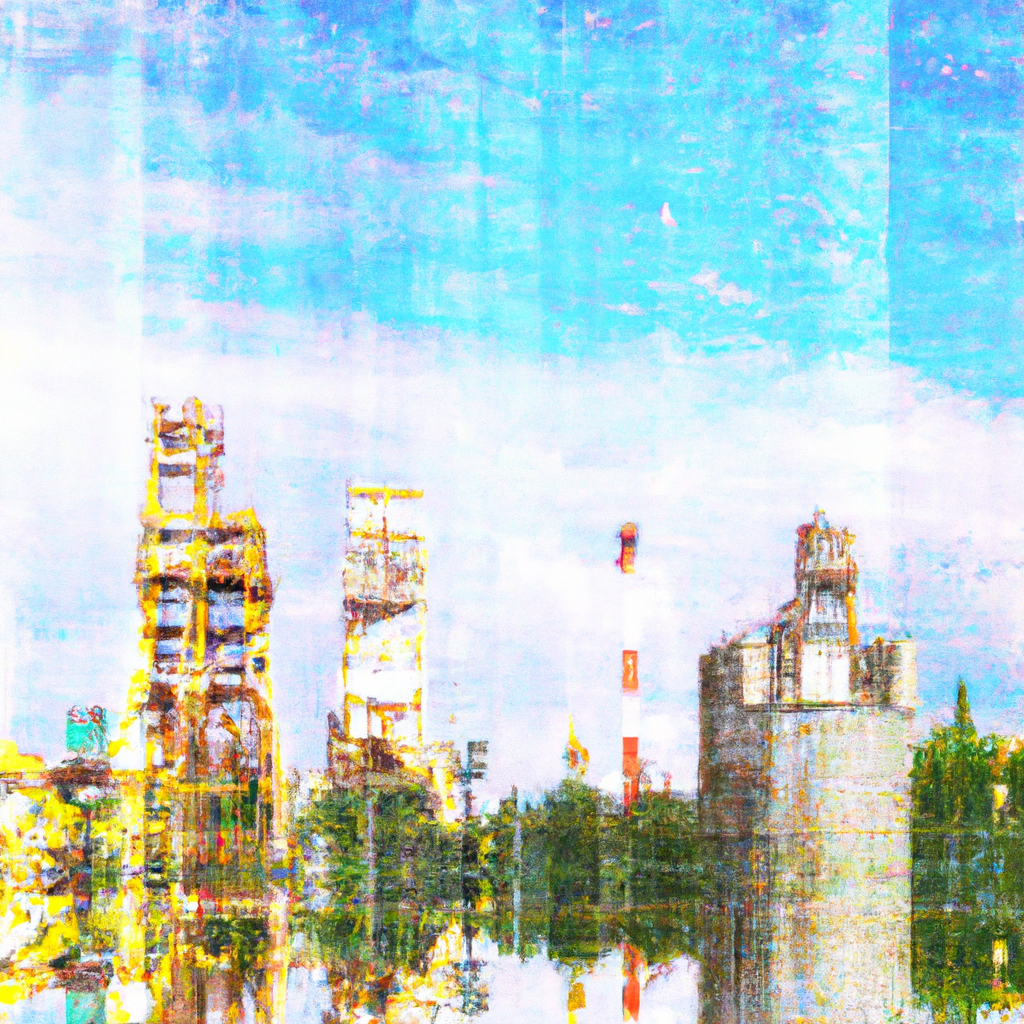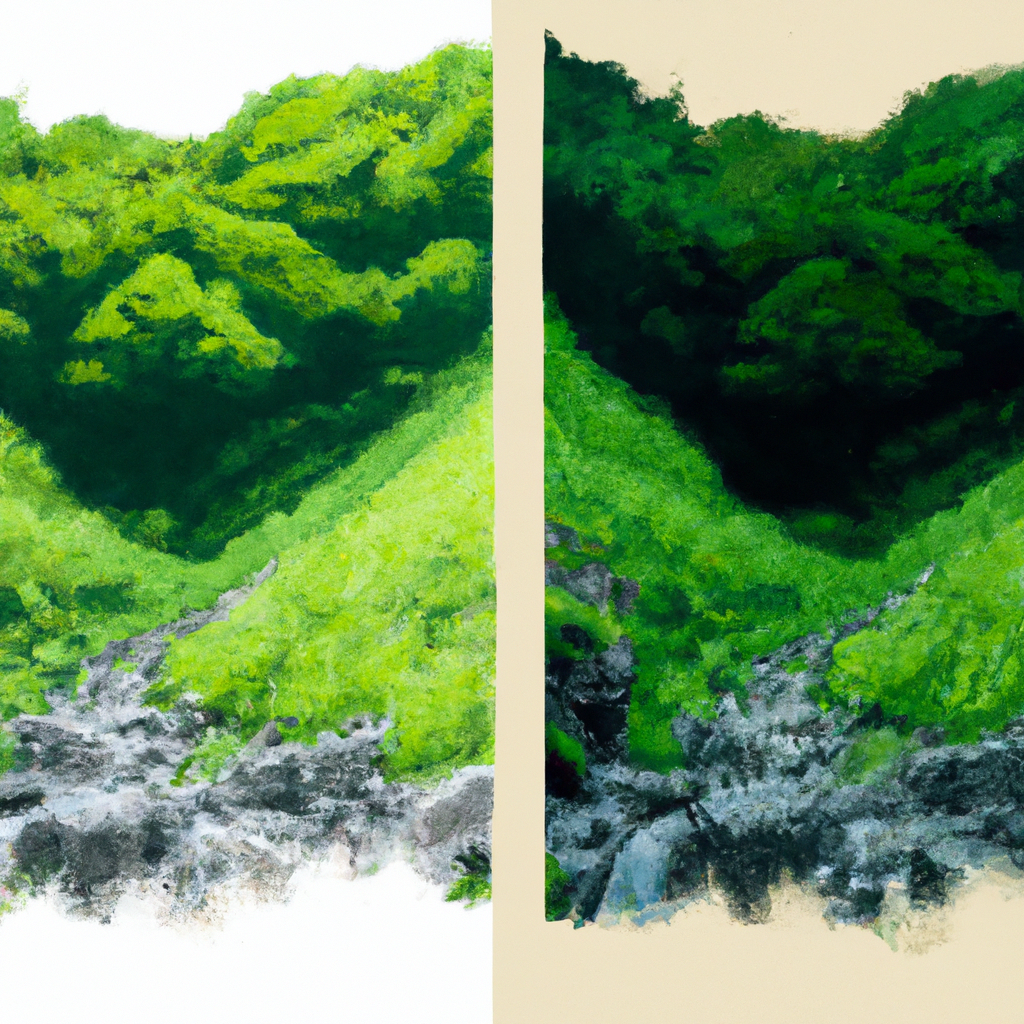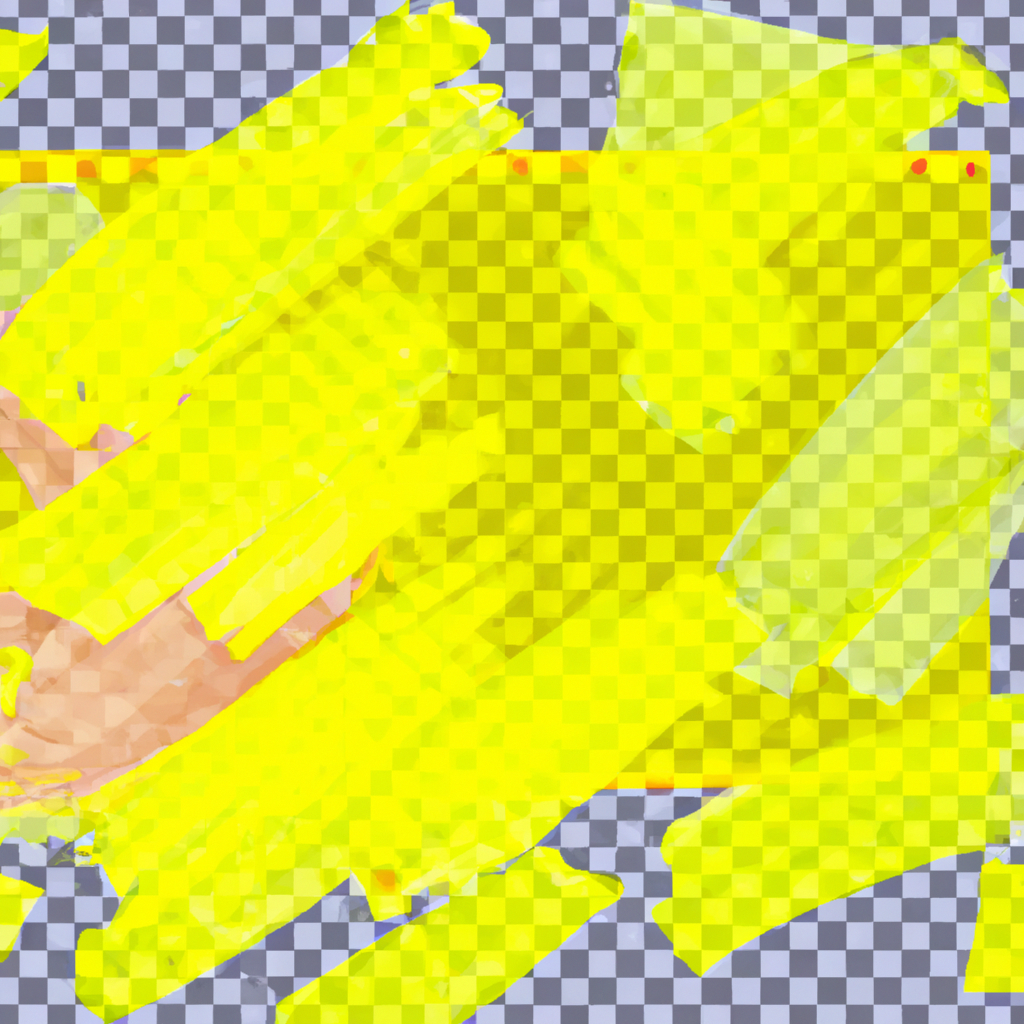Table of Contents Mastering the Zoom Tool in Photoshop: A Step-by-Step Guide Zooming In and Out: … How to Zoom In and Out in PhotoshopRead more
Computer
How to Cut Out Images in Photoshop
Table of Contents Step-by-Step Guide: Cutting Out Images in Photoshop Mastering the Pen Tool: A Key … How to Cut Out Images in PhotoshopRead more
How to Merge Layers in Photoshop
Table of Contents Understanding the Basics of Layer Merging in Photoshop Step-by-Step Guide to Merging Layers … How to Merge Layers in PhotoshopRead more
How to Remove an Object or Selection in Photoshop
Table of Contents Using the Content-Aware Fill tool in Photoshop Removing objects with the Clone Stamp … How to Remove an Object or Selection in PhotoshopRead more
How to Use Audacity: A Beginner’s Guide
Table of Contents Basic Interface and Navigation in Audacity Recording and Importing Audio in Audacity Editing … How to Use Audacity: A Beginner’s GuideRead more
How to Rotate, Flip and Mirror in Photoshop
Table of Contents Step-by-Step Guide: Rotating Images in Photoshop Mastering the Flip Tool: Flipping Images in … How to Rotate, Flip and Mirror in Photoshop Read more
How to Change Background Color in Photoshop
Table of Contents Step-by-Step Guide: Changing Background Color in Photoshop Mastering Background Color Adjustment in Photoshop: … How to Change Background Color in PhotoshopRead more
How to Make a GIF in Photoshop in 5 Easy Steps
Table of Contents Getting Started: Installing Photoshop and Opening a New Project Importing and Preparing Your … How to Make a GIF in Photoshop in 5 Easy StepsRead more
How to Use the Lasso Tool in Clip Studio Paint
Table of Contents Introduction to the Lasso Tool in Clip Studio Paint Step-by-Step Guide on Using … How to Use the Lasso Tool in Clip Studio PaintRead more
How to Make a Background Transparent in Clip Studio Paint
Table of Contents Using the Magic Wand Tool to Remove Backgrounds in Clip Studio Paint Step-by-Step … How to Make a Background Transparent in Clip Studio PaintRead more