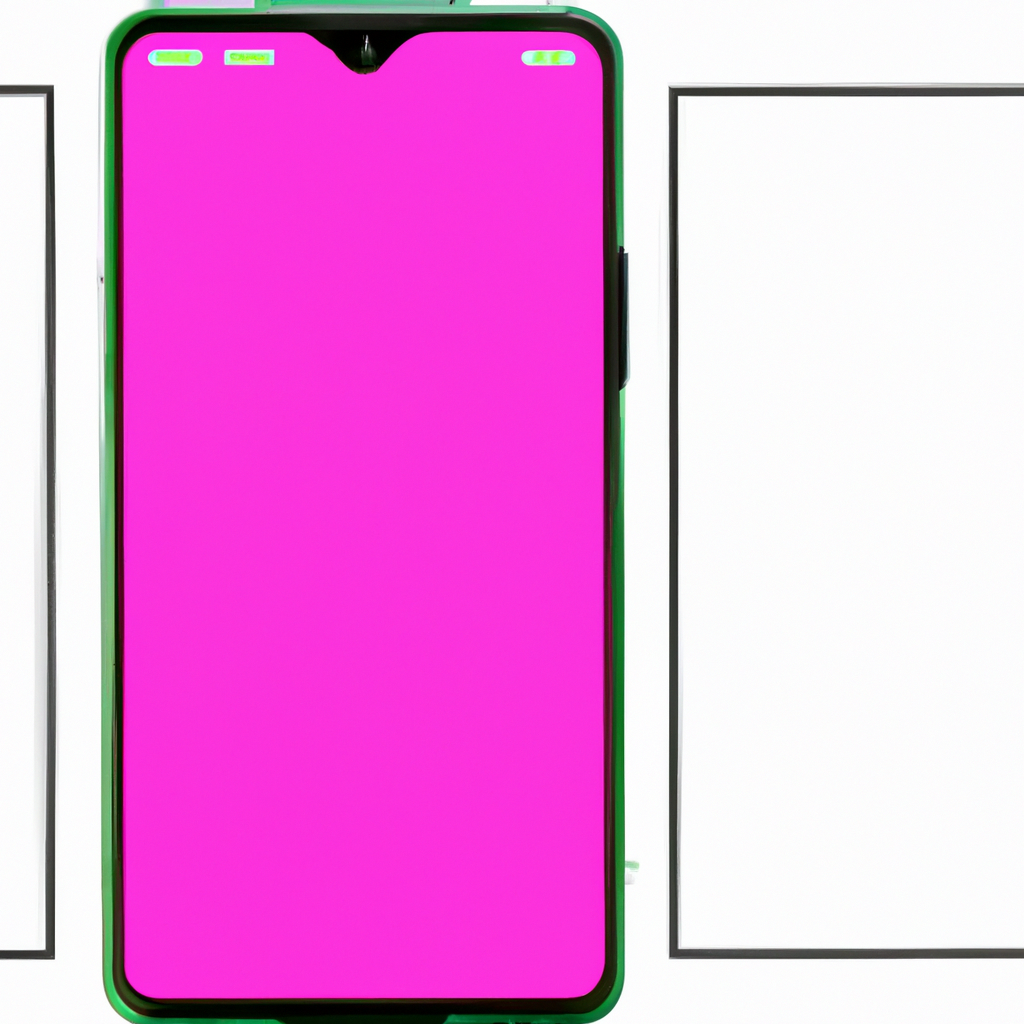-
Table of Contents
Exploring the TikTok Hack to Boost Android Device Performance
Could This TikTok Hack Make Your Android Device Run Faster?
If you’re an Android user, you’ve probably experienced the frustration of a slow device at some point. Whether it’s lagging apps, delayed response times, or a general sluggishness, it can be incredibly annoying. But what if there was a simple TikTok hack that could potentially boost your Android device’s performance? It sounds too good to be true, but let’s explore this intriguing possibility.
First things first, what exactly is this TikTok hack? Well, it involves clearing the cache on your Android device. Cache is a temporary storage area where data is stored for quick access. Over time, this cache can become cluttered with unnecessary files, which can slow down your device. The TikTok hack suggests that by regularly clearing this cache, you can potentially improve your device’s performance.
Now, you might be wondering how to clear the cache on your Android device. Fortunately, it’s a relatively simple process. Just follow these steps:
1. Go to the Settings app on your Android device.
2. Scroll down and tap on “Storage.”
3. Look for the “Cached data” section and tap on it.
4. A pop-up will appear asking if you want to clear the cached data. Tap “OK” to confirm.
It’s important to note that clearing the cache will not delete any personal data or files from your device. It simply removes temporary files that are no longer needed. However, it’s always a good idea to back up your important data before making any changes to your device, just to be safe.
Now that you know how to clear the cache, let’s discuss whether this TikTok hack actually works. The truth is, it’s not a guaranteed solution for all Android devices. While clearing the cache can potentially free up some storage space and improve performance, it may not have a significant impact on every device.
The effectiveness of this hack depends on various factors, such as the device’s hardware, software version, and the specific apps you use. Some users have reported noticeable improvements in performance after clearing the cache, while others have seen little to no difference. It’s a bit of a hit or miss situation.
That being said, it’s worth giving this TikTok hack a try if you’re experiencing performance issues with your Android device. It’s a quick and easy process that won’t cause any harm. Plus, even if it doesn’t magically make your device lightning-fast, it can still help free up some storage space, which is always a good thing.
In conclusion, the TikTok hack suggesting that clearing the cache on your Android device can boost its performance is an interesting concept. While it may not be a guaranteed solution for all devices, it’s certainly worth a try if you’re dealing with a sluggish Android experience. Just remember to back up your data before making any changes, and keep your expectations realistic. Who knows, this simple hack might just give your Android device the boost it needs to run smoother and faster.
Step-by-Step Guide: Making Your Android Device Faster with TikTok Hack
Could This TikTok Hack Make Your Android Device Run Faster?
If you’re an Android user, you’ve probably experienced the frustration of a slow device at some point. Whether it’s lagging apps, slow loading times, or a general lack of responsiveness, a sluggish Android device can be a major buzzkill. But what if there was a simple hack that could potentially make your Android device run faster? Enter TikTok, the popular social media platform that has taken the world by storm.
You might be wondering how TikTok, a video-sharing app known for its viral dance challenges and lip-syncing videos, could possibly have anything to do with improving the performance of your Android device. Well, it turns out that some tech-savvy TikTok users have discovered a hidden feature within the app that has the potential to boost your device’s speed.
So, how does this TikTok hack work? It’s actually quite simple. The trick involves clearing the cache of your Android device using the TikTok app itself. By doing this, you can potentially free up valuable storage space and improve the overall performance of your device.
To give this TikTok hack a try, follow these step-by-step instructions:
Step 1: Open the TikTok app on your Android device. If you don’t already have the app, you can download it from the Google Play Store.
Step 2: Once the app is open, tap on your profile icon in the bottom right corner of the screen to access your account settings.
Step 3: In your account settings, look for the “Clear Cache” option. It’s usually located under the “Storage” or “Data Usage” section.
Step 4: Tap on “Clear Cache” and confirm your decision when prompted. This will initiate the cache clearing process.
Step 5: Wait for the process to complete. Depending on the size of your cache, this may take a few seconds or a couple of minutes.
Step 6: Once the cache has been cleared, exit the TikTok app and restart your Android device. This will ensure that the changes take effect.
Now that you’ve cleared the cache using the TikTok app, you may notice a difference in the performance of your Android device. Apps might load faster, scrolling may be smoother, and overall responsiveness could be improved. It’s important to note that while this TikTok hack has worked for some users, it may not have the same effect on all devices.
It’s also worth mentioning that clearing the cache is just one of many potential solutions for improving the performance of your Android device. If you’re still experiencing issues after trying this hack, it may be worth exploring other options such as uninstalling unnecessary apps, disabling background processes, or even performing a factory reset.
In conclusion, the TikTok hack for making your Android device run faster is a simple and potentially effective solution. By clearing the cache using the TikTok app, you can free up storage space and potentially improve the overall performance of your device. While it may not work for everyone, it’s definitely worth giving it a try if you’re experiencing sluggishness on your Android device. So why not give it a go and see if this TikTok hack can breathe new life into your Android experience?
Unveiling the Pros and Cons of Using the TikTok Hack for Android Speed
Could This TikTok Hack Make Your Android Device Run Faster?
Are you tired of your Android device running slow? Do you find yourself waiting impatiently for apps to load or for your phone to respond to your commands? If so, you’re not alone. Many Android users face the same frustrating issue. But what if there was a simple hack that could potentially speed up your device? Enter the TikTok Hack for Android Speed.
The TikTok Hack for Android Speed has been making waves on social media platforms, with users claiming that it can significantly improve the performance of their Android devices. But before you jump on the bandwagon, it’s important to understand the pros and cons of using this hack.
Let’s start with the pros. One of the biggest advantages of the TikTok Hack for Android Speed is its simplicity. Unlike other methods that require technical expertise or rooting your device, this hack can be easily implemented by anyone. All you need to do is follow a few simple steps, and you’re good to go. This makes it accessible to a wide range of users, regardless of their technical skills.
Another pro of using the TikTok Hack for Android Speed is the potential for improved performance. Users have reported that their devices feel snappier and more responsive after implementing this hack. Apps load faster, and multitasking becomes a breeze. If you’re someone who relies heavily on your Android device for work or entertainment, this could be a game-changer.
But as with any hack, there are also cons to consider. One of the main concerns is the security aspect. The TikTok Hack for Android Speed requires granting certain permissions to the app, which could potentially compromise your device’s security. While the hack itself may not be malicious, it’s important to be cautious when granting permissions to any third-party app.
Another con is the potential for instability. Some users have reported experiencing crashes or glitches after implementing the TikTok Hack for Android Speed. While this may not be a widespread issue, it’s something to keep in mind, especially if you rely heavily on your device for important tasks.
Additionally, it’s worth noting that the effectiveness of the TikTok Hack for Android Speed may vary from device to device. What works for one user may not necessarily work for another. This means that while some users may experience a significant improvement in performance, others may not notice much of a difference. It’s important to manage your expectations and understand that this hack is not a guaranteed solution for all Android devices.
In conclusion, the TikTok Hack for Android Speed offers a potential solution for those frustrated with their slow-performing Android devices. Its simplicity and potential for improved performance make it an attractive option for many users. However, it’s important to weigh the pros and cons before implementing this hack. Consider the security risks, potential instability, and the varying effectiveness on different devices. Ultimately, the decision to use the TikTok Hack for Android Speed rests with you.
Expert Tips: Maximizing the Potential of Your Android Device with the TikTok Hack
Could This TikTok Hack Make Your Android Device Run Faster?
If you’re an Android user, you’ve probably experienced the frustration of a slow device at some point. Whether it’s lagging apps, delayed response times, or a general sluggishness, it can be incredibly annoying. But what if there was a simple hack that could potentially make your Android device run faster? Enter the TikTok Hack.
Now, you might be wondering what TikTok has to do with improving the performance of your Android device. Well, it turns out that this popular social media app has a hidden feature that could potentially optimize your device’s performance. And the best part? It’s incredibly easy to do.
The TikTok Hack involves clearing the cache of your Android device. Cache, in simple terms, is temporary storage that helps your device load apps and websites faster. Over time, however, this cache can become cluttered and start to slow down your device. By clearing it regularly, you can potentially free up some much-needed space and improve your device’s speed.
So, how exactly do you perform this TikTok Hack? It’s as simple as following a few steps. First, open the Settings app on your Android device. Then, scroll down and find the “Apps” or “Applications” option. Tap on it, and you’ll see a list of all the apps installed on your device. From there, select TikTok.
Once you’re in the TikTok settings, you’ll find an option called “Storage.” Tap on it, and you’ll see two buttons: “Clear cache” and “Clear data.” To perform the TikTok Hack, you’ll want to tap on “Clear cache.” This action will remove all the temporary files stored by the app, potentially freeing up some space and improving your device’s performance.
It’s important to note that clearing the cache of an app will not delete any personal data or settings associated with it. It simply removes temporary files that are no longer needed. So, you don’t have to worry about losing any important information by performing this hack.
Now, you might be wondering if this TikTok Hack is really effective. Well, the results can vary from device to device. Some users have reported a noticeable improvement in their device’s speed after clearing the TikTok cache, while others haven’t seen much of a difference. However, considering how easy it is to perform this hack, it’s definitely worth giving it a try.
In addition to clearing the TikTok cache, there are a few other tips you can follow to maximize the potential of your Android device. First, make sure to regularly update your apps and operating system. These updates often include bug fixes and performance improvements that can help optimize your device.
Second, try to minimize the number of apps running in the background. Many apps continue to run even when you’re not actively using them, which can drain your device’s resources. By closing unnecessary apps, you can free up memory and improve your device’s speed.
Lastly, consider uninstalling any apps that you no longer use. Unused apps take up valuable storage space and can contribute to a slower device. By removing them, you can free up space and potentially improve your device’s performance.
In conclusion, the TikTok Hack could potentially make your Android device run faster by clearing the app’s cache. While the results may vary, it’s a simple and easy hack that’s definitely worth trying. Additionally, following other tips like updating your apps and minimizing background processes can further maximize the potential of your Android device. So, why not give it a shot and see if you notice a difference in your device’s speed?
Q&A
1. Can this TikTok hack make your Android device run faster?
There is no evidence to support the claim that this TikTok hack can make your Android device run faster.
2. What is the TikTok hack for making Android devices run faster?
The specific TikTok hack for making Android devices run faster is not mentioned in the question.
3. Is the TikTok hack effective?
There is no information available to determine the effectiveness of the TikTok hack for making Android devices run faster.
4. Are there any risks associated with using this TikTok hack?
The question does not provide any information about potential risks associated with using this TikTok hack.In conclusion, the effectiveness of the TikTok hack in making an Android device run faster is uncertain. While some users claim to have experienced improved performance, it is important to note that the hack involves clearing the cache and data of the TikTok app, which may have temporary benefits but may not have a significant impact on overall device performance. It is recommended to consider other proven methods to optimize Android device performance, such as clearing unnecessary files, disabling unused apps, and regularly updating the operating system.