-
Table of Contents
The Importance of Regular Battery Maintenance
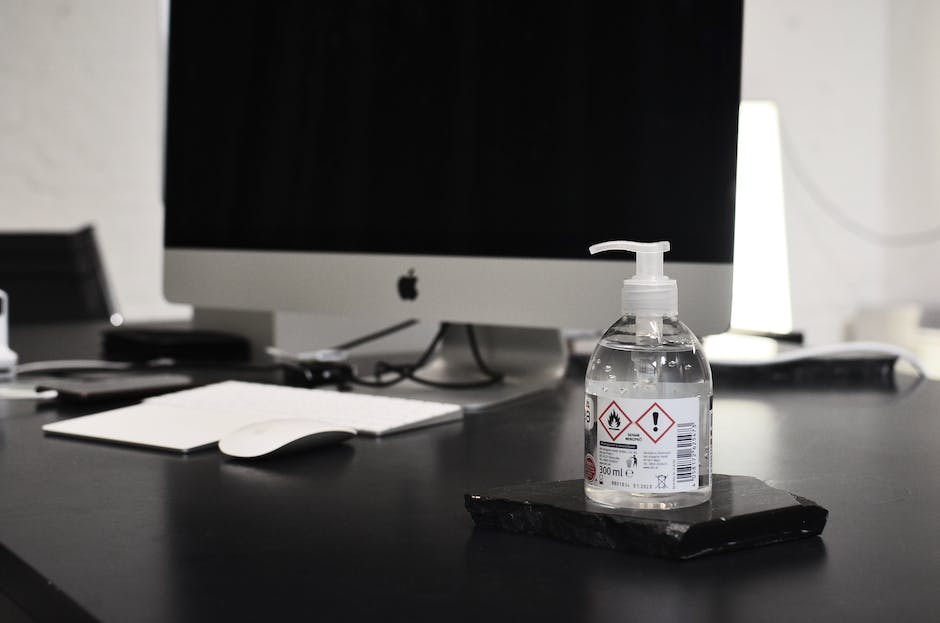
Batteries are an essential component of our everyday lives. From our smartphones to our laptops, these devices rely on batteries to keep us connected and productive. However, many of us neglect the importance of regular battery maintenance, which can lead to corrosion and ultimately, the death of our gadgets.
Corrosion occurs when the metal components of a battery react with the surrounding environment, usually due to exposure to moisture or other corrosive substances. This reaction can cause a build-up of rust and other harmful deposits, which can hinder the battery’s performance and even lead to irreversible damage.
Regular battery maintenance is crucial to prevent corrosion and ensure the longevity of your devices. By following a few simple steps, you can keep your batteries in top shape and avoid costly repairs or replacements.
First and foremost, it’s essential to keep your batteries clean and dry. Moisture is one of the main culprits behind corrosion, so it’s crucial to keep your devices away from water or any other liquids. If your device does come into contact with moisture, make sure to dry it thoroughly before using it again.
To clean your batteries, start by removing them from the device. Use a soft, dry cloth to wipe away any dust or debris from the battery’s surface. If there are any stubborn stains or residue, you can use a mixture of water and mild soap to gently clean the battery. However, be cautious not to get any liquid inside the battery itself, as this can cause further damage.
Once you’ve cleaned the battery, it’s essential to inspect it for any signs of corrosion. Look for any rust or greenish deposits on the battery’s terminals or connectors. If you notice any corrosion, it’s crucial to address it immediately to prevent further damage.
To remove corrosion from your battery, you can use a mixture of baking soda and water. Create a paste-like consistency and apply it to the affected areas using a soft brush or cloth. Gently scrub the corrosion away, being careful not to damage the battery’s terminals. Afterward, rinse the battery with clean water and dry it thoroughly before reinserting it into your device.
In addition to regular cleaning, it’s also important to protect your batteries from extreme temperatures. High temperatures can accelerate the corrosion process, while low temperatures can reduce the battery’s performance. Therefore, it’s best to store your devices in a cool, dry place, away from direct sunlight or any other sources of heat.
Furthermore, it’s crucial to avoid overcharging your batteries. Overcharging can lead to excessive heat generation, which can accelerate corrosion and reduce the battery’s lifespan. To prevent overcharging, make sure to unplug your devices once they are fully charged, and avoid leaving them plugged in overnight or for extended periods.
In conclusion, regular battery maintenance is essential to prevent corrosion and ensure the longevity of your devices. By keeping your batteries clean and dry, inspecting them for corrosion, and protecting them from extreme temperatures, you can extend their lifespan and avoid costly repairs or replacements. Don’t let corrosion kill your gadgets – take the necessary steps to clean and protect your device’s batteries today.
Effective Cleaning Techniques for Battery Corrosion
Don’t Let Corrosion Kill Your Gadgets: How To Clean And Protect Your Device’s Batteries
We’ve all been there – you reach for your favorite gadget, only to find that it won’t turn on. You quickly realize that the culprit is battery corrosion. It’s frustrating, but luckily, there are effective cleaning techniques that can help you revive your device and prevent future damage.
First and foremost, it’s important to understand what causes battery corrosion. When batteries are exposed to moisture or high humidity, a chemical reaction occurs, resulting in the formation of a corrosive substance. This substance can eat away at the battery terminals, preventing the flow of electricity and rendering your device useless.
To clean battery corrosion, you’ll need a few simple tools: a pair of gloves, a small brush (such as a toothbrush), baking soda, water, and a cotton swab. Before you begin, make sure to remove the batteries from your device and put on the gloves to protect your hands.
Start by mixing a tablespoon of baking soda with a small amount of water to create a paste. The baking soda acts as a mild abrasive, helping to remove the corrosion without damaging the battery terminals. Apply the paste to the corroded areas using the toothbrush, gently scrubbing in a circular motion.
Once you’ve scrubbed away the corrosion, rinse the battery terminals with water to remove any remaining residue. Be careful not to get water inside the battery compartment, as this can cause further damage. After rinsing, use a cotton swab dipped in water to clean any hard-to-reach areas.
After cleaning, it’s important to thoroughly dry the battery terminals before reinserting the batteries. Moisture can lead to further corrosion, so take your time and ensure that everything is completely dry. You can use a clean cloth or paper towel to gently pat the terminals dry.
Now that you’ve successfully cleaned your batteries, it’s time to take steps to prevent future corrosion. One effective method is to apply a thin layer of petroleum jelly to the battery terminals. The jelly acts as a barrier, protecting the terminals from moisture and humidity. Simply use a cotton swab to apply a small amount of jelly to each terminal.
Another preventive measure is to store your devices in a dry environment. Moisture is the enemy when it comes to battery corrosion, so keeping your gadgets away from areas prone to high humidity, such as bathrooms or basements, can greatly reduce the risk.
Regularly checking your batteries for signs of corrosion is also crucial. Inspect the terminals for any discoloration or buildup, and if you notice any, clean them immediately using the techniques mentioned earlier. Catching corrosion early can prevent further damage and extend the lifespan of your batteries.
In conclusion, battery corrosion can be a frustrating and potentially damaging issue. However, with the right cleaning techniques and preventive measures, you can keep your gadgets running smoothly and avoid the headache of dealing with corroded batteries. Remember to clean with baking soda, rinse with water, and dry thoroughly before applying petroleum jelly for protection. By taking these steps, you’ll ensure that your devices stay powered up and corrosion-free for years to come.
How to Protect Your Device’s Batteries from Corrosion
Don’t Let Corrosion Kill Your Gadgets: How To Clean And Protect Your Device’s Batteries
We rely on our gadgets for so much these days. From smartphones to tablets, laptops to smartwatches, these devices have become an integral part of our daily lives. But what happens when the batteries that power these gadgets start to corrode? It can be a nightmare, causing damage to the device and potentially rendering it useless. That’s why it’s crucial to know how to protect your device’s batteries from corrosion.
First and foremost, prevention is key. One of the main causes of battery corrosion is moisture. When moisture seeps into the battery compartment, it can react with the metal terminals and lead to corrosion. To prevent this, always make sure that the battery compartment is tightly sealed. If you notice any cracks or gaps, it’s essential to replace the battery cover or seal it with tape to keep moisture out.
Another way to protect your device’s batteries from corrosion is by using a battery protector. These protectors are small adhesive strips that you can place over the battery terminals. They act as a barrier, preventing moisture and other corrosive substances from coming into contact with the metal. Battery protectors are inexpensive and easy to apply, making them a worthwhile investment to extend the lifespan of your gadgets.
Regular cleaning is also crucial in maintaining the health of your device’s batteries. Over time, dirt, dust, and other debris can accumulate on the battery terminals, increasing the risk of corrosion. To clean the terminals, start by removing the batteries from the device. Then, using a cotton swab or a soft cloth, gently wipe away any visible dirt or grime. For stubborn residue, you can dampen the cloth with a small amount of rubbing alcohol. Just make sure to let the terminals dry completely before reinserting the batteries.
In addition to regular cleaning, it’s essential to inspect your device’s batteries periodically. Look for any signs of corrosion, such as a white or greenish powdery substance on the terminals. If you notice any corrosion, it’s crucial to act quickly to prevent further damage. Start by removing the batteries and disposing of them properly. Then, using a mixture of baking soda and water, create a paste and apply it to the affected terminals. Let the paste sit for a few minutes before scrubbing it off with a toothbrush. Finally, rinse the terminals with clean water and dry them thoroughly before inserting new batteries.
Lastly, storing your devices properly can also help protect their batteries from corrosion. When not in use, it’s best to remove the batteries and store them separately in a cool, dry place. This reduces the risk of moisture buildup and extends the lifespan of the batteries. Additionally, if you’re storing your devices for an extended period, consider using a desiccant packet or a silica gel pack to absorb any excess moisture in the storage area.
In conclusion, protecting your device’s batteries from corrosion is essential to ensure their longevity and prevent damage to your gadgets. By following these simple steps, such as using battery protectors, regular cleaning, and proper storage, you can keep your devices running smoothly and avoid the headache of dealing with corroded batteries. Don’t let corrosion kill your gadgets – take the necessary precautions to keep your batteries in top shape.
Signs and Symptoms of Battery Corrosion and How to Address Them
Battery corrosion is a common problem that can wreak havoc on your electronic devices. It not only affects the performance of your gadgets but can also pose a safety risk if left unaddressed. In this article, we will discuss the signs and symptoms of battery corrosion and provide you with some effective ways to clean and protect your device’s batteries.
One of the most obvious signs of battery corrosion is the presence of a white or greenish substance around the battery terminals. This substance is a result of the chemical reaction that occurs between the battery acid and the metal terminals. If you notice this corrosion, it is important to take immediate action to prevent further damage.
Another sign of battery corrosion is a decrease in battery life. If you find that your device’s battery is draining faster than usual, it could be due to the corrosion on the battery terminals. The corrosion creates a barrier between the battery and the device, preventing the efficient flow of electricity. As a result, the battery has to work harder to power the device, leading to a shorter battery life.
In addition to decreased battery life, battery corrosion can also cause your device to malfunction. You may experience issues such as random shutdowns, freezing, or unresponsive buttons. These problems can be frustrating and can significantly impact your device’s usability. Therefore, it is crucial to address battery corrosion as soon as you notice any of these symptoms.
Now that we have discussed the signs and symptoms of battery corrosion, let’s move on to how you can address this issue. The first step is to safely remove the battery from your device. Make sure to turn off the device and disconnect any power source before attempting to remove the battery. Once the battery is out, carefully inspect it for any signs of corrosion.
To clean the battery terminals, you can use a mixture of baking soda and water. Create a paste by mixing equal parts of baking soda and water, and then apply it to the corroded areas using a cotton swab or an old toothbrush. Gently scrub the terminals until the corrosion is removed. Afterward, rinse the battery with clean water and dry it thoroughly before reinserting it into your device.
To protect your device’s batteries from future corrosion, you can apply a thin layer of petroleum jelly or dielectric grease to the battery terminals. These substances act as a barrier, preventing moisture and other corrosive elements from coming into contact with the terminals. Be sure to apply the grease or jelly sparingly, as an excessive amount can interfere with the battery’s performance.
In conclusion, battery corrosion is a common problem that can have detrimental effects on your electronic devices. By being aware of the signs and symptoms of battery corrosion, you can take prompt action to address the issue. Remember to safely remove the battery, clean the terminals using a baking soda mixture, and protect the terminals with petroleum jelly or dielectric grease. By following these steps, you can ensure that your gadgets remain in optimal condition and avoid the frustration and potential safety risks associated with battery corrosion.
Q&A
1. Why is it important to clean and protect your device’s batteries?
It is important to clean and protect your device’s batteries to prevent corrosion, which can damage the batteries and reduce their lifespan.
2. How can corrosion affect your device’s batteries?
Corrosion can cause the batteries to leak, lose power, and eventually stop functioning altogether.
3. What are some ways to clean and protect your device’s batteries?
Some ways to clean and protect your device’s batteries include using a soft cloth to wipe away any dirt or debris, using a cotton swab dipped in vinegar or lemon juice to remove corrosion, and storing your devices in a dry and cool environment.
4. Are there any additional tips for maintaining battery health?
Yes, additional tips for maintaining battery health include avoiding extreme temperatures, not overcharging or completely draining the batteries, and using the correct charger and cable for your devices.In conclusion, it is important to clean and protect your device’s batteries to prevent corrosion. Corrosion can damage the batteries and ultimately lead to the malfunctioning or even death of your gadgets. Regularly cleaning the battery terminals and using protective measures such as battery cases or sleeves can help prolong the lifespan of your devices and ensure their optimal performance.
