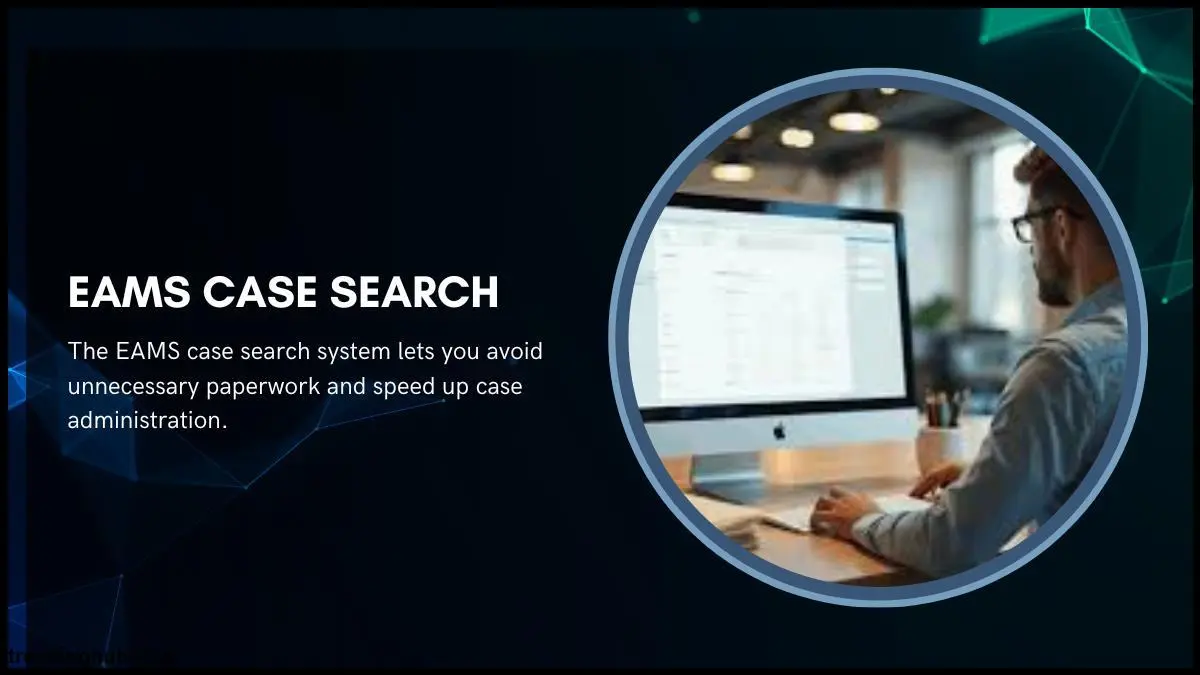Let’s be honest. Trying to find a file in the EAMS Case public portal can feel like searching for a needle in a haystack. You *know* the case is in there, but you type in the name, the case number, or the hearing date, and you get that same, frustrating “no match” message.
This happens to everyone—attorneys, injured workers, and employers. The system is powerful, but it’s also rigid, unforgiving, and, frankly, clunky. Most people don’t realize that a single extra space, a missing zero, or using the wrong browser can break the entire search. And don’t get me started on that new reCAPTCHA they added.
I use this system every day. This guide will show you how to use the EAMS case search tool the right way, avoid the common mistakes, and find the case information you actually need.
What is EAMS (And Why Is It So Picky)?
EAMS stands for the Electronic Adjudication Management System. It’s the DWC’s (Division of Workers’ Compensation) official, statewide digital filing cabinet for every workers’ comp case in California. It replaced the old paper-file system, which is great, but it was designed like a government database, not a Google search.
It’s “picky” for two main reasons:
- It’s not “smart.” It doesn’t guess what you mean. If the name in the system is “Robert Smith” and you search for “Rob Smith,” you will get *zero results*.
- Privacy. The system is legally bound by California Labor Code § 138.7, which makes personal info (like an injured worker’s home address or Social Security Number) confidential. The public portal only shows you a limited slice of the case.

The #1 Rookie Mistake: ADJ vs. Legacy Case Numbers
This is the biggest hurdle. If you don’t get this, you’ll fail 90% of your searches for older cases. EAMS uses two different number formats, and they are *not* interchangeable.
ADJ Case Numbers
This is the modern format. Every new case filed in EAMS gets an “ADJ” number (e.g., `ADJ1234567`). If the injury happened in the last 10-15 years, this is probably the number you have. This is the main number the system uses.
Legacy Case Numbers
These are the old numbers from before EAMS. They are venue-based, meaning they start with a 3-letter code for the district office where they were filed (e.g., `OAK` for Oakland, `SDO` for San Diego, `MON` for Santa Monica). A legacy number looks like `OAK0123456`.
Pro-Tip: You *cannot* search the main EAMS portal using a Legacy number. It will fail every time. You *must* convert it to an ADJ number first. The DWC has a separate EAMS and Legacy case number lookup tool just for this. Use it, get the ADJ number, and *then* go back to the public search.
How to Use the Online EAMS Case Search (Step-by-Step)
Alright, here’s the exact process I follow.
Step 1: Access the Correct Portal (and Beat the CAPTCHA)
First, go to the official DWC public search portal: eams.dwc.ca.gov/WebEnhancement/. You’ll have to fill in your name, email, and reason for the search (I just put “Case Status”).
Pro-Tip (The New Annoyance): The DWC recently added a reCAPTCHA to this page. I’ve found it can be buggy on Microsoft Edge (especially in “IE Mode”). If it gives you trouble, use Chrome or Firefox. It saves a ton of headaches.
Step 2: Choose Your Search Criteria (Less is More)
You can search by Case Number, Worker Name, Employer Name, or Hearing Date. My advice? Verify your info first. The biggest mistake is searching with bad info.
- By Case Number: This is the best, most direct way. Use the full `ADJ` number (e.g., `ADJ1234567`). Don’t add extra spaces.
- By Worker Name: This is the trickiest. You *must* have the *exact* legal spelling as it was entered on the DWC forms. “Jose” vs. “Joseph,” “Smith-Jones” vs. “Smith,” etc.
- By Employer Name: Also tricky. Is it “McDonalds” or “McDonalds Corp”? Start with one unique word from the business name.
Step 3: Submit and Review the Results
If you get a match, the system shows you a summary. This is what you’re looking for:
- Case Status: (e.g., “Active,” “Closed”)
- Venue: The WCAB district office location.
- Assigned Judge: Who is handling the case.
- Hearing Info: The *next* scheduled hearing date, time, and type.
- Recent Events: A list of filings and events from the last 6 months.
Pro-Tip: The data is **refreshed nightly**. It is *not* real-time. If you filed something an hour ago, it will not be in the public portal. Check back tomorrow.
“Why Can’t I Find My Case?” – Top 5 Reasons Your Search Failed
If you get “no match,” I can almost guarantee it’s one of these five things.
- You Used a Legacy Number: You searched for `OAK0123456` instead of converting it to its `ADJ` number first.
- You Have a Typo: You typed `ADJ123456` instead of `ADJ0123456` (missed the zero), or you misspelled the worker’s name.
- Your Info Doesn’t Match the File: You’re searching for “Bill” but the case was filed under “William.” Or the employer name is “ABC Co.” but you’re searching “ABC Company Inc.”
- The Case is Too Old: The public portal only shows recent event history (last 6 months). Very old, archived cases may not appear in a general search.
- It’s Not a WCAB Case: The case is a different type, like a DEU (Disability Evaluation Unit) file, which doesn’t always show up in the main public search.
EAMS Access Options: What’s the Difference?
Not all EAMS access is the same. It’s critical to know what you’re using. This table breaks down the access types I deal with.
| Access Type | Who Uses It | What You Get |
|---|---|---|
| Public Information Search | Injured workers, employers, the public | Basic status, hearing dates, judge. No login needed. |
| EAMS E-Filing Login | Attorneys, law firms, claims admins | Allows you to *file* documents. You can see more case details *that you are a party to*. |
| EAMS Internal (DWC) | Judges, DWC staff | The “God-mode” view. Full case files, all documents, confidential info. Not for us. |
| Legacy Conversion Tool | Anyone with an old case number | A simple tool to convert `OAK` numbers to `ADJ` numbers. |
FAQ – Common Questions About EAMS
How do I find my case if I don’t know the case number?
Use the “Injured Worker Name” search. Be 100% sure of the spelling. If that fails, try the “Employer Name” search. If you know the hearing date, you can search that, but you must also enter the worker or employer name. You can’t just search a date by itself.
Why can’t I see the injured worker’s address or my old documents?
Privacy. Labor Code § 138.7 makes individually identifiable info confidential. The public portal will *never* show home addresses, SSNs, or medical reports. It also only shows *recent* events, not the whole case history.
How do I convert a legacy case number?
Use the DWC’s official conversion tool. Just Google “DWC EAMS legacy case number lookup” to find it. You type in the old `SDO` or `OAK` number, and it spits out the `ADJ` number you need.
Is the EAMS search data legally binding?
No. The DWC states the info is for reference only and “not legally binding.” The official record is the one held by the WCAB. That said, I’ve used it in a pinch to prove a hearing was scheduled. Just print-to-PDF to save a record of what you found.
Conclusion: Stop Fighting the System
Look, the EAMS Case portal is what it is. It’s clunky, but it’s powerful once you learn its rules. Don’t let it frustrate you. The key is to be precise, patient, and methodical.
Always double-check your spelling. Always convert your legacy numbers. And if it’s acting weird, switch to Chrome. By following these steps, you can find the information you need on the first try and get back to your real work, which is what mastering any EAMS Case search is all about.