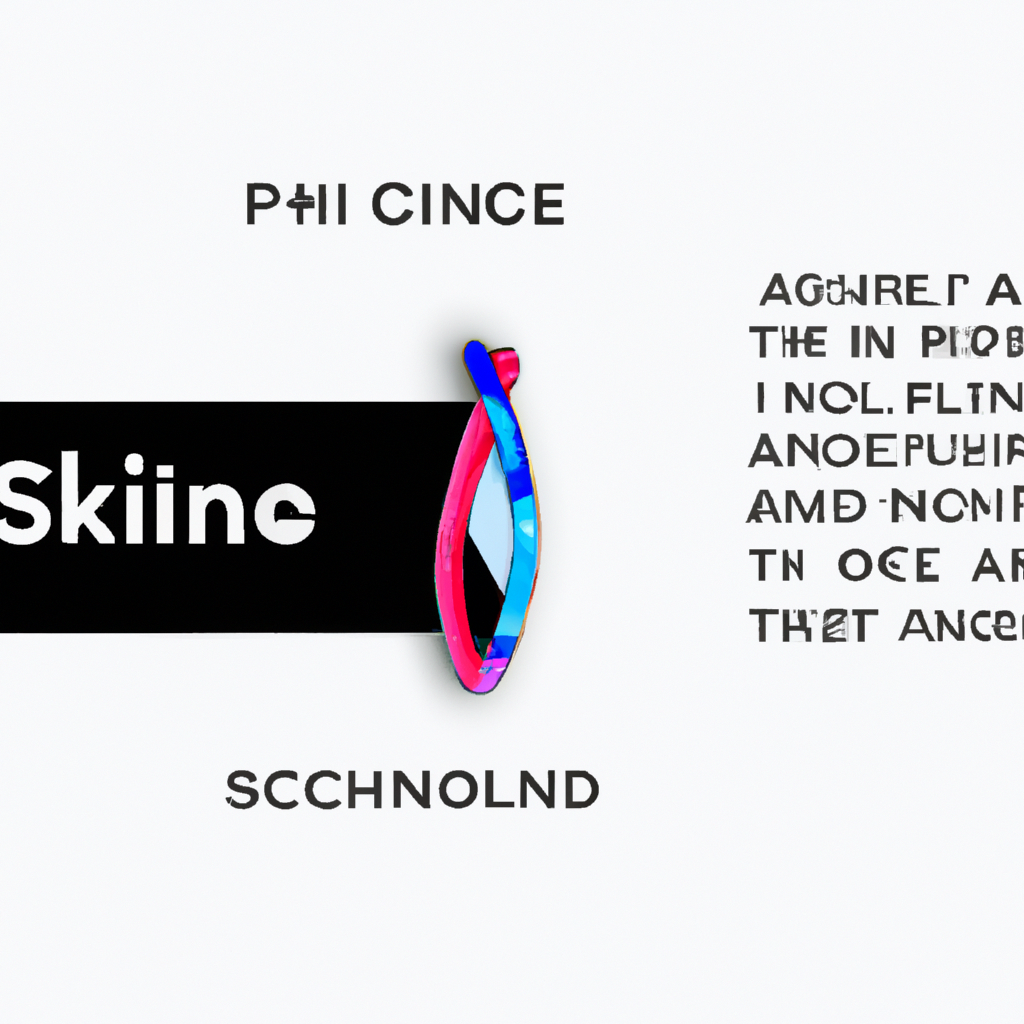-
Table of Contents
Introduction to Google’s Hidden AI Grammar Checker
Google Has A Hidden AI Grammar Checker: Here’s How To Use It
Have you ever found yourself struggling to write a grammatically correct sentence? Or maybe you’ve spent hours proofreading your work, only to find embarrassing mistakes after hitting the send button. Well, fear not, because Google has a hidden AI grammar checker that can help you avoid those embarrassing blunders. In this article, we’ll introduce you to this powerful tool and show you how to use it effectively.
Google’s hidden AI grammar checker is a feature that is built into Google Docs, the popular online word processing tool. It uses artificial intelligence to analyze your writing and provide suggestions for improving grammar, punctuation, and style. The best part? It’s completely free and easy to use.
To access this hidden gem, all you need is a Google account and a document open in Google Docs. Once you’re in the document, simply click on the “Tools” tab in the menu bar and select “Spelling and grammar.” A sidebar will appear on the right side of your screen, showing you any errors or suggestions for improvement.
The AI grammar checker works by scanning your text and comparing it to a vast database of grammar rules and patterns. It can detect common mistakes such as subject-verb agreement errors, incorrect word usage, and punctuation errors. It can even provide suggestions for rephrasing sentences to improve clarity and readability.
But the AI grammar checker doesn’t just point out mistakes; it also provides explanations and examples to help you understand why something is incorrect and how to fix it. This is especially helpful for non-native English speakers who may be unfamiliar with certain grammar rules. With this tool, you can not only correct your mistakes but also learn from them.
One of the great features of the AI grammar checker is its ability to adapt to your writing style. It learns from your corrections and suggestions, becoming more accurate and personalized over time. This means that the more you use it, the better it gets at understanding your unique writing habits and preferences.
Another useful feature is the option to enable or disable specific grammar rules. If you find that the AI grammar checker is flagging certain constructions that you intentionally use for stylistic purposes, you can simply turn off that rule. This level of customization allows you to maintain your writing style while still benefiting from the tool’s suggestions.
In addition to its grammar checking capabilities, the AI grammar checker also offers a plagiarism detection feature. It can compare your text to a vast database of online sources and highlight any potential matches. This is particularly useful for students and researchers who need to ensure the originality of their work.
In conclusion, Google’s hidden AI grammar checker is a powerful tool that can help you improve your writing and avoid embarrassing mistakes. With its ability to analyze grammar, punctuation, and style, it provides valuable suggestions and explanations to enhance your writing skills. So next time you’re working on a document in Google Docs, don’t forget to take advantage of this hidden gem. Your writing will thank you.
Step-by-step Guide on Using Google’s Hidden AI Grammar Checker
Google Has A Hidden AI Grammar Checker: Here’s How To Use It
Have you ever found yourself struggling to write a flawless sentence? Maybe you’re unsure about the correct usage of a particular word or phrase. Well, worry no more! Google has a hidden AI grammar checker that can help you improve your writing skills. In this step-by-step guide, we will show you how to use this powerful tool to enhance your writing.
Step 1: Open Google Docs
To access Google’s hidden AI grammar checker, you need to open Google Docs. If you don’t have a Google account, you can easily create one for free. Once you’re logged in, click on the “Docs” icon to open a new document.
Step 2: Enable Grammar Suggestions
Now that you have a new document open, go to the “Tools” tab in the menu bar. From there, select “Preferences.” A pop-up window will appear, and you should see an option called “Show grammar suggestions.” Make sure this box is checked, and then click “OK” to save your preferences.
Step 3: Start Writing
With the grammar suggestions enabled, you can now start writing your document. As you type, Google Docs will automatically analyze your text and highlight any potential grammar errors. These errors will be underlined in blue, making them easy to spot.
Step 4: Review and Accept Suggestions
When you see a blue underline, it means that Google has detected a possible grammar mistake. To see the suggested correction, simply right-click on the underlined word or phrase. A menu will appear, showing you the suggested correction and other possible alternatives. Choose the option that best fits your intended meaning and click on it to accept the suggestion.
Step 5: Learn from the Suggestions
Google’s AI grammar checker not only helps you correct mistakes but also provides an opportunity to learn from them. By reviewing the suggestions, you can gain a better understanding of grammar rules and improve your writing skills. Take the time to read the explanations provided by Google and try to apply them in your future writing.
Step 6: Customize the Grammar Checker
Google understands that everyone has different writing styles and preferences. That’s why they allow you to customize the grammar checker according to your needs. To do this, go back to the “Preferences” window under the “Tools” tab. Here, you can choose the level of suggestions you want to receive, ranging from “No suggestions” to “Advanced.” Select the option that suits you best and click “OK” to save your changes.
Step 7: Enjoy Writing with Confidence
Now that you know how to use Google’s hidden AI grammar checker, you can write with confidence, knowing that your mistakes will be caught and corrected. Whether you’re writing an important email, a school assignment, or a blog post, this tool will help you produce error-free content.
In conclusion, Google’s hidden AI grammar checker is a valuable tool for anyone looking to improve their writing skills. By following this step-by-step guide, you can easily enable and use this feature in Google Docs. So, why not give it a try? Start using Google’s hidden AI grammar checker today and take your writing to the next level!
Benefits of Using Google’s Hidden AI Grammar Checker
Google Has A Hidden AI Grammar Checker: Here’s How To Use It
Have you ever found yourself struggling to write a flawless sentence? Maybe you’re unsure about the correct usage of a particular word or the placement of a comma. Well, worry no more! Google has a hidden AI grammar checker that can help you polish your writing and make it shine. In this article, we will explore the benefits of using Google’s hidden AI grammar checker and show you how to use it effectively.
One of the greatest advantages of using Google’s hidden AI grammar checker is its ability to catch even the most subtle grammatical errors. We all know how embarrassing it can be to send an email or submit a document with a glaring mistake. With this grammar checker, you can rest assured that your writing will be error-free. It will help you avoid common mistakes such as subject-verb agreement, incorrect verb tenses, and misplaced modifiers.
Not only does Google’s hidden AI grammar checker catch grammatical errors, but it also provides suggestions for improvement. It acts as a virtual writing assistant, offering you alternative word choices, sentence restructuring ideas, and even tips on improving the overall clarity of your writing. This feature is particularly useful for non-native English speakers who may struggle with finding the right words or constructing coherent sentences.
Another benefit of using Google’s hidden AI grammar checker is its ability to detect and correct spelling mistakes. We all make typos from time to time, and these errors can undermine the credibility of our writing. With this grammar checker, you can say goodbye to embarrassing spelling mistakes. It will automatically highlight misspelled words and offer you the correct spelling options. This feature is especially handy when you’re writing under time pressure and don’t have the luxury of manually proofreading your work.
Furthermore, Google’s hidden AI grammar checker can help you enhance the overall readability of your writing. It analyzes the structure of your sentences and provides suggestions for improving sentence length, word choice, and sentence complexity. By following these suggestions, you can make your writing more engaging and accessible to your readers. Whether you’re writing an academic paper, a professional email, or a blog post, this grammar checker will ensure that your writing is clear, concise, and easy to understand.
Now that you’re aware of the benefits of using Google’s hidden AI grammar checker, let’s dive into how to use it effectively. To access this powerful tool, you need to have a Google account and be signed in. Once you’re signed in, open a Google document and click on “Tools” in the menu bar. From the drop-down menu, select “Spelling and grammar.” Google will then scan your document for errors and provide suggestions for improvement. Simply click on the highlighted words or phrases to see the suggested corrections and choose the one that best fits your intended meaning.
In conclusion, Google’s hidden AI grammar checker is a valuable tool for anyone looking to improve their writing. Its ability to catch grammatical errors, provide suggestions for improvement, correct spelling mistakes, and enhance readability makes it an indispensable writing assistant. So, the next time you’re struggling with your writing, give Google’s hidden AI grammar checker a try. You’ll be amazed at how it can transform your writing from good to great!
Tips and Tricks for Maximizing the Effectiveness of Google’s Hidden AI Grammar Checker
Google Has A Hidden AI Grammar Checker: Here’s How To Use It
Have you ever found yourself struggling to write a flawless email or document? We’ve all been there. Whether it’s a pesky typo or a grammatical error that slips through the cracks, it can be frustrating to send out a piece of writing that isn’t up to par. But fear not, because Google has a hidden AI grammar checker that can help you polish your writing and make it shine.
You might be wondering, “How can I access this hidden gem?” Well, it’s actually quite simple. All you need to do is enable the grammar checker in your Google Docs settings. Once you’ve done that, you’ll have a powerful tool at your fingertips that can help you catch those sneaky mistakes and improve the overall quality of your writing.
But how does this AI grammar checker work? It uses advanced algorithms to analyze your text and identify potential errors. From basic grammar and punctuation mistakes to more complex issues like sentence structure and word choice, this tool has got you covered. It even provides suggestions for how to fix these errors, making it a valuable resource for anyone looking to improve their writing skills.
To use the grammar checker, simply open up a Google Doc and start typing. As you write, the tool will automatically underline any potential errors in your text. You can then click on the underlined word or phrase to see the suggested correction. It’s like having a personal editor right there with you, guiding you towards better writing.
But the AI grammar checker doesn’t stop there. It also offers explanations for why certain corrections are suggested. This can be incredibly helpful for those who want to understand the rules behind the changes being made. By providing these explanations, Google is not only helping you fix your mistakes but also helping you become a better writer in the process.
One of the great things about this hidden gem is that it’s not limited to just Google Docs. You can also use the grammar checker in Gmail, making it even easier to ensure that your emails are error-free. Simply compose your email as you normally would, and the tool will automatically check for any potential mistakes. It’s a quick and easy way to make sure that your professional communications are polished and professional.
So, how can you make the most of this hidden AI grammar checker? Here are a few tips and tricks to help you maximize its effectiveness:
1. Pay attention to the suggestions: While the grammar checker is a powerful tool, it’s not infallible. It’s important to carefully review the suggestions it provides and make sure they align with your intended meaning.
2. Learn from your mistakes: As you use the grammar checker, take note of the errors it catches and the corrections it suggests. Over time, you’ll start to internalize these rules and become a better writer.
3. Don’t rely solely on the grammar checker: While the AI grammar checker is a valuable resource, it’s still important to develop your own writing skills. Use it as a tool to supplement your own knowledge and expertise.
In conclusion, Google’s hidden AI grammar checker is a game-changer for anyone looking to improve their writing. By enabling this feature in your Google Docs settings, you’ll have access to a powerful tool that can help you catch errors and enhance the overall quality of your writing. So why not give it a try? Your writing will thank you.
Q&A
1. What is the hidden AI grammar checker in Google?
Google has a hidden AI grammar checker that helps users improve their writing by suggesting corrections for grammar and spelling errors.
2. How can users access the hidden AI grammar checker in Google?
To access the hidden AI grammar checker in Google, users can open Google Docs, go to “Tools” in the menu bar, and select “Spelling and grammar.” The AI grammar checker will automatically analyze the document and provide suggestions for improvements.
3. What does the hidden AI grammar checker in Google offer?
The hidden AI grammar checker in Google offers suggestions for grammar and spelling errors, as well as recommendations for clarity and conciseness. It can help users enhance their writing by providing real-time feedback and suggestions.
4. Is the hidden AI grammar checker in Google available for free?
Yes, the hidden AI grammar checker in Google is available for free to all users of Google Docs. It is a built-in feature that can be accessed without any additional cost.In conclusion, Google has a hidden AI grammar checker that can be accessed through Google Docs. To use it, users can simply enable the “Grammar” option in the “Tools” menu. This feature can help improve the accuracy and clarity of written content by providing suggestions for grammar and spelling errors.