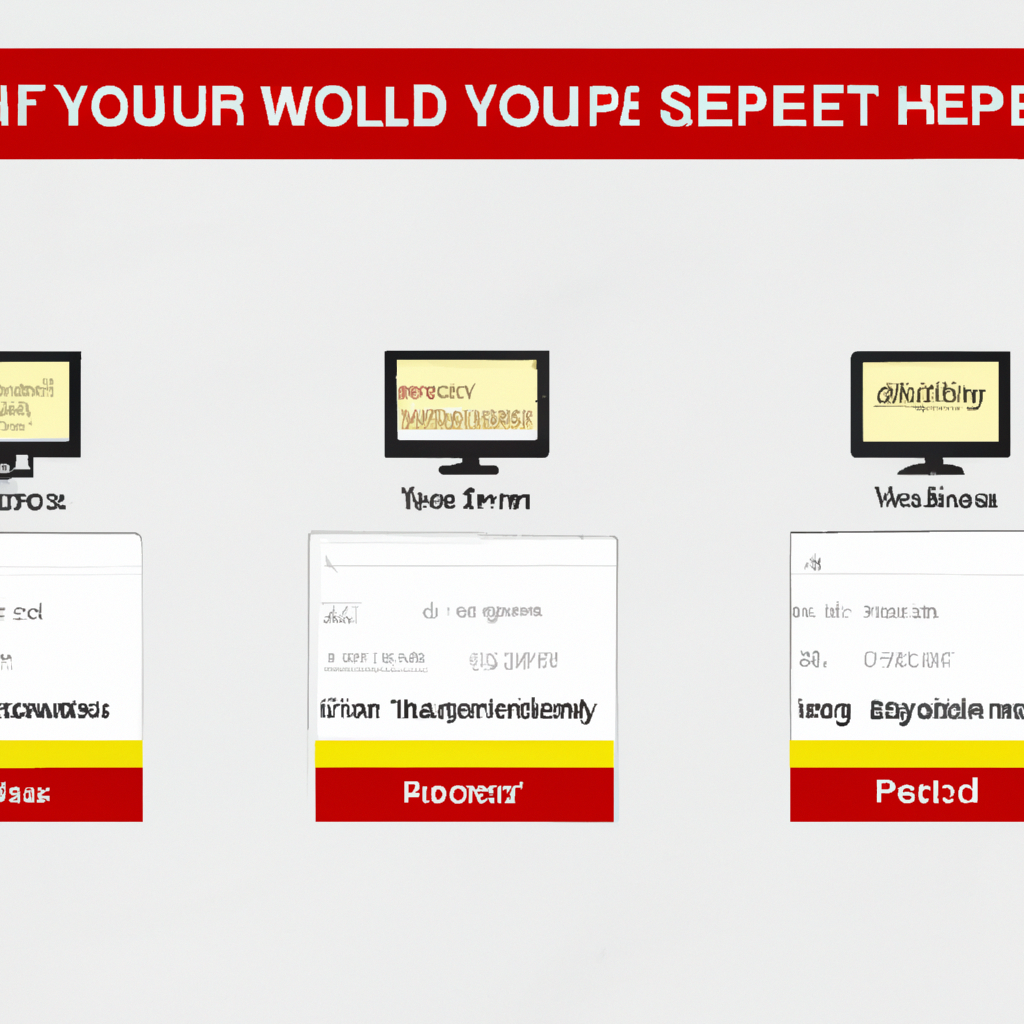-
Table of Contents
Understanding the Importance of Checking Your Internet Speed
Have you ever wondered why your internet connection seems slower than usual? Or maybe you’re experiencing frequent buffering while streaming your favorite shows? Well, the answer might lie in your internet speed. Understanding the importance of checking your internet speed can help you troubleshoot any issues and ensure you’re getting the best possible connection.
First and foremost, let’s talk about what internet speed actually means. Internet speed refers to the rate at which data is transferred from the internet to your device, and vice versa. It is typically measured in megabits per second (Mbps). The higher the Mbps, the faster your internet connection will be.
So, why is it important to check your internet speed? Well, for starters, a slow internet connection can be incredibly frustrating. Slow speeds can lead to longer loading times, interrupted downloads, and poor video quality. By checking your internet speed, you can identify if your connection is the root cause of these issues.
Additionally, checking your internet speed can help you determine if you’re getting what you’re paying for. Internet service providers (ISPs) often advertise certain speeds, but it’s not uncommon for the actual speeds to be lower. By regularly checking your internet speed, you can hold your ISP accountable and ensure you’re getting the service you’re paying for.
Now that we understand the importance of checking your internet speed, let’s explore three different ways you can do so.
The first method is to use an online speed test. There are numerous websites available that allow you to test your internet speed with just a click of a button. These websites typically provide a simple interface where you can initiate the test and receive your results within seconds. It’s important to note that when using an online speed test, you should close any unnecessary applications or devices that may be using your internet connection, as they can affect the accuracy of the results.
The second method involves using a dedicated speed test application. Many ISPs offer their own speed test applications that you can download and install on your device. These applications often provide more detailed information about your internet connection, such as latency and packet loss. They can be particularly useful if you’re experiencing specific issues, as they can help pinpoint the cause of the problem.
Lastly, some routers have built-in speed test functionality. If your router supports this feature, you can access it through the router’s settings page. This method is convenient because it allows you to test your internet speed directly from the device that is providing your internet connection. However, keep in mind that the accuracy of the results may vary depending on the quality of your router.
In conclusion, checking your internet speed is crucial for troubleshooting any connectivity issues and ensuring you’re getting the service you’re paying for. Slow internet speeds can be incredibly frustrating, but by regularly testing your connection, you can identify and address any problems. Whether you choose to use an online speed test, a dedicated application, or your router’s built-in functionality, taking the time to check your internet speed will ultimately lead to a better online experience. So, go ahead and give it a try – you might be surprised by what you discover!
Using Online Speed Test Tools to Check Your Internet Speed
Have you ever wondered how fast your internet connection really is? Whether you’re experiencing slow browsing speeds or just want to satisfy your curiosity, checking your internet speed is a simple and informative process. In this article, we will explore three different ways to check your internet speed, starting with using online speed test tools.
Online speed test tools are the most popular and convenient way to check your internet speed. These tools are easily accessible and provide accurate results within seconds. All you need to do is open your preferred web browser and search for “internet speed test.” You will find a plethora of options to choose from, such as Ookla’s Speedtest, Fast.com, or Google’s internet speed test.
Once you’ve selected a speed test tool, click on the provided link to access the website. Most speed test tools have a simple and user-friendly interface, making it easy for anyone to navigate. To begin the test, click on the “Start” or “Go” button, and the tool will automatically measure your internet speed.
During the test, the tool will analyze your download and upload speeds, as well as your ping or latency. Download speed refers to how quickly data is transferred from the internet to your device, while upload speed measures the speed at which data is sent from your device to the internet. Ping or latency, on the other hand, measures the time it takes for data to travel from your device to the server and back. These three metrics combined give you a comprehensive understanding of your internet speed.
Once the test is complete, the speed test tool will display your results. Typically, you will see your download and upload speeds measured in megabits per second (Mbps) or gigabits per second (Gbps). Additionally, the tool may provide a comparison of your results to the average speeds in your region, giving you a better idea of how your internet speed stacks up.
It’s important to note that internet speed can vary throughout the day due to various factors, such as network congestion or the number of devices connected to your network. Therefore, it’s a good idea to run multiple speed tests at different times to get a more accurate representation of your internet speed.
Using online speed test tools not only allows you to check your current internet speed but also helps you troubleshoot any potential issues. If you notice that your speed is significantly lower than what you’re paying for, it may be worth contacting your internet service provider to investigate the problem further.
In conclusion, using online speed test tools is a quick and easy way to check your internet speed. With just a few clicks, you can obtain accurate results and gain valuable insights into your internet connection. So, the next time you’re curious about how fast your internet really is, give these online speed test tools a try and satisfy your curiosity.
Checking Your Internet Speed with Built-in Operating System Tools
Are you curious about how fast your internet connection really is? Whether you’re experiencing slow browsing speeds or just want to satisfy your curiosity, checking your internet speed is a simple and informative process. In this article, we will explore three different ways to check your internet speed. Let’s start with the first method: using the built-in tools in your operating system.
Most operating systems, such as Windows, macOS, and Linux, come with built-in tools that allow you to check your internet speed without the need for any additional software. These tools are convenient and easy to use, making them a great option for beginners.
If you’re using Windows, you can check your internet speed by opening the Command Prompt. Simply press the Windows key, type “cmd,” and hit enter. In the Command Prompt window, type “ping www.google.com” and press enter. This will send a series of packets to Google’s servers and measure the time it takes for them to return. The average time, displayed as the “ping” value, can give you an idea of your internet speed. However, keep in mind that this method only measures the latency or response time, not the actual download or upload speeds.
For macOS users, checking your internet speed is just as easy. Open the Terminal application by pressing Command + Space, typing “Terminal,” and hitting enter. In the Terminal window, type “ping www.google.com” and press enter. Similar to the Windows method, this will measure the latency or response time. Again, remember that this method does not provide information about your download or upload speeds.
Linux users can also check their internet speed using the Terminal. Open the Terminal by pressing Ctrl + Alt + T. In the Terminal window, type “ping www.google.com” and press enter. As with the previous methods, this will measure the latency or response time. However, if you want to measure your download and upload speeds, you can use the “speedtest-cli” command. Install it by typing “sudo apt-get install speedtest-cli” and pressing enter. Once installed, type “speedtest-cli” and press enter to start the test. This command will provide you with detailed information about your internet speed, including download and upload speeds.
Using the built-in tools in your operating system to check your internet speed is a quick and convenient option. However, keep in mind that these methods only provide limited information and may not be as accurate as dedicated speed testing websites or applications. If you want more detailed and accurate results, you may want to consider using one of the other methods we will explore in the next sections.
In conclusion, checking your internet speed using the built-in tools in your operating system is a simple and accessible option. Whether you’re using Windows, macOS, or Linux, you can easily measure the latency or response time of your internet connection. However, if you’re looking for more comprehensive information about your download and upload speeds, you may want to explore the other methods we will discuss in the following sections. Stay tuned to learn more about how to check your internet speed!
Utilizing Mobile Apps to Measure Your Internet Speed
Are you curious about how fast your internet connection really is? Do you want to know if you’re getting the speed you’re paying for? Luckily, there are several ways to check your internet speed, and one of the easiest and most convenient methods is by using mobile apps. In this article, we will explore three different ways to check your internet speed, with a focus on utilizing mobile apps.
Mobile apps have become an integral part of our lives, and it’s no surprise that there are numerous apps available for measuring internet speed. These apps are designed to provide you with accurate and real-time information about your internet connection. They are easy to use and can be downloaded directly to your smartphone or tablet.
One popular mobile app for checking internet speed is Speedtest by Ookla. This app has been around for years and is trusted by millions of users worldwide. With Speedtest, you can quickly and easily measure your internet speed with just a tap of a button. The app will test your download and upload speeds, as well as your ping, which is the time it takes for data to travel from your device to a server and back. Speedtest also provides you with a detailed report of your results, allowing you to track your internet speed over time.
Another great mobile app for checking internet speed is Fast.com. Developed by Netflix, Fast.com is a simple and straightforward app that focuses solely on measuring your download speed. With just a single tap, Fast.com will test your internet speed and display the results on your screen. The app is ad-free and doesn’t require any additional settings or configurations. It’s perfect for those who want a quick and hassle-free way to check their internet speed.
If you’re looking for a mobile app that offers more than just internet speed testing, then Meteor by OpenSignal might be the right choice for you. Meteor not only measures your internet speed but also evaluates the performance of popular apps and websites on your device. It provides you with a comprehensive analysis of your internet connection, including information about latency, video streaming quality, and browsing speed. With Meteor, you can gain insights into how your internet speed affects your overall online experience.
When using mobile apps to check your internet speed, it’s important to keep a few things in mind. Firstly, make sure you are connected to your Wi-Fi network or cellular data before running the test. This will ensure that you get accurate results. Secondly, try to perform the test at different times of the day to get a better understanding of your internet speed’s consistency. Lastly, remember that your internet speed can be affected by various factors such as the distance from the server, network congestion, and the type of device you’re using.
In conclusion, mobile apps provide a convenient and user-friendly way to check your internet speed. Whether you choose Speedtest, Fast.com, or Meteor, these apps will give you valuable insights into the performance of your internet connection. So, why not give them a try and see how fast your internet really is? You might be surprised by the results!
Q&A
1. How can I check my internet speed?
There are three different ways to check your internet speed:
– Use an online speed test website: Visit websites like Ookla Speedtest, Fast.com, or Google’s internet speed test to measure your internet speed.
– Use a speed test app: Download and install a speed test app from your device’s app store, such as Speedtest by Ookla or Meteor.
– Use your internet service provider’s website: Some internet service providers have their own speed test tools available on their websites.
2. What is the best online speed test website?
Some popular online speed test websites include Ookla Speedtest, Fast.com, and Google’s internet speed test. The best one for you may depend on your personal preferences and the specific features you are looking for.
3. Are speed test apps accurate?
Speed test apps can provide accurate measurements of your internet speed. However, it’s important to note that various factors can affect the accuracy of the results, such as the device you are using, network congestion, and the server location you choose for the test.
4. Can I check my internet speed using my internet service provider’s website?
Yes, many internet service providers offer their own speed test tools on their websites. These tools are specifically designed to measure the speed of your connection with their network.In conclusion, there are three different ways to check your internet speed. The first method is to use an online speed test website, where you can simply visit the website and click on the “Start” button to initiate the test. The second method is to use a speed test app, which can be downloaded and installed on your smartphone or computer. These apps provide detailed information about your internet speed and can be more convenient for regular testing. Lastly, you can also check your internet speed using the command prompt or terminal on your computer by running specific commands. Whichever method you choose, regularly checking your internet speed can help you identify any issues and ensure you are getting the speed you are paying for.