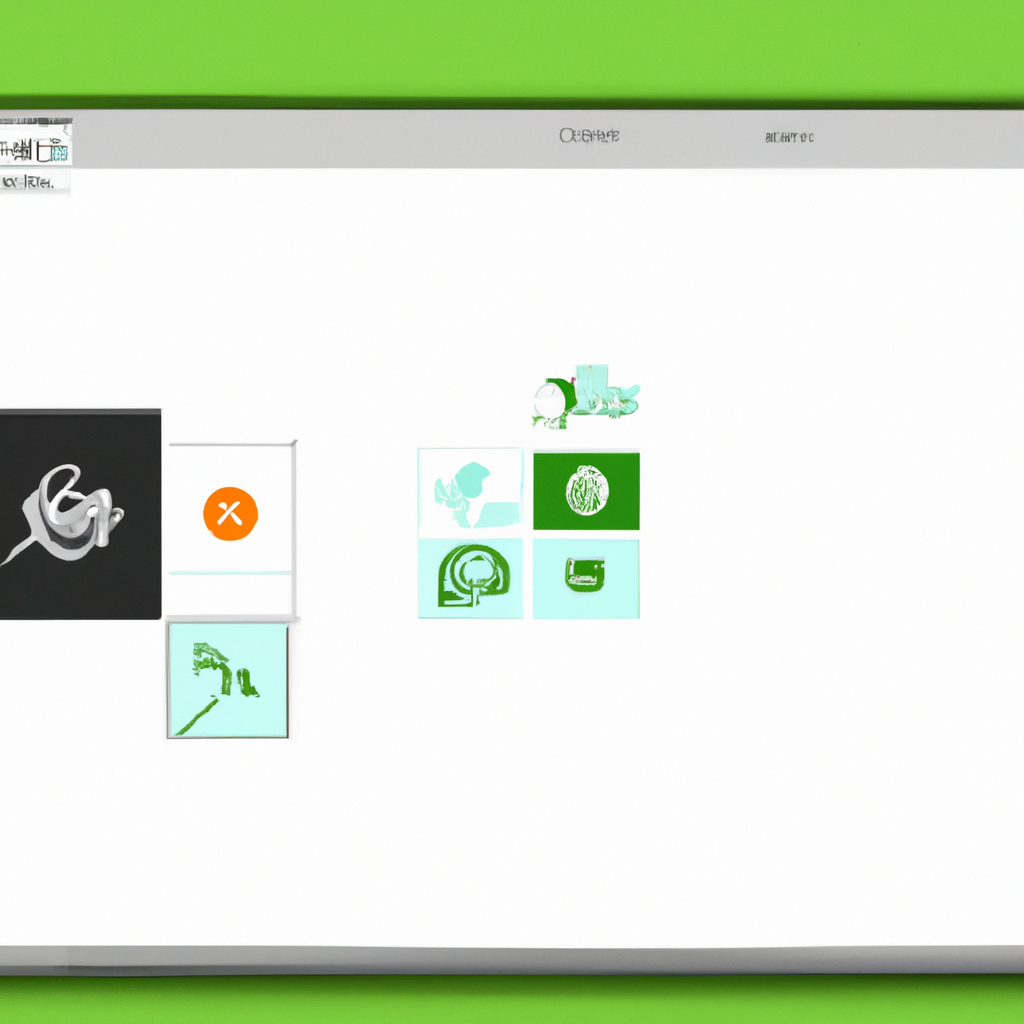-
Table of Contents
Introduction to Linux Mint: Features and Benefits
Linux Mint Explained: All You Need To Know About The Free, Open-Source Operating System
Introduction to Linux Mint: Features and Benefits
Have you ever wondered what Linux Mint is all about? If you’re curious about this free and open-source operating system, you’ve come to the right place. In this article, we’ll explore the features and benefits of Linux Mint, giving you a comprehensive understanding of why it has gained such a loyal following.
First and foremost, Linux Mint is a user-friendly operating system that is based on the popular Linux kernel. It offers a sleek and intuitive interface, making it a great choice for both beginners and experienced users alike. With its customizable desktop environment, you can easily tailor Linux Mint to suit your preferences and workflow.
One of the standout features of Linux Mint is its extensive software repository. With over 30,000 packages available, you’ll have access to a wide range of applications and tools to meet your needs. Whether you’re a student, a professional, or simply someone who enjoys exploring new software, Linux Mint has you covered.
Another advantage of Linux Mint is its focus on stability and security. The developers behind this operating system prioritize ensuring that it remains reliable and resistant to vulnerabilities. Regular updates and patches are released to address any potential issues, giving you peace of mind when it comes to the safety of your data.
In addition to its stability, Linux Mint also offers excellent performance. It is known for its efficiency and resource management, allowing you to make the most of your hardware. Whether you’re using an older machine or a high-end system, Linux Mint will run smoothly and efficiently, ensuring a seamless user experience.
One of the key benefits of Linux Mint is its commitment to privacy. Unlike some other operating systems, Linux Mint does not collect or share your personal data. This means that you have full control over your information, giving you the freedom to use your computer without worrying about your privacy being compromised.
Furthermore, Linux Mint provides excellent support and a vibrant community. If you ever encounter any issues or have questions, you can rely on the Linux Mint community for assistance. The forums and online resources are filled with knowledgeable users who are always willing to help, making it easy to find solutions to any problems you may encounter.
Lastly, Linux Mint offers a seamless transition from other operating systems. Whether you’re coming from Windows or macOS, Linux Mint provides a familiar environment that allows you to easily adapt. With its user-friendly interface and extensive documentation, you’ll be up and running in no time.
In conclusion, Linux Mint is a powerful and versatile operating system that offers a range of features and benefits. From its user-friendly interface to its extensive software repository, Linux Mint has something to offer everyone. With its focus on stability, security, and privacy, it’s no wonder that Linux Mint has gained such a dedicated following. So why not give it a try and experience the freedom and flexibility that Linux Mint has to offer?
How to Install Linux Mint: Step-by-Step Guide
Linux Mint is a popular free and open-source operating system that has gained a loyal following over the years. If you’re curious about trying it out, you might be wondering how to install Linux Mint on your computer. In this step-by-step guide, we’ll walk you through the installation process and help you get started with this powerful operating system.
Before we dive into the installation process, it’s important to note that Linux Mint comes in different flavors, or editions, each with its own desktop environment. The most popular editions are Cinnamon, MATE, and Xfce. You can choose the one that suits your preferences and hardware specifications.
To begin the installation, you’ll need to download the Linux Mint ISO file from the official website. Make sure to select the edition and architecture (32-bit or 64-bit) that matches your computer. Once the download is complete, you can create a bootable USB drive using software like Rufus or Etcher.
With your bootable USB drive ready, restart your computer and enter the BIOS settings. This is usually done by pressing a specific key (such as F2 or Delete) during the boot process. In the BIOS settings, change the boot order to prioritize the USB drive. Save the changes and exit the BIOS.
Now, insert the bootable USB drive into your computer and restart it. Linux Mint’s live environment will load, allowing you to test the operating system before installing it. Take this opportunity to explore the features and get a feel for the user interface.
Once you’re ready to proceed with the installation, double-click on the “Install Linux Mint” icon on the desktop. The installation wizard will guide you through the process step by step. First, you’ll need to select your language and keyboard layout.
Next, you’ll be prompted to choose whether to install third-party software, such as multimedia codecs and drivers, during the installation. It’s recommended to select this option for a smoother experience.
In the next step, you’ll be asked to allocate disk space for Linux Mint. You can choose to install it alongside your existing operating system or replace it entirely. If you’re new to Linux, it’s often safer to dual-boot with your current operating system until you’re comfortable with Linux Mint.
After selecting the disk space, you’ll need to create a username and password for your Linux Mint account. It’s important to choose a strong password to ensure the security of your system.
Once you’ve completed these steps, the installation process will begin. It may take some time, so be patient. Once the installation is complete, you’ll be prompted to restart your computer.
After restarting, you’ll be greeted with the Linux Mint login screen. Enter your username and password to access your new operating system. Congratulations, you’ve successfully installed Linux Mint!
Now that you have Linux Mint up and running, you can start exploring its features and customizing it to your liking. Linux Mint offers a user-friendly interface and a wide range of software applications through its software manager.
Whether you’re a curious beginner or an experienced user looking for a reliable and customizable operating system, Linux Mint is definitely worth a try. With its easy installation process and user-friendly interface, you’ll be up and running in no time. So go ahead, give Linux Mint a spin and see what this free and open-source operating system has to offer.
Exploring Linux Mint Desktop Environments: Cinnamon, MATE, Xfce
Linux Mint Explained: All You Need To Know About The Free, Open-Source Operating System
Have you ever wondered what Linux Mint is all about? If you’re curious about this free and open-source operating system, you’ve come to the right place. In this article, we’ll explore the different desktop environments available in Linux Mint, namely Cinnamon, MATE, and Xfce. So, let’s dive in and discover what makes Linux Mint a popular choice among tech enthusiasts!
First up, let’s talk about Cinnamon. This desktop environment is known for its sleek and modern design, making it a favorite among users who appreciate a visually appealing interface. Cinnamon offers a user-friendly experience, with a taskbar at the bottom of the screen and a customizable panel that allows you to add your favorite applications and shortcuts. With its intuitive layout and smooth animations, Cinnamon provides a seamless navigation experience for both beginners and advanced users.
Next, we have MATE, a desktop environment that aims to provide a traditional and familiar computing experience. If you’re someone who prefers a classic desktop layout, MATE might be the perfect choice for you. It offers a simple and straightforward interface, reminiscent of older versions of Windows. MATE focuses on stability and efficiency, making it an excellent option for older hardware or users who prefer a lightweight system. With its customizable panels and menus, MATE allows you to tailor your desktop to suit your needs.
Lastly, let’s explore Xfce, a desktop environment that prioritizes speed and efficiency. Xfce is known for its minimalistic design, making it an ideal choice for users who value performance over flashy visuals. Despite its lightweight nature, Xfce doesn’t compromise on functionality. It offers a range of customization options, allowing you to personalize your desktop to your liking. With its resource-friendly approach, Xfce is perfect for older computers or users who prefer a snappy and responsive system.
Now that we’ve covered the three main desktop environments in Linux Mint, you might be wondering how to choose the right one for you. The good news is that Linux Mint allows you to try out different desktop environments without reinstalling the entire operating system. You can simply install multiple desktop environments and switch between them at the login screen. This flexibility allows you to experiment and find the one that suits your preferences and workflow.
In addition to the desktop environments, Linux Mint offers a wide range of pre-installed applications and software. From web browsers and office suites to multimedia players and image editors, Linux Mint has you covered. And if you need additional software, the Software Manager provides a vast repository of free and open-source applications that you can easily install with just a few clicks.
One of the standout features of Linux Mint is its commitment to user privacy and security. Unlike some other operating systems, Linux Mint doesn’t collect personal data or track your online activities. This focus on privacy ensures that your information remains confidential and protected.
In conclusion, Linux Mint is a powerful and versatile operating system that offers a range of desktop environments to suit different user preferences. Whether you’re drawn to the sleek design of Cinnamon, the familiarity of MATE, or the speed of Xfce, Linux Mint has something for everyone. With its user-friendly interface, extensive software selection, and commitment to privacy, Linux Mint is definitely worth exploring if you’re looking for a free and open-source alternative to traditional operating systems. So why not give it a try and see what Linux Mint has to offer?
Customizing Linux Mint: Tips and Tricks for Personalization
Linux Mint is a popular free and open-source operating system that offers users a customizable and personalized computing experience. With its user-friendly interface and extensive customization options, Linux Mint allows users to tailor their operating system to suit their preferences and needs. In this article, we will explore some tips and tricks for customizing Linux Mint and making it truly your own.
One of the first things you can do to personalize your Linux Mint experience is to change the desktop environment. Linux Mint comes with the Cinnamon desktop environment by default, but you can easily switch to other options such as MATE or Xfce. Each desktop environment has its own unique look and feel, so you can choose the one that appeals to you the most.
Once you have chosen your preferred desktop environment, you can further customize it by changing the theme. Linux Mint offers a variety of themes that you can apply to your desktop, allowing you to change the colors, icons, and overall appearance. Whether you prefer a sleek and modern look or a more traditional and nostalgic feel, there is a theme for every taste.
In addition to changing the theme, you can also customize the desktop by adding applets and desklets. Applets are small programs that provide additional functionality, such as a weather applet or a system monitor. Desklets, on the other hand, are small widgets that can be placed on the desktop to display information or provide quick access to certain features. By adding applets and desklets, you can enhance the usability and convenience of your Linux Mint desktop.
Another way to personalize Linux Mint is by customizing the panel. The panel is the bar at the bottom of the screen that contains the menu, taskbar, and system tray. You can move the panel to a different location on the screen, resize it, or even add additional panels. This allows you to create a layout that suits your workflow and preferences.
Furthermore, Linux Mint allows you to customize the keyboard shortcuts. Keyboard shortcuts are a great way to increase productivity and efficiency by allowing you to perform actions quickly and easily. Linux Mint provides a user-friendly interface for configuring keyboard shortcuts, so you can assign your own shortcuts to launch applications, switch between windows, or perform other tasks.
If you are a fan of eye candy, Linux Mint offers a range of visual effects that you can enable to enhance the visual appeal of your desktop. From animated window transitions to desktop cube effects, you can add a touch of flair to your Linux Mint experience. However, it is important to note that enabling too many visual effects can impact system performance, so it is recommended to find a balance that works for your hardware.
Lastly, Linux Mint allows you to customize the login screen. You can change the background image, add a custom message, or even use a different login manager altogether. This allows you to personalize the login experience and make it more welcoming and unique.
In conclusion, Linux Mint offers a plethora of customization options that allow you to personalize your operating system and make it truly your own. From changing the desktop environment and theme to customizing the panel and keyboard shortcuts, Linux Mint provides a user-friendly interface for tailoring your computing experience. So go ahead, explore the various customization options, and make Linux Mint your own.
Q&A
1. What is Linux Mint?
Linux Mint is a free and open-source operating system based on the Linux kernel. It aims to provide a user-friendly and intuitive desktop environment for users.
2. What are the key features of Linux Mint?
Linux Mint offers a variety of features, including a customizable desktop environment, a wide range of software applications, multimedia support, and a focus on stability and security.
3. How is Linux Mint different from other Linux distributions?
Linux Mint is known for its user-friendly approach and out-of-the-box functionality. It includes proprietary software and codecs, making it easier to handle multimedia files. Additionally, it offers different desktop environments to cater to different user preferences.
4. Is Linux Mint suitable for beginners?
Yes, Linux Mint is often recommended for beginners due to its user-friendly interface and ease of use. It provides a familiar desktop environment similar to Windows, making the transition from other operating systems smoother for new users.In conclusion, Linux Mint is a popular free and open-source operating system that offers a user-friendly interface and a wide range of software applications. It is based on Ubuntu and provides a stable and reliable platform for both beginners and advanced users. Linux Mint is known for its simplicity, customization options, and strong community support. With its focus on user experience and privacy, it has gained a significant following among individuals and organizations looking for an alternative to proprietary operating systems.