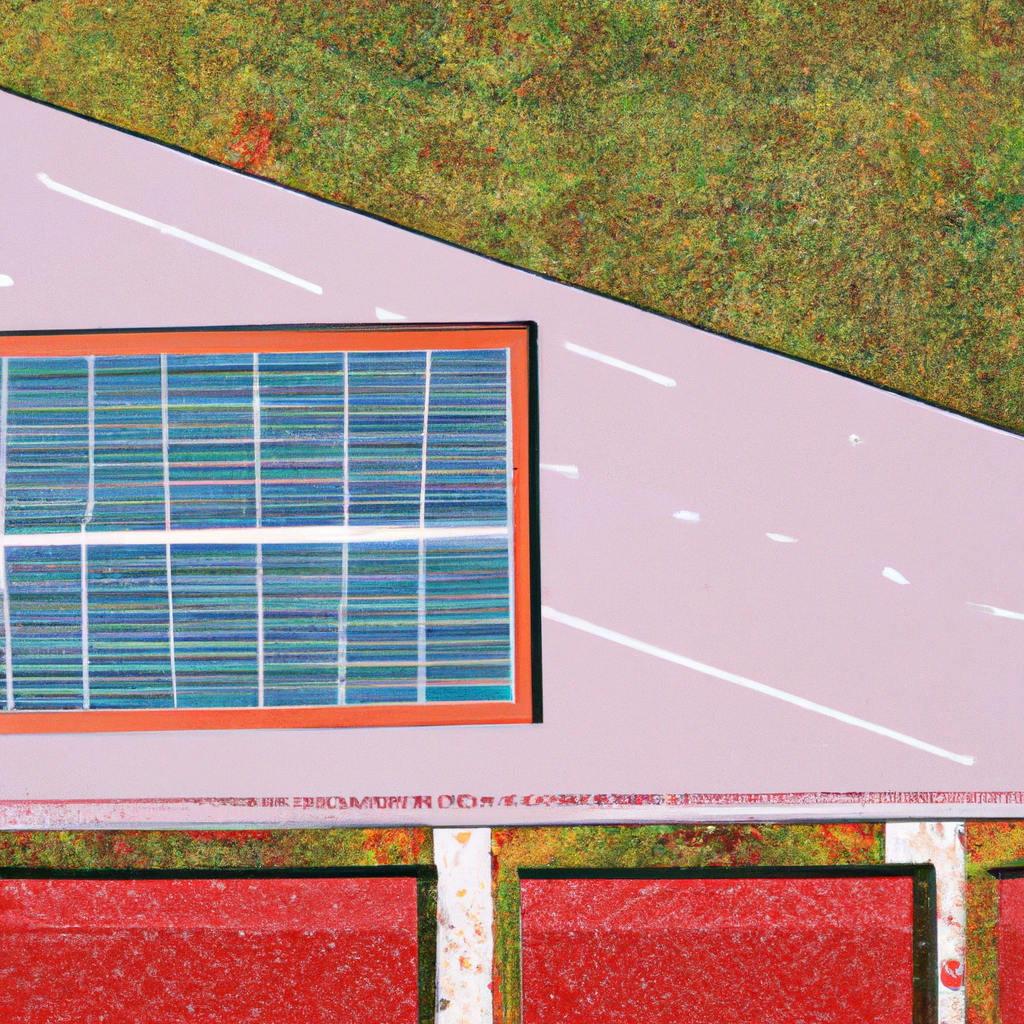-
Table of Contents
The Benefits of Using TG Pro for Temperature Monitoring
Are you tired of your computer overheating and slowing down? Do you worry about the potential damage that excessive heat can cause to your device? If so, then you need to check out TG Pro, the ultimate temperature monitoring tool for Mac users. In this article, we will explore the benefits of using TG Pro and how it can revolutionize the way you monitor and control the temperature of your Mac.
One of the key benefits of TG Pro is its ability to provide real-time temperature monitoring. With this tool, you can easily keep an eye on the temperature of various components of your Mac, such as the CPU, GPU, and battery. This feature is particularly useful for those who engage in resource-intensive tasks, such as gaming or video editing, as it allows you to ensure that your Mac is running at optimal temperatures. By monitoring the temperature in real-time, you can take immediate action if you notice any spikes or abnormalities, preventing potential damage to your device.
Another advantage of TG Pro is its customizable fan control feature. This tool allows you to manually adjust the fan speed of your Mac, giving you complete control over the cooling system. By increasing the fan speed, you can effectively dissipate heat and prevent your Mac from overheating. On the other hand, if you prefer a quieter environment, you can decrease the fan speed without compromising on performance. This level of customization ensures that you can strike the perfect balance between temperature control and noise reduction, tailored to your specific needs.
TG Pro also offers a comprehensive logging feature, which allows you to keep track of temperature trends over time. By analyzing these logs, you can identify patterns and potential issues before they become major problems. For instance, if you notice a gradual increase in temperature over a period of time, it may indicate a dust buildup or a failing cooling system. With this valuable information at your fingertips, you can take proactive measures to address the issue, such as cleaning the internal components or seeking professional assistance.
In addition to its temperature monitoring capabilities, TG Pro also provides detailed information about your Mac’s hardware. This includes specifications such as CPU and GPU models, RAM usage, and battery health. Having access to this information can be incredibly useful when troubleshooting performance issues or planning upgrades. With TG Pro, you no longer have to rely on guesswork or third-party software to gather this data – it’s all conveniently available in one place.
In conclusion, TG Pro is a game-changer when it comes to temperature monitoring for Mac users. Its real-time monitoring, customizable fan control, comprehensive logging, and hardware information features make it an indispensable tool for anyone concerned about their Mac’s temperature. By using TG Pro, you can ensure that your device runs smoothly, prevent overheating, and prolong its lifespan. So why wait? Give TG Pro a try and experience the benefits for yourself. Your Mac will thank you!
A Comprehensive TG Pro Review: Features, Pros, and Cons
Are you tired of your Mac overheating and slowing down? Do you wish there was a way to monitor and control your Mac’s temperature and fan speed? Look no further than TG Pro, a powerful software that promises to keep your Mac cool and running smoothly. In this comprehensive TG Pro review, we will explore its features, pros, and cons, so you can decide if it’s the right tool for you.
TG Pro is a Mac utility that allows you to monitor and control the temperature and fan speed of your Mac. It provides real-time temperature readings for various components, such as CPU, GPU, and hard drive. With this information, you can keep an eye on your Mac’s temperature and take necessary actions to prevent overheating.
One of the standout features of TG Pro is its ability to control fan speed. By manually adjusting the fan speed, you can ensure that your Mac stays cool even during intensive tasks. This can significantly improve performance and prevent thermal throttling, which can cause your Mac to slow down.
TG Pro also offers a comprehensive set of customization options. You can choose to display temperature readings in Celsius or Fahrenheit, and you can customize the appearance of the temperature and fan speed icons in the menu bar. Additionally, you can set up custom notifications to alert you when certain temperature thresholds are reached, ensuring that you never miss a critical temperature spike.
Another great feature of TG Pro is its compatibility with external sensors. If you have additional temperature sensors connected to your Mac, such as those for monitoring ambient temperature or water cooling systems, TG Pro can integrate them seamlessly into its monitoring system. This allows for even more accurate temperature readings and better control over your Mac’s cooling system.
Now, let’s talk about the pros and cons of TG Pro. One of the biggest advantages of this software is its ease of use. The user interface is intuitive and user-friendly, making it easy for even beginners to navigate and understand. The real-time temperature readings and fan speed controls are also straightforward and accessible, allowing you to make quick adjustments without any hassle.
Another pro of TG Pro is its reliability. Users have reported that the software accurately monitors temperature and fan speed, providing them with valuable information to keep their Macs running smoothly. The ability to customize notifications and integrate external sensors further enhances the reliability and usefulness of TG Pro.
However, there are a few cons to consider. Some users have reported that TG Pro can be resource-intensive, causing their Macs to slow down. Additionally, the software is not free, and the full version comes at a price. While there is a free trial available, it is limited in its functionality and may not provide a complete picture of what TG Pro has to offer.
In conclusion, TG Pro is a powerful utility that can help you monitor and control the temperature and fan speed of your Mac. With its real-time temperature readings, fan speed controls, and customization options, it offers a comprehensive solution for keeping your Mac cool and running smoothly. While it may have a few drawbacks, such as resource usage and cost, the benefits of TG Pro outweigh the cons for many users. So, if you’re looking to optimize your Mac’s performance and prevent overheating, give TG Pro a try and see the difference it can make.
How TG Pro Enhances Mac Performance: A User’s Perspective
TG Pro Review: How TG Pro Enhances Mac Performance: A User’s Perspective
Are you a Mac user looking to optimize your device’s performance? Look no further than TG Pro, a powerful tool that can enhance your Mac’s performance and provide you with valuable insights into its temperature and fan activity. As a curious user, I decided to give TG Pro a try and share my experience with you.
First and foremost, TG Pro offers a user-friendly interface that makes it easy to navigate and understand. Upon launching the application, I was greeted with a clean and intuitive design, allowing me to quickly access the information I needed. The main dashboard provides a comprehensive overview of my Mac’s temperature, fan speed, and CPU usage, giving me a real-time snapshot of its performance.
One of the standout features of TG Pro is its ability to monitor and control the temperature of my Mac. Overheating can lead to performance issues and even hardware damage, so having a tool that keeps a close eye on temperature is crucial. TG Pro not only displays the current temperature but also allows me to set custom temperature thresholds and receive notifications when they are exceeded. This feature gives me peace of mind, knowing that my Mac is operating within safe limits.
In addition to temperature monitoring, TG Pro also provides detailed information about fan activity. By monitoring fan speed, I can ensure that my Mac’s cooling system is functioning optimally. If the fans are not running at their full potential, TG Pro allows me to manually adjust their speed to prevent overheating. This level of control is invaluable, especially during resource-intensive tasks such as video editing or gaming.
Another aspect that impressed me about TG Pro is its ability to analyze CPU usage. By monitoring CPU activity, I can identify processes that are consuming excessive resources and causing my Mac to slow down. With this information, I can make informed decisions about which applications to close or optimize, ultimately improving overall performance.
TG Pro goes beyond just monitoring and controlling temperature, fan speed, and CPU usage. It also provides detailed reports and graphs that allow me to analyze historical data. This feature is particularly useful for identifying patterns or trends in my Mac’s performance. By understanding how my Mac behaves over time, I can make informed decisions about maintenance and upgrades, ensuring that it continues to perform at its best.
Furthermore, TG Pro offers a range of customization options, allowing me to tailor the application to my specific needs. From adjusting the refresh rate of temperature and fan speed updates to choosing which sensors to display, TG Pro puts me in control. This level of customization ensures that I can focus on the information that matters most to me, enhancing my overall user experience.
In conclusion, TG Pro is a powerful tool that enhances Mac performance from a user’s perspective. With its user-friendly interface, temperature monitoring, fan control, CPU analysis, and customization options, TG Pro provides valuable insights and control over my Mac’s performance. Whether you are a casual user or a power user, TG Pro is a must-have tool for optimizing your Mac’s performance and ensuring its longevity. Give it a try and experience the difference for yourself!
TG Pro vs. Other Temperature Monitoring Software: A Comparative Analysis
TG Pro vs. Other Temperature Monitoring Software: A Comparative Analysis
Have you ever wondered if your computer is running too hot? Or maybe you’re concerned about the temperature of your MacBook during those long gaming sessions. Whatever the case may be, temperature monitoring software can provide you with valuable insights into the health of your computer. In this article, we will be taking a closer look at TG Pro and comparing it to other temperature monitoring software options on the market.
First and foremost, let’s talk about TG Pro. This software is specifically designed for Mac users and offers a wide range of features to help you keep an eye on your computer’s temperature. With TG Pro, you can monitor the temperature of various components, such as the CPU, GPU, and battery. It also provides real-time fan control, allowing you to adjust fan speeds manually or set up automatic fan control profiles.
One of the standout features of TG Pro is its user-friendly interface. The software presents temperature readings in a clear and easy-to-understand manner, making it accessible even for those who are not tech-savvy. Additionally, TG Pro offers customizable notifications, so you can receive alerts when temperatures exceed a certain threshold.
Now, let’s compare TG Pro to other temperature monitoring software options available. One popular alternative is iStat Menus. Like TG Pro, iStat Menus provides real-time temperature monitoring and fan control. However, some users find iStat Menus to be more complex and less intuitive than TG Pro. The interface can be overwhelming, especially for those who are not familiar with advanced computer monitoring tools.
Another option worth considering is Macs Fan Control. This software focuses primarily on fan control and allows you to set custom fan speed profiles. While Macs Fan Control is effective in regulating fan speeds, it lacks the comprehensive temperature monitoring features offered by TG Pro. If you’re looking for a more holistic solution to monitor and control temperature, TG Pro might be the better choice.
SpeedFan is another popular temperature monitoring software, but it is only available for Windows users. While SpeedFan offers similar features to TG Pro, such as temperature monitoring and fan control, it lacks the sleek and user-friendly interface that TG Pro provides. If you’re a Mac user, TG Pro is undoubtedly the better option.
In conclusion, when it comes to temperature monitoring software, TG Pro stands out as a top choice for Mac users. Its user-friendly interface, comprehensive temperature monitoring features, and customizable notifications make it a reliable tool for keeping your computer’s temperature in check. While there are other options available, such as iStat Menus, Macs Fan Control, and SpeedFan, TG Pro offers a more intuitive and holistic solution. So, if you’re looking to ensure the optimal performance and longevity of your Mac, give TG Pro a try and experience the benefits of efficient temperature monitoring and control.
Q&A
1. What is TG Pro?
TG Pro is a software application designed for monitoring and controlling the temperature and fan speeds of Mac computers.
2. What features does TG Pro offer?
TG Pro offers real-time monitoring of temperature sensors, fan speeds, and other hardware information. It also provides customizable notifications, fan control options, and the ability to log temperature data.
3. Is TG Pro easy to use?
Yes, TG Pro has a user-friendly interface and offers straightforward installation and setup. It provides clear temperature readings and allows users to easily adjust fan speeds and customize settings.
4. Are there any drawbacks to using TG Pro?
Some users have reported compatibility issues with certain Mac models and occasional bugs or crashes. Additionally, the software is only available for Mac computers, so it is not suitable for Windows or other operating systems.In conclusion, the TG Pro Review provides a comprehensive analysis of the TG Pro software, highlighting its features, performance, and user experience. The review emphasizes the software’s ability to monitor and control temperature and fan speed, as well as its compatibility with various Mac models. It also discusses the intuitive interface and customizable settings that enhance user convenience. Overall, the TG Pro Review presents a positive assessment of the software, making it a recommended choice for Mac users seeking efficient temperature management.