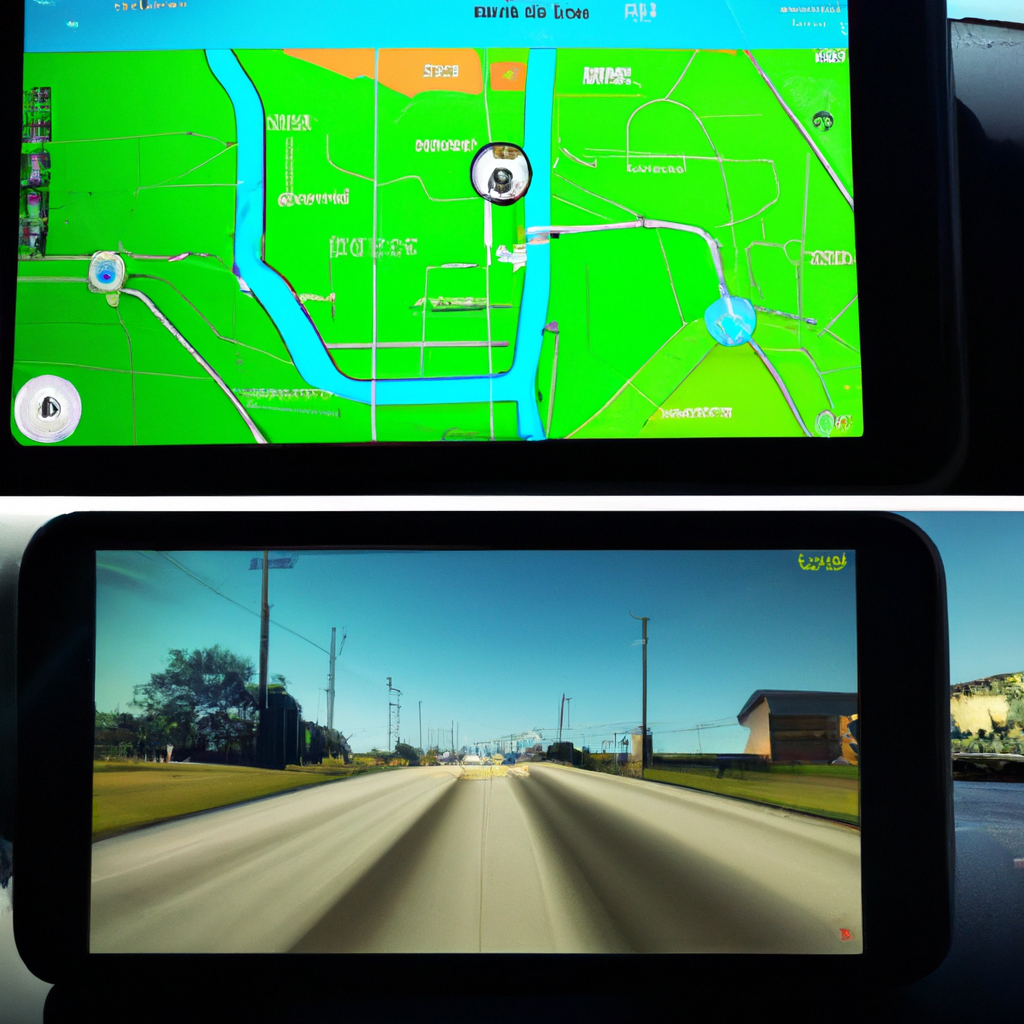-
Table of Contents
User Interface Comparison: Waze Vs. Google Maps
When it comes to navigation apps for Android Auto, two heavyweights stand out: Waze and Google Maps. Both apps offer a plethora of features and have a massive user base. But which one is the best? In this article, we will compare the user interface of Waze and Google Maps to help you make an informed decision.
Let’s start with Waze. Known for its community-driven approach, Waze provides real-time traffic updates and alerts. The user interface is vibrant and playful, with a cartoonish design that appeals to many users. The main screen displays a map with your current location and nearby points of interest. The app also shows your estimated time of arrival and the distance to your destination.
One of the standout features of Waze is its crowd-sourced data. Users can report accidents, hazards, and police presence, which are then displayed on the map for other users to see. This real-time information can be incredibly helpful in avoiding traffic jams and other road obstacles. The user interface makes it easy to report incidents with just a few taps on the screen.
On the other hand, Google Maps offers a more polished and minimalist user interface. The map takes center stage, with a clean design that focuses on providing accurate directions. The app displays your current location, along with the estimated time of arrival and distance to your destination. Google Maps also offers real-time traffic updates, but it relies on data from various sources rather than user reports.
One of the advantages of Google Maps is its integration with other Google services. You can easily search for nearby restaurants, gas stations, and other points of interest without leaving the app. The user interface is intuitive and easy to navigate, with clear icons and labels. Google Maps also offers a Street View feature, allowing you to explore your destination before you even get there.
In terms of customization, both apps offer some degree of personalization. Waze allows you to choose from a variety of voices for turn-by-turn directions, including celebrity voices. You can also customize the map display by choosing different color schemes. Google Maps, on the other hand, allows you to customize the map view by enabling or disabling certain layers, such as traffic or satellite imagery.
When it comes to user interface, both Waze and Google Maps have their strengths. Waze’s playful design and community-driven features make it a favorite among many users. On the other hand, Google Maps’ clean and minimalist interface appeals to those who prefer a more straightforward navigation experience.
Ultimately, the choice between Waze and Google Maps comes down to personal preference. If you value real-time updates and enjoy the community aspect of Waze, then it might be the better option for you. On the other hand, if you prefer a more polished and integrated experience, Google Maps might be the way to go.
In conclusion, both Waze and Google Maps offer excellent user interfaces for Android Auto. Whether you prefer the playful design of Waze or the minimalist approach of Google Maps, both apps provide accurate directions and real-time traffic updates. It’s up to you to decide which one suits your needs and preferences best.
Real-Time Traffic Updates: Waze Vs. Google Maps
When it comes to navigation apps for Android Auto, two heavyweights stand out: Waze and Google Maps. Both offer real-time traffic updates, but which one is the best? Let’s dive into the features and benefits of each to find out.
Waze, known for its community-driven approach, relies on user-generated data to provide real-time traffic updates. This means that Waze users can report accidents, road closures, and other incidents, allowing the app to provide accurate and up-to-date information. With Waze, you can be confident that you’re getting the most current traffic conditions.
On the other hand, Google Maps, with its vast resources and integration with Google’s ecosystem, also offers real-time traffic updates. However, instead of relying solely on user-generated data, Google Maps combines information from various sources, including government agencies and commercial data providers. This comprehensive approach ensures that you have access to the most accurate traffic information available.
One advantage of Waze is its ability to provide more detailed incident reports. Users can report not only accidents and road closures but also hazards, police presence, and even speed traps. This level of detail can be invaluable for drivers who want to stay informed and avoid potential obstacles on their route. Additionally, Waze offers a feature called “Planned Drives,” which allows you to schedule trips in advance and receive notifications about the best time to leave based on current traffic conditions.
Google Maps, on the other hand, excels in its integration with other Google services. For example, if you have a meeting scheduled in your Google Calendar, Google Maps can automatically calculate the best route and provide real-time traffic updates to ensure you arrive on time. Additionally, Google Maps offers a feature called “Explore,” which provides recommendations for nearby restaurants, gas stations, and other points of interest based on your location and preferences.
Both Waze and Google Maps offer voice-guided navigation, allowing you to keep your eyes on the road while receiving turn-by-turn directions. However, Waze takes it a step further with its quirky and fun voice options. You can choose to have your directions delivered by celebrities, cartoon characters, or even your own recorded voice. This feature adds a touch of personality to your driving experience and can make long trips more enjoyable.
In terms of user interface, Google Maps has a clean and intuitive design that is easy to navigate. It provides a clear overview of your route and upcoming turns, making it easy to follow directions. Waze, on the other hand, has a more playful and colorful interface, with icons and animations that add a sense of fun to the app. While some may prefer the simplicity of Google Maps, others may enjoy the lively and engaging interface of Waze.
In conclusion, both Waze and Google Maps offer real-time traffic updates for Android Auto, but they have different strengths. Waze excels in its community-driven approach and detailed incident reports, while Google Maps shines in its integration with other Google services and clean user interface. Ultimately, the best navigation app for Android Auto depends on your personal preferences and needs. So why not give both a try and see which one suits you best? Happy navigating!
Customization Options: Waze Vs. Google Maps
When it comes to navigation apps for Android Auto, two heavyweights stand out from the crowd: Waze and Google Maps. Both apps offer a plethora of features and customization options that can enhance your driving experience. But which one is the best? Let’s dive into the world of customization and find out.
Waze, known for its community-driven approach, offers a unique set of customization options that can make your navigation experience truly personalized. One of the standout features of Waze is its ability to customize your car icon. You can choose from a variety of fun and quirky icons, ranging from a classic car to a spaceship or even a hot dog! This small touch adds a touch of personality to your navigation screen and makes the app feel more engaging.
In addition to customizing your car icon, Waze also allows you to personalize your voice prompts. You can choose from a wide range of voices, including celebrities like Morgan Freeman or Arnold Schwarzenegger. Imagine having the Terminator guiding you through your daily commute! This level of customization adds a fun and entertaining element to your navigation experience.
On the other hand, Google Maps, with its sleek and minimalist design, offers a different set of customization options. While it may not have the same level of quirkiness as Waze, Google Maps focuses on providing a clean and intuitive user interface. You can customize the map display by choosing between different color schemes, such as the classic default or a dark mode for a more nighttime-friendly experience.
Google Maps also allows you to customize your navigation preferences. You can choose between different route options, such as avoiding tolls or highways, depending on your personal preferences. This level of customization ensures that you have full control over your navigation experience and can tailor it to suit your needs.
Both Waze and Google Maps offer customization options for reporting incidents on the road. Waze, being community-driven, allows users to report accidents, hazards, and police presence in real-time. This information is then shared with other Waze users, creating a dynamic and up-to-date navigation experience. Google Maps, on the other hand, relies on its vast database of user-generated data to provide similar incident reports. While not as real-time as Waze, Google Maps still offers valuable information to help you navigate safely.
In conclusion, both Waze and Google Maps offer a range of customization options that can enhance your navigation experience on Android Auto. Waze stands out with its fun and quirky customization features, allowing you to personalize your car icon and voice prompts. On the other hand, Google Maps focuses on providing a clean and intuitive user interface, with customization options for map display and navigation preferences. Ultimately, the best navigation app for Android Auto depends on your personal preferences and the level of customization you desire. So why not give both apps a try and see which one suits you best? Happy navigating!
Integration with Android Auto: Waze Vs. Google Maps
When it comes to navigation apps for Android Auto, two heavyweights stand out from the crowd: Waze and Google Maps. Both apps offer a plethora of features and have a massive user base. But which one is the best for Android Auto integration? Let’s dive in and find out.
Integration with Android Auto is crucial for a navigation app. After all, the whole point of using Android Auto is to have a seamless and safe driving experience. Both Waze and Google Maps have made significant strides in this area, but there are some key differences.
Waze, known for its community-driven approach, has integrated well with Android Auto. The app provides real-time traffic updates, road hazards, and police alerts, all reported by fellow Waze users. This information is invaluable for avoiding traffic jams and getting to your destination faster. With Android Auto, Waze’s interface is clean and easy to use, with large buttons and clear instructions. It also supports voice commands, allowing you to keep your hands on the wheel and eyes on the road.
On the other hand, Google Maps, being developed by the same company that created Android Auto, offers seamless integration. The app provides detailed turn-by-turn directions, real-time traffic updates, and even suggests alternate routes based on current conditions. With Android Auto, Google Maps displays a simplified version of its interface, making it easy to navigate while driving. It also supports voice commands, allowing you to ask for directions or search for nearby places without taking your hands off the wheel.
One area where Waze shines is its ability to crowdsource information. With millions of users worldwide, Waze can provide real-time updates on accidents, road closures, and even the cheapest gas prices nearby. This information is incredibly useful, especially when you’re in unfamiliar territory. Google Maps, while it does provide traffic updates, relies more on data from official sources. This means that Waze may have more up-to-date information in certain situations.
However, Google Maps has its own set of advantages. With its extensive database, the app can provide more accurate and detailed information about places of interest, such as restaurants, gas stations, and landmarks. It also offers Street View, allowing you to see a 360-degree view of your destination before you arrive. These features can be particularly helpful when you’re exploring a new city or trying to find a specific location.
In terms of user interface, both Waze and Google Maps have their own unique styles. Waze has a playful and colorful interface, with icons and animations that add a touch of fun to your driving experience. Google Maps, on the other hand, has a more minimalist and professional design, focusing on simplicity and ease of use. Ultimately, it comes down to personal preference and what you find visually appealing.
In conclusion, both Waze and Google Maps offer excellent integration with Android Auto. Waze’s community-driven approach and real-time updates make it a great choice for avoiding traffic and road hazards. On the other hand, Google Maps’ extensive database and accurate information make it a reliable companion for exploring new places. Ultimately, the best navigation app for Android Auto depends on your specific needs and preferences. So why not give both a try and see which one suits you best? Happy driving!
Q&A
1. Which app offers better real-time traffic updates?
Waze.
2. Which app provides more accurate directions?
Google Maps.
3. Which app has a larger user base?
Google Maps.
4. Which app offers more features for navigation?
Waze.In conclusion, both Waze and Google Maps are popular navigation apps for Android Auto. While Waze offers real-time crowd-sourced information and a fun social aspect, Google Maps provides a more comprehensive and reliable navigation experience. Ultimately, the best navigation app for Android Auto depends on individual preferences and needs.