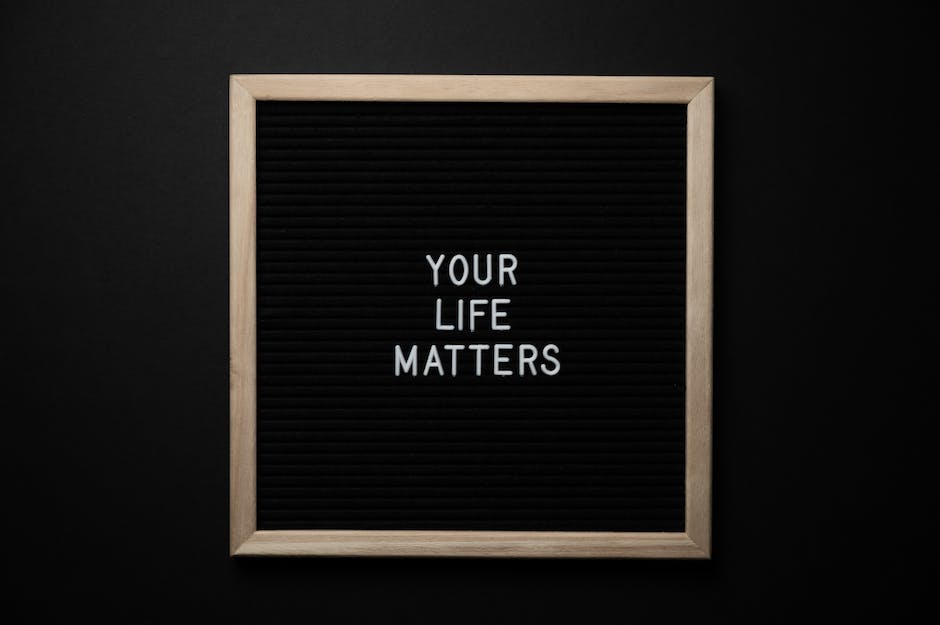-
Table of Contents
- Benefits of Having the Google Play Store on Your Amazon Fire Tablet
- Step-by-Step Guide to Installing the Google Play Store on Your Amazon Fire Tablet
- Top Apps and Games Available on the Google Play Store for Amazon Fire Tablet Users
- How Installing the Google Play Store Enhances the Functionality of Your Amazon Fire Tablet
- Q&A
Benefits of Having the Google Play Store on Your Amazon Fire Tablet

If you’ve recently purchased a new Amazon Fire tablet, you may be wondering if it’s possible to install the Google Play Store on it. The answer is yes, and there are several compelling reasons why you’ll want to do so. In this article, we’ll explore the benefits of having the Google Play Store on your Amazon Fire tablet and why it’s a game-changer for your device.
First and foremost, having the Google Play Store on your Amazon Fire tablet opens up a world of possibilities. While the Amazon Appstore offers a decent selection of apps, it can’t compete with the sheer number and variety of apps available on the Google Play Store. Whether you’re looking for productivity tools, entertainment apps, or games, you’ll find a much wider range of options on the Google Play Store.
Not only does the Google Play Store offer a greater selection of apps, but it also provides access to popular Google services. With the Google Play Store installed, you’ll be able to use Gmail, Google Maps, Google Drive, and other Google apps seamlessly on your Amazon Fire tablet. This integration with Google services enhances the functionality of your device and allows you to take full advantage of the Google ecosystem.
Another benefit of having the Google Play Store on your Amazon Fire tablet is the ability to update apps more easily. The Amazon Appstore often lags behind the Google Play Store when it comes to app updates. By installing the Google Play Store, you’ll receive timely updates for all your apps, ensuring that you have the latest features and bug fixes. This not only improves the overall performance of your device but also enhances your user experience.
Furthermore, having the Google Play Store on your Amazon Fire tablet gives you access to a wider range of entertainment options. While the Amazon Appstore offers a decent selection of movies, TV shows, and music, the Google Play Store provides a much larger library. With the Google Play Store, you’ll have access to popular streaming services like Netflix, Hulu, and Spotify, allowing you to enjoy a broader range of content on your device.
In addition to entertainment options, the Google Play Store also offers a greater selection of e-books and magazines. If you’re an avid reader, you’ll appreciate the vast collection of e-books available on the Google Play Store. From best-selling novels to self-help guides, you’ll find something to suit your interests. Similarly, if you enjoy reading magazines, the Google Play Store offers a wide variety of titles to choose from.
Lastly, having the Google Play Store on your Amazon Fire tablet ensures compatibility with a wider range of apps and services. Some apps and services are designed specifically for the Google Play Store and may not be available on the Amazon Appstore. By installing the Google Play Store, you eliminate any compatibility issues and gain access to a broader range of apps and services.
In conclusion, installing the Google Play Store on your Amazon Fire tablet is a decision that will greatly enhance your device’s functionality and user experience. With a wider selection of apps, access to popular Google services, timely app updates, and a broader range of entertainment options, you’ll wonder how you ever lived without it. So go ahead, take the leap, and unlock the full potential of your Amazon Fire tablet by installing the Google Play Store. You won’t regret it.
Step-by-Step Guide to Installing the Google Play Store on Your Amazon Fire Tablet
So you’ve just purchased a brand new Amazon Fire tablet, and you’re excited to start exploring all the amazing features it has to offer. But there’s one thing missing – the Google Play Store. While the Amazon Appstore is great, it doesn’t have the extensive selection of apps and games that the Google Play Store does. Luckily, installing the Google Play Store on your Amazon Fire tablet is easier than you might think. In this step-by-step guide, we’ll walk you through the process and show you why you’ll want to do it.
First things first, you’ll need to make sure your Amazon Fire tablet is running on Fire OS 5 or higher. If you’re not sure which version you have, go to Settings, then Device Options, and finally System Updates. If there’s an update available, go ahead and install it before proceeding.
Once you’ve confirmed that your tablet is up to date, the next step is to enable the installation of apps from unknown sources. This is necessary because the Google Play Store isn’t officially supported on Amazon devices. To do this, go to Settings, then Security & Privacy, and toggle on the option that says “Apps from Unknown Sources.”
Now that you’ve enabled the installation of apps from unknown sources, it’s time to download the necessary files. Open the Silk Browser on your Amazon Fire tablet and search for “Google Play Store APK.” You’ll find several websites that offer the APK file for download. Choose a reputable source and download the file.
Once the download is complete, open the file and follow the on-screen instructions to install the Google Play Store on your Amazon Fire tablet. It may take a few minutes for the installation process to complete, so be patient.
After the installation is finished, you’ll see the Google Play Store icon on your home screen. Tap on it to open the store and sign in with your Google account. Now you have access to the vast library of apps, games, and other content available on the Google Play Store.
So why should you go through the trouble of installing the Google Play Store on your Amazon Fire tablet? Well, for starters, the Google Play Store offers a much wider selection of apps and games compared to the Amazon Appstore. Whether you’re looking for productivity tools, entertainment apps, or educational games for your kids, you’ll find it all on the Google Play Store.
Additionally, many popular apps and games are only available on the Google Play Store. By installing it on your Amazon Fire tablet, you won’t miss out on any of the latest and greatest apps that everyone is talking about.
Furthermore, having the Google Play Store on your Amazon Fire tablet gives you access to Google’s ecosystem. This means you can easily sync your apps, games, and other content across multiple devices, such as your smartphone or computer. It also allows you to take advantage of Google’s services, like Gmail, Google Drive, and Google Maps, which are seamlessly integrated with the apps available on the Google Play Store.
In conclusion, installing the Google Play Store on your Amazon Fire tablet is a no-brainer. It opens up a world of possibilities and ensures that you have access to the best apps and games available. So go ahead, follow this step-by-step guide, and enjoy all the benefits that come with having the Google Play Store on your Amazon Fire tablet.
Top Apps and Games Available on the Google Play Store for Amazon Fire Tablet Users
Are you the proud owner of a new Amazon Fire tablet? Congratulations! These devices are known for their affordability and user-friendly interface. However, one drawback is that they do not come pre-installed with the Google Play Store. But fear not, because in this article, we will explain why you’ll want to install the Google Play Store on your new Amazon Fire tablet and explore the top apps and games available for Fire tablet users.
First and foremost, the Google Play Store is a treasure trove of apps and games. With over 2.9 million apps available, you’ll never run out of options to enhance your tablet experience. While the Amazon Appstore does offer a decent selection, it simply cannot compete with the vastness of the Google Play Store. From productivity tools to entertainment apps, there’s something for everyone.
One of the main advantages of having the Google Play Store on your Fire tablet is access to popular social media apps. Facebook, Instagram, Twitter, and Snapchat are just a few examples of apps that are readily available on the Google Play Store. These apps allow you to stay connected with friends and family, share your life’s moments, and stay up to date with the latest trends. With the Google Play Store, you won’t miss out on any social media action.
In addition to social media, the Google Play Store offers a wide range of entertainment apps. Streaming services like Netflix, Hulu, and Disney+ are all available for download. You can binge-watch your favorite TV shows and movies, or discover new content to keep you entertained for hours on end. Music lovers will also appreciate the availability of popular music streaming apps like Spotify and Apple Music. With the Google Play Store, your Fire tablet becomes a portable entertainment hub.
But it’s not just about apps and games. The Google Play Store also provides access to essential productivity tools. Need to edit documents on the go? Install Microsoft Office or Google Docs. Want to stay organized? Download Evernote or Trello. The possibilities are endless. With these productivity apps, your Fire tablet can become a valuable tool for work or school.
Now that we’ve covered the benefits of having the Google Play Store on your Fire tablet, let’s dive into some of the top apps and games available. For gaming enthusiasts, titles like Minecraft, Candy Crush Saga, and Clash of Clans are all available for download. These games offer hours of entertainment and are perfect for both casual and hardcore gamers.
If you’re into photography, apps like Adobe Lightroom and Snapseed allow you to edit and enhance your photos with professional-level tools. For fitness enthusiasts, apps like MyFitnessPal and Strava help you track your workouts and stay motivated. And for bookworms, the Google Play Store offers a vast collection of e-books and audiobooks through apps like Kindle and Audible.
In conclusion, installing the Google Play Store on your new Amazon Fire tablet is a no-brainer. The wide selection of apps and games, ranging from social media to productivity tools, ensures that you’ll never be bored or limited in what you can do with your tablet. So go ahead, unlock the full potential of your Fire tablet by installing the Google Play Store and enjoy the endless possibilities it brings.
How Installing the Google Play Store Enhances the Functionality of Your Amazon Fire Tablet
If you’ve recently purchased an Amazon Fire tablet, you may be wondering how to make the most of its features and capabilities. While the Fire tablet comes with its own app store, the Amazon Appstore, you may find that it doesn’t offer the same extensive selection as the Google Play Store. Fortunately, there is a way to install the Google Play Store on your Fire tablet, and doing so can greatly enhance its functionality.
One of the main reasons why you’ll want to install the Google Play Store on your Fire tablet is the vast array of apps and games it offers. The Google Play Store is home to millions of apps, ranging from productivity tools to entertainment apps and everything in between. By having access to the Google Play Store, you’ll be able to explore a much wider range of options and find the apps that best suit your needs and interests.
In addition to the wide selection of apps, the Google Play Store also provides regular updates for the apps you have installed. These updates often include bug fixes, performance improvements, and new features, ensuring that you always have the latest and greatest version of your favorite apps. With the Amazon Appstore, updates may not be as frequent or comprehensive, which can result in a less optimal user experience. By installing the Google Play Store, you’ll be able to enjoy the benefits of timely updates and improved app performance.
Another advantage of having the Google Play Store on your Fire tablet is the integration with other Google services. If you’re already using Gmail, Google Drive, or other Google apps on your smartphone or computer, having access to these services on your tablet can streamline your workflow and make it easier to stay connected. With the Google Play Store, you’ll be able to download and use these apps seamlessly, allowing for a more cohesive and efficient user experience across all your devices.
Furthermore, installing the Google Play Store on your Fire tablet opens up a world of entertainment options. The Google Play Store offers a wide range of movies, TV shows, music, and books, allowing you to access your favorite content directly on your tablet. Whether you’re looking to binge-watch a new series, listen to the latest music releases, or dive into a captivating novel, the Google Play Store has you covered. With the Amazon Appstore, the selection of entertainment options may be more limited, so having the Google Play Store can greatly expand your choices.
In conclusion, installing the Google Play Store on your Amazon Fire tablet can greatly enhance its functionality and user experience. With access to a wider selection of apps, regular updates, integration with other Google services, and a vast array of entertainment options, you’ll be able to make the most of your tablet and enjoy all it has to offer. So, don’t hesitate to take the necessary steps to install the Google Play Store and unlock the full potential of your Fire tablet.
Q&A
1. Can I install the Google Play Store on my Amazon Fire tablet?
Yes, it is possible to install the Google Play Store on your Amazon Fire tablet.
2. Why would I want to install the Google Play Store on my Amazon Fire tablet?
Installing the Google Play Store allows you to access a wider range of apps and services that are not available on the Amazon Appstore.
3. How can I install the Google Play Store on my Amazon Fire tablet?
You can install the Google Play Store on your Amazon Fire tablet by following a step-by-step guide available online.
4. Are there any risks or drawbacks to installing the Google Play Store on my Amazon Fire tablet?
While installing the Google Play Store on your Amazon Fire tablet is generally safe, there is a small risk of compatibility issues or potential security vulnerabilities. It is important to follow trusted guides and sources when performing the installation.In conclusion, installing the Google Play Store on a new Amazon Fire Tablet provides users with access to a wider range of apps and services, expanding the device’s functionality and enhancing the overall user experience.