-
Table of Contents
- The Impact of Accumulated Text Messages on Android Phone Performance
- How to Manage and Delete Old Text Messages to Optimize Android Phone Speed
- Exploring the Relationship Between Text Message Storage and Android Phone Efficiency
- Tips and Tricks to Maintain a Fast Android Phone by Managing Text Message History
- Q&A
The Impact of Accumulated Text Messages on Android Phone Performance
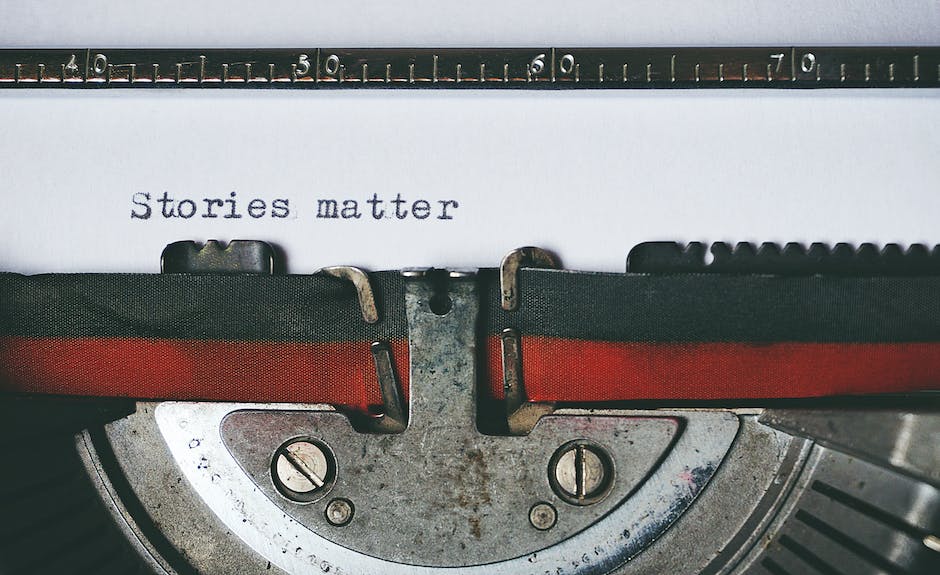
Have you ever wondered if keeping old text messages on your Android phone could slow it down? It’s a common concern among smartphone users, especially those who have been using their devices for a long time. In this article, we will explore the impact of accumulated text messages on Android phone performance and whether or not it can actually slow down your device.
Firstly, it’s important to understand how text messages are stored on an Android phone. When you send or receive a text message, it is stored in the phone’s internal memory or on the SIM card. Over time, as you continue to send and receive messages, these texts can accumulate and take up valuable storage space.
One potential issue that arises from having too many text messages is the limited storage capacity of your Android phone. If your device is running low on storage space, it can affect its overall performance. This is because the phone needs a certain amount of free space to operate efficiently. When the storage is nearly full, it can slow down the phone’s processing speed and cause lagging or freezing.
Another factor to consider is the impact of accumulated text messages on the phone’s RAM (Random Access Memory). RAM is responsible for temporarily storing data that is actively being used by the phone’s operating system and apps. When you have a large number of text messages, it can consume a significant amount of RAM, leaving less available for other processes. This can result in slower multitasking and overall performance.
However, it’s worth noting that the impact of accumulated text messages on Android phone performance is generally minimal. Modern smartphones are designed to handle a certain amount of data, including text messages, without significant performance degradation. Unless you have an excessive number of messages or a severely outdated device, the impact on performance is unlikely to be noticeable.
To mitigate any potential performance issues, it’s a good practice to regularly delete unnecessary text messages. This can help free up storage space and reduce the strain on your phone’s RAM. Additionally, you can also consider using cloud-based messaging services, such as WhatsApp or Facebook Messenger, which store your messages online rather than on your device. This can further alleviate storage and RAM concerns.
In conclusion, while accumulated text messages can have a minor impact on Android phone performance, it is unlikely to significantly slow down your device. The limited storage capacity and RAM usage can potentially affect multitasking and overall speed, but modern smartphones are generally equipped to handle this without noticeable performance degradation. By regularly deleting unnecessary messages and utilizing cloud-based messaging services, you can ensure optimal performance and storage efficiency for your Android phone.
How to Manage and Delete Old Text Messages to Optimize Android Phone Speed
Will Keeping Old Text Messages Slow Down Your Android Phone?
If you’re an Android user, you may have wondered whether keeping old text messages on your phone can slow it down. It’s a valid concern, considering how much we rely on our smartphones for various tasks. Fortunately, managing and deleting old text messages can help optimize your Android phone’s speed and performance.
Firstly, it’s important to understand how text messages can affect your phone’s performance. Text messages, like any other data on your phone, take up storage space. The more messages you have, the more storage space they occupy. This can lead to a decrease in available storage, which can impact your phone’s overall performance.
One way to manage your text messages is by archiving them. Archiving allows you to keep your messages without cluttering your inbox. When you archive a message, it is moved to a separate folder, freeing up space in your main inbox. This can help improve the speed and responsiveness of your messaging app.
Another option is to delete old text messages. Deleting messages not only frees up storage space but also reduces the load on your messaging app. When you have a large number of messages, it can take longer for the app to load and display them. By deleting old messages, you can streamline the app’s performance and make it more efficient.
To delete text messages, you can go through your conversations and manually select the messages you want to remove. However, this can be time-consuming, especially if you have a lot of messages. A quicker and more efficient method is to use a dedicated app or tool that can help you bulk delete messages. These apps allow you to select multiple messages at once and delete them in one go, saving you time and effort.
In addition to managing and deleting old text messages, it’s also important to regularly clear your messaging app’s cache. The cache is a temporary storage area where the app stores data to help it load faster. Over time, the cache can become filled with unnecessary data, which can slow down your messaging app. By clearing the cache, you can free up space and improve the app’s performance.
To clear your messaging app’s cache, go to the Settings menu on your Android phone. From there, navigate to the Apps or Applications section and find your messaging app. Once you’ve selected the app, you should see an option to clear the cache. Tap on it, and the app will remove all the temporary data stored in the cache.
In conclusion, keeping old text messages on your Android phone can potentially slow it down. However, by managing and deleting these messages, you can optimize your phone’s speed and performance. Archiving or deleting messages, as well as clearing your messaging app’s cache, are effective ways to free up storage space and improve the responsiveness of your Android phone. By taking these steps, you can ensure that your phone operates smoothly and efficiently, allowing you to make the most of its capabilities.
Exploring the Relationship Between Text Message Storage and Android Phone Efficiency
Will Keeping Old Text Messages Slow Down Your Android Phone?
Exploring the Relationship Between Text Message Storage and Android Phone Efficiency
In today’s digital age, our smartphones have become an integral part of our lives. We rely on them for communication, entertainment, and even productivity. With the increasing use of messaging apps, our text message inboxes can quickly become cluttered with conversations from months or even years ago. But have you ever wondered if keeping all those old text messages could be slowing down your Android phone?
Let’s delve into this topic and explore the relationship between text message storage and Android phone efficiency.
Firstly, it’s important to understand how text messages are stored on your Android device. When you send or receive a text message, it gets stored in a database on your phone’s internal storage. This database can grow in size over time as more messages are added, and it can potentially impact your phone’s performance.
One argument in favor of deleting old text messages is that it can free up storage space on your device. As your text message database grows, it takes up valuable storage that could be used for other apps, photos, or videos. When your phone’s storage is nearly full, it can slow down the overall performance of your device. By regularly deleting old text messages, you can ensure that your phone has enough storage space to operate efficiently.
Another factor to consider is the impact of a large text message database on your phone’s RAM (Random Access Memory). RAM is the temporary storage space that your phone uses to run apps and processes. When your phone’s RAM is overloaded, it can lead to sluggish performance and app crashes. Keeping a large number of text messages in your inbox can consume a significant amount of RAM, potentially slowing down your Android phone.
Furthermore, the more text messages you have, the longer it takes for your messaging app to load and display your conversations. This delay can be frustrating, especially if you frequently need to access specific messages or search for information within your text message history. By deleting old messages, you can improve the speed and responsiveness of your messaging app, enhancing your overall user experience.
However, it’s worth noting that the impact of text message storage on your Android phone’s efficiency may vary depending on the device and its specifications. Newer Android phones with more powerful processors and larger RAM capacities may be less affected by a large text message database compared to older or lower-end devices. Additionally, some messaging apps offer features like message archiving or automatic message deletion after a certain period, which can help manage your text message storage without compromising performance.
In conclusion, while keeping old text messages may not directly slow down your Android phone, it can have an impact on its overall efficiency. By regularly deleting old messages, you can free up storage space, reduce RAM usage, and improve the speed and responsiveness of your messaging app. However, it’s important to consider your device’s specifications and any built-in features that can help manage text message storage. Ultimately, finding the right balance between keeping important conversations and maintaining your phone’s performance is key.
Tips and Tricks to Maintain a Fast Android Phone by Managing Text Message History
Have you ever wondered if keeping old text messages on your Android phone could slow it down? It’s a common concern among Android users, especially those who have been using their devices for a long time. In this article, we will explore whether or not keeping old text messages can actually affect the performance of your Android phone.
Firstly, it’s important to understand how text messages are stored on your Android device. When you send or receive a text message, it is stored in the device’s internal memory or on the SIM card. Over time, as you continue to send and receive messages, the storage space allocated for these messages can fill up. This can potentially lead to a decrease in performance, as the device has less available memory to work with.
However, it’s worth noting that the impact of keeping old text messages on your Android phone is generally minimal. Modern Android devices are equipped with powerful processors and ample storage space, allowing them to handle a large number of text messages without any noticeable slowdown. In fact, the performance impact of text message history is often negligible compared to other factors that can affect your Android phone’s speed, such as running too many apps in the background or having too many unnecessary files and apps installed.
That being said, if you find that your Android phone is running slower than usual, it may be worth considering managing your text message history as part of your overall device maintenance routine. One way to do this is by regularly deleting old text messages that you no longer need. This can free up valuable storage space and potentially improve the performance of your device.
Another option is to use a third-party messaging app that offers more advanced text message management features. These apps often allow you to automatically delete old messages after a certain period of time or limit the number of messages that can be stored on your device. By taking advantage of these features, you can ensure that your text message history doesn’t become a burden on your Android phone’s performance.
In addition to managing your text message history, there are other steps you can take to maintain a fast Android phone. One important aspect is to regularly clear the cache of your apps. Cached data can accumulate over time and take up valuable storage space, potentially slowing down your device. By clearing the cache regularly, you can free up space and improve performance.
Furthermore, it’s a good idea to regularly update your Android operating system and apps. Updates often include bug fixes and performance improvements that can help keep your device running smoothly. By staying up to date with the latest software versions, you can ensure that your Android phone is optimized for speed and efficiency.
In conclusion, while keeping old text messages on your Android phone may have a minimal impact on its performance, it’s still a good practice to manage your text message history as part of your overall device maintenance routine. By regularly deleting old messages or using a third-party messaging app with advanced management features, you can free up storage space and potentially improve the performance of your device. Additionally, taking steps such as clearing app caches and keeping your software up to date can further contribute to maintaining a fast Android phone.
Q&A
1. Will keeping old text messages slow down your Android phone?
No.
2. Can keeping a large number of text messages affect the performance of your Android phone?
No.
3. Does deleting old text messages improve the speed of your Android phone?
Not significantly.
4. Are there any other factors that can slow down an Android phone?
Yes, factors like insufficient storage space, outdated software, or running too many background apps can affect performance.In conclusion, keeping old text messages on your Android phone does not directly slow down the device’s performance. However, having a large number of text messages can consume storage space, which may indirectly affect the phone’s overall performance. It is recommended to regularly delete unnecessary text messages to free up storage and maintain optimal performance.
