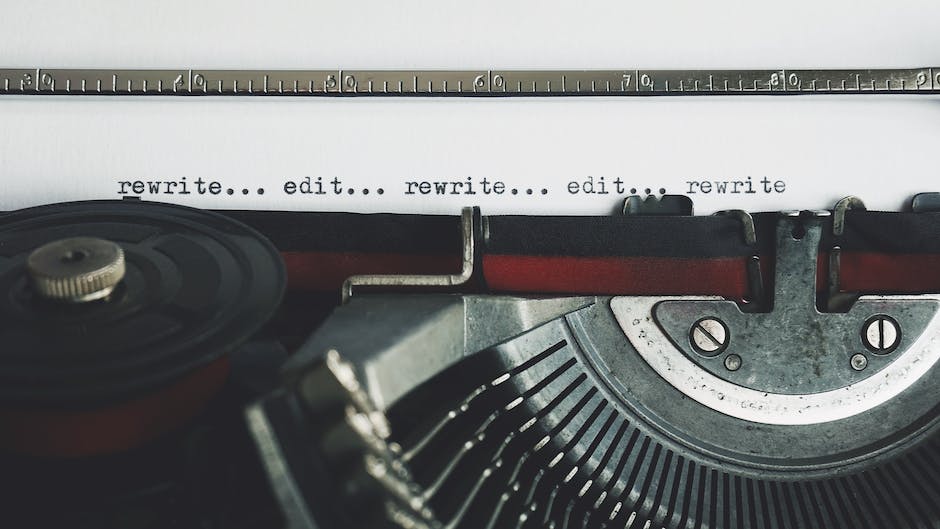Table of Contents Introduction to Vector Drawing in Clip Studio Paint Step-by-Step Guide for Creating Vector … How to Create Vector Drawing in Clip Studio PaintRead more
Computer
How to Whiten Teeth in Photoshop
Table of Contents Step-by-Step Guide: Whiten Teeth in Photoshop Effective Techniques for Teeth Whitening in Photoshop … How to Whiten Teeth in PhotoshopRead more
How to Edit Text in Photoshop
Table of Contents Mastering the Basics: A Step-by-Step Guide to Editing Text in Photoshop Advanced Techniques: … How to Edit Text in PhotoshopRead more
How to Make a Logo in Photoshop
Table of Contents Step-by-Step Guide: Creating a Professional Logo in Photoshop Mastering Logo Design: Essential Tools … How to Make a Logo in PhotoshopRead more
How to Add and Delete Layers in Photoshop
Table of Contents Understanding Layers in Photoshop: A Beginner’s Guide Step-by-Step Tutorial: Adding Layers in Photoshop … How to Add and Delete Layers in PhotoshopRead more
How to Warp Images in Photoshop
Table of Contents Understanding the Basics of Image Warping in Photoshop Step-by-Step Guide to Warping Images … How to Warp Images in PhotoshopRead more
How to Flatten Layers and Images in Photoshop
Table of Contents Understanding the Basics of Layer Flattening in Photoshop Step-by-Step Guide to Flattening Layers … How to Flatten Layers and Images in PhotoshopRead more
How to Make a Glow Effect in Clip Studio Paint
Table of Contents Creating a Basic Glow Effect in Clip Studio Paint Advanced Techniques for Achieving … How to Make a Glow Effect in Clip Studio PaintRead more
How to Set up Companion Mode in Clip Studio Paint
Table of Contents Understanding the Basics of Companion Mode in Clip Studio Paint Step-by-Step Guide to … How to Set up Companion Mode in Clip Studio PaintRead more
Clip Studio Paint EX vs PRO
Table of Contents Key Differences Between Clip Studio Paint EX and PRO Which Version of Clip … Clip Studio Paint EX vs PRORead more